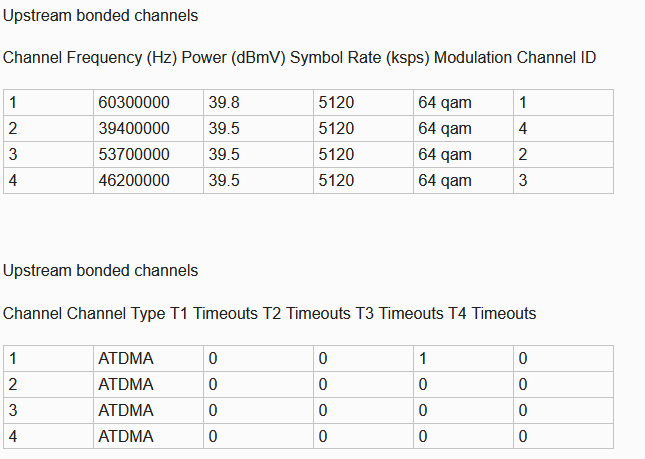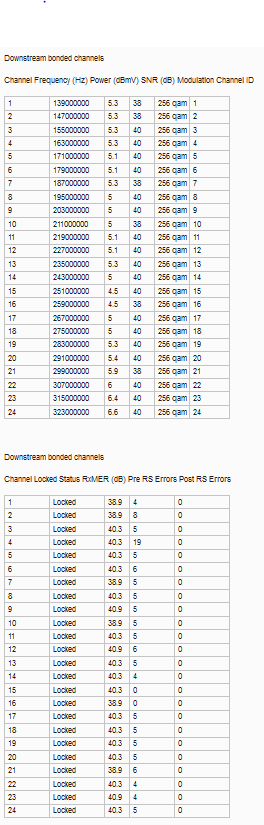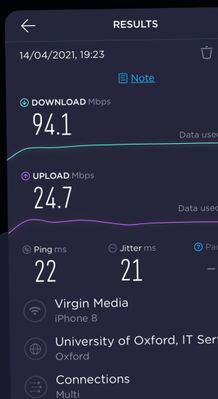- Virgin Media Community
- Forum Archive
- Re: High constant latency, ping spikes, tried all ...
- Subscribe to RSS Feed
- Mark Topic as New
- Mark Topic as Read
- Float this Topic for Current User
- Bookmark
- Subscribe
- Mute
- Printer Friendly Page
High constant latency, ping spikes, tried all troubleshoot options
- Mark as New
- Bookmark this message
- Subscribe to this message
- Mute
- Subscribe to this message's RSS feed
- Highlight this message
- Print this message
- Flag for a moderator
on 31-08-2021 02:55
So I've posted on this forum before about this problem which is still occuring months and months later. I've completed every troubleshoot option that you guys suggest. I've also installed the rx1000 nighthawk and the problem still occurs. Heres my BQM link and some data from the ISP router I am hardwired too (Super Hub 3). I can't play competitive games on PC at the moment because of this I always have the highest ping in the game + lag spikes sometimes causing me to disconnect. When calling Virgin, you guys say there is nothing wrong as the speeds are great, they say no congestion problems in my area either. I'm starting to think it's a cabling issue or a faulty hub as I have seriously troubleshooted every other possibility including wifi-6 and dedicating all bandwidth tomy device.
My question is after a bunch of dead ends on the helpline and scripts which havn't solved anythingh; is there a way an engineer can come and look at the cabling / wiring in the area or any support at all outside of a phone call please? I can't take this any longer haha
Last year, the 'ms' consistantly remained around 12ms, However months later I tested and now it's a constant 20+ms with spikes. No hardware or software changes were made between these times, I just started to notice the difference while playing. The download and upload are no problem, just latency issues.
https://www.thinkbroadband.com/broadband/monitoring/quality/share/b3db047ba7e45ca6dc25af2b9b28636aecc7f8a5

Here is a traceroute also performed on the nighthawk router hardwired while in modem mode:
Tracing route to google.com [142.250.200.46]
over a maximum of 30 hops:
1 2 ms 2 ms 2 ms 192.168.1.1
2 * * * Request timed out.
3 15 ms 15 ms 30 ms aztw-core-2b-xe-310-0.network.virginmedia.net [62.252.112.153]
4 * * * Request timed out.
5 24 ms 27 ms 31 ms eislou2-ic-3-ae0-0.network.virginmedia.net [94.174.238.226]
6 19 ms 17 ms 17 ms m426-mp2.cvx3-a.ltn.dial.ntli.net [213.104.85.170]
7 19 ms 23 ms 22 ms 216.239.41.149
8 24 ms 20 ms 45 ms 142.251.52.143
9 41 ms 49 ms 43 ms lhr48s30-in-f14.1e100.net [142.250.200.46]
Trace complete.
A ping test also performed while hardwired to the nighthawk while in modem:
time=21ms TTL=116
Reply from 216.58.212.228: bytes=32 time=24ms TTL=116
Reply from 216.58.212.228: bytes=32 time=16ms TTL=116
Reply from 216.58.212.228: bytes=32 time=24ms TTL=116
Reply from 216.58.212.228: bytes=32 time=18ms TTL=116
Reply from 216.58.212.228: bytes=32 time=34ms TTL=116
Reply from 216.58.212.228: bytes=32 time=27ms TTL=116
Reply from 216.58.212.228: bytes=32 time=25ms TTL=116
Reply from 216.58.212.228: bytes=32 time=24ms TTL=116
Reply from 216.58.212.228: bytes=32 time=25ms TTL=116
Reply from 216.58.212.228: bytes=32 time=19ms TTL=116
Reply from 216.58.212.228: bytes=32 time=19ms TTL=116
Reply from 216.58.212.228: bytes=32 time=21ms TTL=116
Reply from 216.58.212.228: bytes=32 time=23ms TTL=116
Reply from 216.58.212.228: bytes=32 time=34ms TTL=116
Reply from 216.58.212.228: bytes=32 time=42ms TTL=116
Reply from 216.58.212.228: bytes=32 time=37ms TTL=116
Reply from 216.58.212.228: bytes=32 time=22ms TTL=116
Reply from 216.58.212.228: bytes=32 time=24ms TTL=116
Reply from 216.58.212.228: bytes=32 time=36ms TTL=116
Reply from 216.58.212.228: bytes=32 time=46ms TTL=116
Reply from 216.58.212.228: bytes=32 time=20ms TTL=116
Reply from 216.58.212.228: bytes=32 time=24ms TTL=116
Reply from 216.58.212.228: bytes=32 time=23ms TTL=116
- Mark as New
- Bookmark this message
- Subscribe to this message
- Mute
- Subscribe to this message's RSS feed
- Highlight this message
- Print this message
- Flag for a moderator
on 31-08-2021 07:01
What your BQM is showing is 17ms minimum latency, average of 19ms, with the usual yellow fringe of cable internet. 19-23 ms average latency is pretty normal on a VM connection, and whilst you may have seen lower, if you were seeing 12ms on a BQM then that's very, very unusual given the technology that VM use. Taking what you say at face value, since your reaction time to an on screen event is around 250ms, the 7ms difference between 12 and 19 is not going to be material to gaming. The spiking to 50-150ms will be material, but isn't happening often, and unfortunately is common on cable connections. VM will not see this as a fault, they won't actively fix it unless there's obvious problems in your hub's reporting of power and noise levels. The timing of the spikes looks to me like your local segment very occasionally hits full capacity at peak times, but not anywhere near VM's criteria for classifying as congested.
So your options are:
1) Keep banging away pleading with VM to fix a "fault" that they don't recognise. Forum staff can take a look at hub data for you, but only with your hub in router mode, and that check should have been made during any previous contact with VM.
2) Tolerate the latency performance, accepting that the moderate latency is a tradeoff for VM's usually superior bandwidth.
3) Get yourself an Openreach connection - their technology is better for consistently low latency; This may involve paying early disconnection charges to VM, and slower speeds. The improvement in latency should be measurable, whether it will really affect your gaming...I think not unless you're a consistent top-leaguer in action games, your PC is a maxed out gaming rig with an absolutely top flight GPU, and your monitor is a sync'd up 144 Hz fast response gaming display. And even then I'd be surprised.
- Mark as New
- Bookmark this message
- Subscribe to this message
- Mute
- Subscribe to this message's RSS feed
- Highlight this message
- Print this message
- Flag for a moderator
on 02-09-2021 16:38
Hey @Spammy1,
Welcome back to the community and thanks for taking the time to post your connection issues on the forums.
I have been able to locate your account and run some tests on your connections and the local area network and some of your power levels are a bit out of sync on our live system.
This would need a technician to be sent out to look into this further for you. I can book the appointment from here but would need to confirm a few details via a private message, that I will drop over in a moment.
Please look out for my private message and we can get started.
Regards,
Steven_L
- Mark as New
- Bookmark this message
- Subscribe to this message
- Mute
- Subscribe to this message's RSS feed
- Highlight this message
- Print this message
- Flag for a moderator
on 03-09-2021 14:56
Hey @Spammy1,
Thanks for confirming your details via private message.
I have arranged for the appointment and you can find all the information that you need about this on your online account by clicking My Account and Track Your Order.
Regards,
Steven_L
- Mark as New
- Bookmark this message
- Subscribe to this message
- Mute
- Subscribe to this message's RSS feed
- Highlight this message
- Print this message
- Flag for a moderator
on 03-09-2021 22:59
Thankyou very much for getting back to me, I pray the technician can fix this fault and i’m hopeful!
Glad the problem has finally been recognised by your team 🙂
- Mark as New
- Bookmark this message
- Subscribe to this message
- Mute
- Subscribe to this message's RSS feed
- Highlight this message
- Print this message
- Flag for a moderator
on 03-09-2021 23:00
Turns out they’ve recognised an issue, hopefully the one i’m referring too. I appreciate the tips and will look into them if the engineer can’t sort it 🙂
Again, I appreciate the reply!
- Mark as New
- Bookmark this message
- Subscribe to this message
- Mute
- Subscribe to this message's RSS feed
- Highlight this message
- Print this message
- Flag for a moderator
on 06-09-2021 08:53
Hi @Spammy1 thanks for coming back to us.
Please can you keep us updated on how things go with the tech visit?
Regards
Lee_R
- Mark as New
- Bookmark this message
- Subscribe to this message
- Mute
- Subscribe to this message's RSS feed
- Highlight this message
- Print this message
- Flag for a moderator
on 06-09-2021 12:06
The engineer who showed up was great and very polite. Sadly results under his end showed everything was okay and that nothing was unreasonable. This was more of an IT issue so his knowledge was limited however he got in contact with an IT guy and relayed the information. The problem still remains unfortunately as you guys can never seem to pick any problems up on your end or what I have experienced before under virgin is now unrealistic for some reason. The speeds are not to fault, just the latency.
Only remaining option is to try a new ISP provider as buying a £300 router and modem mode on the virgin router hasn’t worked and I still have trouble spiking in games (but you guys can’t see that for some reason).
Again though, the technician was commendable and nothing he could do about my issue which isn’t his fault.
Going from:
To:
Is disappointing and no reason has been explained 😞
- Mark as New
- Bookmark this message
- Subscribe to this message
- Mute
- Subscribe to this message's RSS feed
- Highlight this message
- Print this message
- Flag for a moderator
on 08-09-2021 13:58
Hi Spammy1,
Thank you for coming back to us and for the update, sorry to see hear the technician wasn't able to help further with your latency issue while gaming, So I can reach out to the area file manager for some further help please can I ask you to set up a free “Broadband Quality Monitor” to continually monitor the state of your connection and record any network dropouts. It does it 24/7/365 and it keeps a visual record of any/all your network disconnections, useful data to have to match to the Network logs (in your Hub settings) and in discussions with us. Make sure you uncheck the “ignore ping from WAN side” box in the settings if you see a wall of "red" - note it will take an hour or two to start seeing a sensible picture. please run this for 72 hours and post the results here so we can have a further look into this for you, and I can also send the results over so they can see the issue for themselves?
regards
Paul.
- Mark as New
- Bookmark this message
- Subscribe to this message
- Mute
- Subscribe to this message's RSS feed
- Highlight this message
- Print this message
- Flag for a moderator
on 12-09-2021 19:28