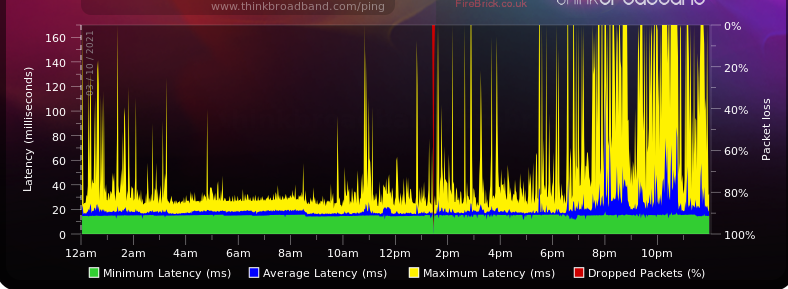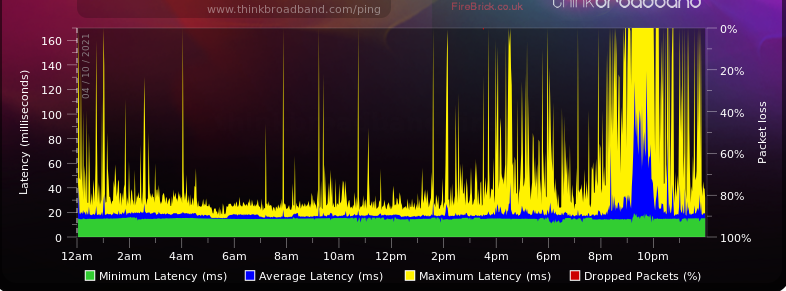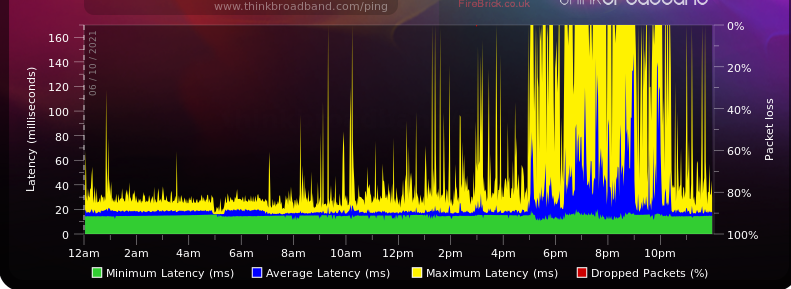- Virgin Media Community
- Forum Archive
- High Latency and poor connection PC or Consoles
- Subscribe to RSS Feed
- Mark Topic as New
- Mark Topic as Read
- Float this Topic for Current User
- Bookmark
- Subscribe
- Mute
- Printer Friendly Page
High Latency and poor connection PC or Consoles
- Mark as New
- Bookmark this message
- Subscribe to this message
- Mute
- Subscribe to this message's RSS feed
- Highlight this message
- Print this message
- Flag for a moderator
on 29-09-2021 22:11
Hi, I have the 600m service which is no issue on speed, however the quality of connection is poor for any users trying to play games on wireless or wired, devices include PC, Xbox series x and PS5.
doesnt seem to make a difference if one or all on and usually its just me or my son on the PS5, Nat is open and we reboot the modem when required, I also tried connecting an asus ax88u router and prioritise the devices but still no better.
games connect to accounts and servers but once in a game we see constant jitter and if turn on the monitoring can see ping anywhere from 20 - 300ms but its constantly up and down not just a one off or the beginning of a game, its consistently poor in multiple games such as COD, FIFA, Battlefield etc.
I am wired direct from hub 4 to device and still terrible to the point where I dont actually enjoy it anymore, it has been like this for months now and recently through the day randomly dropping connection and requiring a restart but this has been the first time I have reported as genuinely had enough, please could someone help me get to the root cause and send an engineer if required?
- Mark as New
- Bookmark this message
- Subscribe to this message
- Mute
- Subscribe to this message's RSS feed
- Highlight this message
- Print this message
- Flag for a moderator
on 30-09-2021 14:23
I called and spoke to service advisor who explained they were adding to the network by 6pm this evening to enhance stability, fingers crossed
- Mark as New
- Bookmark this message
- Subscribe to this message
- Mute
- Subscribe to this message's RSS feed
- Highlight this message
- Print this message
- Flag for a moderator
on 13-10-2021 17:26
this didnt help and is still as bad, can we flag this to support to open a case or do i have to call and wait etc.
- Mark as New
- Bookmark this message
- Subscribe to this message
- Mute
- Subscribe to this message's RSS feed
- Highlight this message
- Print this message
- Flag for a moderator
on 13-10-2021 17:28
I think it will result in a complaint and leaving as it seems to just be utilisation in my area, gaming on 80-140ms isnt fun,
- Mark as New
- Bookmark this message
- Subscribe to this message
- Mute
- Subscribe to this message's RSS feed
- Highlight this message
- Print this message
- Flag for a moderator
on 15-10-2021 18:46
Hi Ryan-JP
Thank you for getting in touch with us here on the community.
I am very sorry to learn of your experience with the service, this is not what we like to hear.
I have taken a look from our side and can confirm that the equipment appears to be running within specification and there are no reported outage/utilisation issues within your area.
Do you have an updated BQM that we can take a look at please?
Thanks
- Mark as New
- Bookmark this message
- Subscribe to this message
- Mute
- Subscribe to this message's RSS feed
- Highlight this message
- Print this message
- Flag for a moderator
17-10-2021 13:10 - edited 17-10-2021 13:25
Hi and thanks for the reply, as you can see below when I get the issues the graphs below show high utilisation and max latency higher than the graph supports, I have been a virgin media customer for many years but now the past 18 months has been very poor including customer service helping me with these issues, I often get disconnected or not even a call back 😞
The link below is the updated live monitor which still just now has an often max ping of 100+, Peak times on an evening or weekend are poor latency making gaming or anything reliant on low latency poor. not what I expect from a leading broadband provider.
if you browse the week of the 4th onwards it is terrible
https://www.thinkbroadband.com/broadband/monitoring/quality/share/2cc05af2a61d29cc238afe617d59a3cdb7...
- Mark as New
- Bookmark this message
- Subscribe to this message
- Mute
- Subscribe to this message's RSS feed
- Highlight this message
- Print this message
- Flag for a moderator
on 17-10-2021 13:48
- Mark as New
- Bookmark this message
- Subscribe to this message
- Mute
- Subscribe to this message's RSS feed
- Highlight this message
- Print this message
- Flag for a moderator
17-10-2021 14:21 - edited 17-10-2021 14:22
Yup that is overutilization, it's blindingly obvious.
However be aware that virgin won't call it a fault, or acknowledge it until it reaches a predesignated 'threshold'.
I have some experience in the matter, so do the staff that have spoken to you.
It's unfortunately a case of badgering them until they add capacity.
If you have an alternative in your area I would strongly advise you take it.
- Mark as New
- Bookmark this message
- Subscribe to this message
- Mute
- Subscribe to this message's RSS feed
- Highlight this message
- Print this message
- Flag for a moderator
on 18-10-2021 12:21
thanks for the advice and confirming my thoughts also, i will give VM another call
- Mark as New
- Bookmark this message
- Subscribe to this message
- Mute
- Subscribe to this message's RSS feed
- Highlight this message
- Print this message
- Flag for a moderator
on 20-10-2021 13:31
Hi ryan-jp,
Thanks for your post and apologies to hear you are having an issue with your connection.
I've taken a look at your local area and there is no area fault raised. I've looked at the cable and there is no utilisation on there.
Your Hub stats are showing some issues with your SNR levels and some of your power levels are very borderline. We won't be able to fix this remotely so I would like to arrange for an engineer to come to take a look at this for you. They will also be able to look further into the network itself.
I just need to confirm the address to ensure we are booking the visit on the correct account.
I have sent you a private message regarding this. Just click on the little plum envelope at the top right hand side of the page to access your inbox.
Thanks,
- Mark as New
- Bookmark this message
- Subscribe to this message
- Mute
- Subscribe to this message's RSS feed
- Highlight this message
- Print this message
- Flag for a moderator
on 20-10-2021 17:01
Thank you, I have replied to the PM you sent with requested details
- High Post RS Errors Count, SYNC Timing Synchronization failure, high internet latency in Forum Archive
- HUB 5 is working well - would a gaming router make it better? in Forum Archive
- New hub - ping issues persisting in Forum Archive
- Intermittent Internet in Forum Archive
- latency spikes - teams call impacted. speed test is fine in Forum Archive