- Virgin Media Community
- Forum Archive
- Re: Help for Port forwarding Properly
- Subscribe to RSS Feed
- Mark Topic as New
- Mark Topic as Read
- Float this Topic for Current User
- Bookmark
- Subscribe
- Mute
- Printer Friendly Page
Help for Port forwarding Properly
- Mark as New
- Bookmark this message
- Subscribe to this message
- Mute
- Subscribe to this message's RSS feed
- Highlight this message
- Print this message
- Flag for a moderator
19-08-2021 18:43 - edited 19-08-2021 18:46
Hi, can you please help me to do portforwarding properly ? Umm I need that for Valorant anyway the ports that I want to open are this ones :
Valorant - PC
TCP: 2099,5222-5223,8088,8393-8400
UDP: 7000-7500,8088
I was trying to setup this ports, but when im checking them on every port checker online it's said is CLOSED
Bellow is attached how im setup the ports or check screenshoot : Here
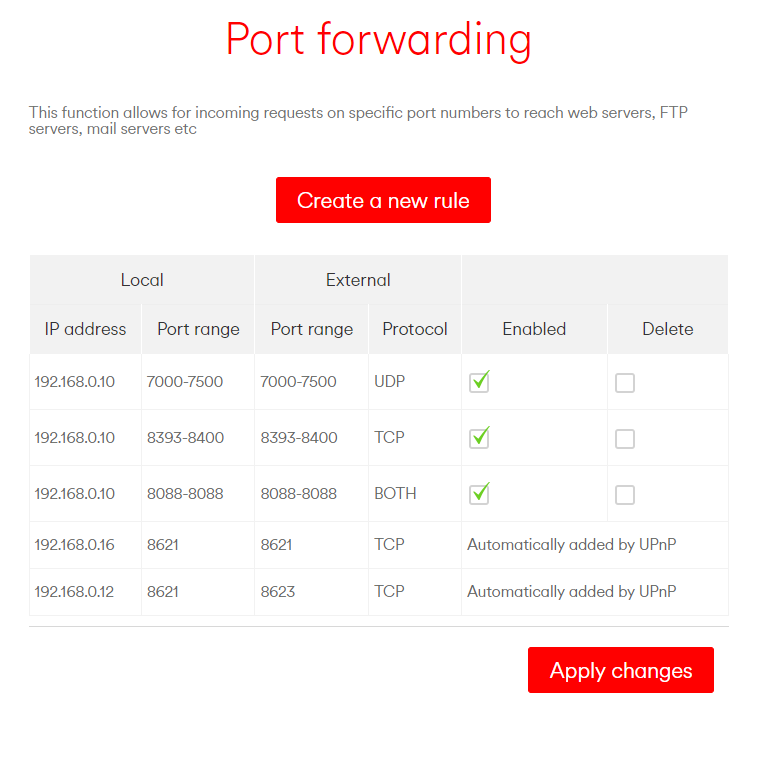
- Mark as New
- Bookmark this message
- Subscribe to this message
- Mute
- Subscribe to this message's RSS feed
- Highlight this message
- Print this message
- Flag for a moderator
on 20-08-2021 12:43
There are plenty of projects we’ve covered that use your computer as a server for other devices. When you’re inside of your network, most things will work fine. But some apps, if you want to access them when you’re outside your network, make things significantly hairier.
- Mark as New
- Bookmark this message
- Subscribe to this message
- Mute
- Subscribe to this message's RSS feed
- Highlight this message
- Print this message
- Flag for a moderator
on 20-08-2021 13:15
Check this guide, put together by one of the VIPs, @ravenstar68
It should contain all you need to get everything working.
- Mark as New
- Bookmark this message
- Subscribe to this message
- Mute
- Subscribe to this message's RSS feed
- Highlight this message
- Print this message
- Flag for a moderator
on 20-08-2021 18:24
Hi, I was checking what he said but for me for all UDP ports it shows are closed wich i think is fine ...and for TCP they are filtered .. I can't saw OPEN for TCP
Starting Nmap 7.92 ( https://nmap.org ) at 2021-08-20 18:21 GMT Daylight Time
Nmap scan report for cpc150491-cosh20-2-0-cust304.6-1.cable.virginm.net [REMOVED]
PORT STATE SERVICE
8400/tcp filtered cvd
Nmap done: 1 IP address (1 host up) scanned in 0.36 seconds
Starting Nmap 7.92 ( https://nmap.org ) at 2021-08-20 18:26 GMT Daylight Time
Nmap scan report for cpc150491-cosh20-2-0-cust304.6-1.cable.virginm.net [REMOVED]
Host is up (0.0020s latency).
PORT STATE SERVICE
7500/udp closed silhouette
Nmap done: 1 IP address (1 host up) scanned in 0.14 seconds
[MOD EDIT: Personal and private information has been removed from this post. Please do not post personal or private information in your public posts. Please review the Forum Guidelines]
- Mark as New
- Bookmark this message
- Subscribe to this message
- Mute
- Subscribe to this message's RSS feed
- Highlight this message
- Print this message
- Flag for a moderator
on 20-08-2021 18:31
Unless you are running your own game server then there is no good reason for needing to open ports on the router. In addition, even if you do properly open the ports, there needs to be software running on the machine in question that is actively listening on those ports and can respond appropriately. Without that any external scan will report them as closed because it doesn’t get any response back.
- Mark as New
- Bookmark this message
- Subscribe to this message
- Mute
- Subscribe to this message's RSS feed
- Highlight this message
- Print this message
- Flag for a moderator
on 20-08-2021 21:00
My problem with the advice for forwarding ports for games like Valorant, is that often they are wrong. To understand whether port forwarding is needed you need to consider the way the game works.
Some games connect to a central server using UDP and/or TCP, and all communications occur using the channels that are already open.
If this is the model that valorant uses then there is no need to set up port forwardig anyway.
Other games work on a peer 2 peer connection where one game instance connects directl to another. (An example of this is Splinter Cell: Blacklist)
In that case you do need to set up port forwarding (unless the game does it using UPnP).
Reading up on Valorant, it looks as if they are using the first type of setup as they discusss having servers in different regions - EU/Japan/North America and not allowing gamers in one region to join servers in a different region. So port forwardig is not going to help.
Tim
I'm a Very Insightful Person, I'm here to share knowledge, I don't work for Virgin Media. Learn more
Have I helped? Click Mark as Helpful Answer or use Kudos to say thanks
- Port forwarding for 443 is BLOCKED? (Hub 5) in Forum Archive
- Restricting Port Forwarding to only certain static/dynamic IP dresses in Forum Archive
- Unable to use Reolink POE security cameras in Forum Archive
- Changing DHCP settings cause Wi-Fi to turn off in Forum Archive
- Wifi pod 2 ethernet ports green light slow speed in Forum Archive
