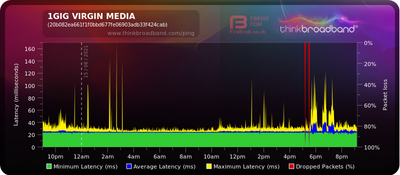- Virgin Media Community
- Forum Archive
- Re: Games unplayable
- Subscribe to RSS Feed
- Mark Topic as New
- Mark Topic as Read
- Float this Topic for Current User
- Bookmark
- Subscribe
- Mute
- Printer Friendly Page
Games unplayable
- Mark as New
- Bookmark this message
- Subscribe to this message
- Mute
- Subscribe to this message's RSS feed
- Highlight this message
- Print this message
- Flag for a moderator
on 15-08-2021 21:11
So again I sign onto my ps5 to chill and play some games but no my connection is rubbish again constant freezing from I went from 350m to 1gig it’s been horrible yes the connection downloads the games fast. But what’s the point in downloading games you can’t even play sick and tired of virgins connection. Plugged in via Ethernet.
- Mark as New
- Bookmark this message
- Subscribe to this message
- Mute
- Subscribe to this message's RSS feed
- Highlight this message
- Print this message
- Flag for a moderator
on 15-08-2021 23:05
There could be 3 issues affecting you.
1) SH4 in router mode. (Go modem Mode).
2) Area is too over subscibed. (only VM can fix this).
3) Power levels on the SH4 are bad. (Post your power Levels).
Red (VM SH2 AC Beta tester)
Running on 1Gbps VM service with SH4 in Modem Mode, with a ASUS GT-AX6000 router. With this setup I get Fantastic WIRED and WIRELESS Signals in my home. I dont work for VM. But I work in IT, and I know my tech.
My advice is at your own risk. If you are happy with my answers please press Kudo ?
- Mark as New
- Bookmark this message
- Subscribe to this message
- Mute
- Subscribe to this message's RSS feed
- Highlight this message
- Print this message
- Flag for a moderator
on 16-08-2021 06:53
3.0 Downstream channels
Channel Frequency (Hz) Power (dBmV) SNR (dB) Modulation Channel ID
| 25 | 331000000 | -0.299999 | 40.946209 | QAM256 | 25 |
| 1 | 139000000 | -1.200001 | 40.946209 | QAM256 | 1 |
| 2 | 147000000 | -1.200001 | 40.946209 | QAM256 | 2 |
| 3 | 155000000 | -1.200001 | 40.946209 | QAM256 | 3 |
| 4 | 163000000 | -1.200001 | 40.366287 | QAM256 | 4 |
| 5 | 171000000 | -1.400002 | 40.366287 | QAM256 | 5 |
| 6 | 179000000 | -1.200001 | 40.366287 | QAM256 | 6 |
| 7 | 187000000 | -1.000000 | 40.366287 | QAM256 | 7 |
| 8 | 195000000 | -1.000000 | 40.946209 | QAM256 | 8 |
| 9 | 203000000 | -1.000000 | 40.366287 | QAM256 | 9 |
| 10 | 211000000 | -0.900002 | 40.366287 | QAM256 | 10 |
| 11 | 219000000 | -1.000000 | 40.366287 | QAM256 | 11 |
| 12 | 227000000 | -1.000000 | 40.366287 | QAM256 | 12 |
| 13 | 235000000 | -0.900002 | 40.366287 | QAM256 | 13 |
| 14 | 243000000 | -1.000000 | 40.946209 | QAM256 | 14 |
| 15 | 251000000 | -0.700001 | 40.366287 | QAM256 | 15 |
| 16 | 259000000 | -0.500000 | 40.366287 | QAM256 | 16 |
| 17 | 267000000 | -0.400002 | 40.946209 | QAM256 | 17 |
| 18 | 275000000 | -0.599998 | 40.366287 | QAM256 | 18 |
| 19 | 283000000 | -1.000000 | 40.946209 | QAM256 | 19 |
| 20 | 291000000 | -1.099998 | 40.366287 | QAM256 | 20 |
| 21 | 299000000 | -0.900002 | 40.366287 | QAM256 | 21 |
| 22 | 307000000 | -0.500000 | 40.946209 | QAM256 | 22 |
| 23 | 315000000 | -0.400002 | 40.366287 | QAM256 | 23 |
| 24 | 323000000 | -0.099998 | 40.366287 | QAM256 | 24 |
| 26 | 339000000 | -0.299999 | 40.366287 | QAM256 | 26 |
| 27 | 347000000 | -0.500000 | 40.366287 | QAM256 | 27 |
| 28 | 355000000 | -0.599998 | 40.366287 | QAM256 | 28 |
| 29 | 363000000 | -0.900002 | 40.366287 | QAM256 | 29 |
| 30 | 371000000 | -1.000000 | 40.366287 | QAM256 | 30 |
| 31 | 379000000 | -0.900002 | 40.366287 | QAM256 | 31 |
- Mark as New
- Bookmark this message
- Subscribe to this message
- Mute
- Subscribe to this message's RSS feed
- Highlight this message
- Print this message
- Flag for a moderator
on 16-08-2021 06:54
3.0 Downstream channels
Channel Lock Status RxMER (dB) Pre RS Errors Post RS Errors
| 25 | Locked | 40.946209 | 0 | 0 |
| 1 | Locked | 40.946209 | 0 | 0 |
| 2 | Locked | 40.946209 | 0 | 0 |
| 3 | Locked | 40.946209 | 0 | 0 |
| 4 | Locked | 40.366287 | 0 | 0 |
| 5 | Locked | 40.366287 | 0 | 0 |
| 6 | Locked | 40.366287 | 0 | 0 |
| 7 | Locked | 40.366287 | 0 | 0 |
| 8 | Locked | 40.946209 | 0 | 0 |
| 9 | Locked | 40.366287 | 0 | 0 |
| 10 | Locked | 40.366287 | 0 | 0 |
| 11 | Locked | 40.366287 | 0 | 0 |
| 12 | Locked | 40.366287 | 0 | 0 |
| 13 | Locked | 40.366287 | 0 | 0 |
| 14 | Locked | 40.946209 | 0 | 0 |
| 15 | Locked | 40.366287 | 0 | 0 |
| 16 | Locked | 40.366287 | 0 | 0 |
| 17 | Locked | 40.946209 | 0 | 0 |
| 18 | Locked | 40.366287 | 0 | 0 |
| 19 | Locked | 40.946209 | 0 | 0 |
| 20 | Locked | 40.366287 | 0 | 0 |
| 21 | Locked | 40.366287 | 0 | 0 |
| 22 | Locked | 40.946209 | 0 | 0 |
| 23 | Locked | 40.366287 | 0 | 0 |
| 24 | Locked | 40.366287 | 0 | 0 |
| 26 | Locked | 40.366287 | 0 | 0 |
| 27 | Locked | 40.366287 | 0 | 0 |
| 28 | Locked | 40.366287 | 0 | 0 |
| 29 | Locked | 40.366287 | 0 | 0 |
| 30 | Locked | 40.366287 | 0 | 0 |
| 31 | Locked | 40.366287 | 0 | 0 |
| 33 | 96 | 4K | 1880 | QAM4096 | 424 |
3.1 Downstream channelsChannel ID Lock Status RxMER Data (dB) PLC Power (dBmV) Correcteds (Active Profile) Uncorrectables (Active Profile)
| 33 | Locked | 42 | -0.8 | 130004935 | 0 |
- Mark as New
- Bookmark this message
- Subscribe to this message
- Mute
- Subscribe to this message's RSS feed
- Highlight this message
- Print this message
- Flag for a moderator
on 16-08-2021 06:55
3.0 Upstream channels
Channel Frequency (Hz) Power (dBmV) Symbol Rate (ksps) Modulation Channel ID
| 1 | 32600000 | 42.270599 | 5120 KSym/sec | 64QAM | 5 |
| 2 | 39400000 | 42.270599 | 5120 KSym/sec | 64QAM | 4 |
| 3 | 46200000 | 42.520599 | 5120 KSym/sec | 64QAM | 3 |
| 4 | 25800000 | 41.770599 | 5120 KSym/sec | 64QAM | 6 |
3.0 Upstream channels
Channel Channel Type T1 Timeouts T2 Timeouts T3 Timeouts T4 Timeouts
| 1 | US_TYPE_STDMA | 0 | 0 | 0 | 0 |
| 2 | US_TYPE_STDMA | 0 | 0 | 0 | 0 |
| 3 | US_TYPE_STDMA | 0 | 0 | 0 | 0 |
| 4 | US_TYPE_STDMA | 0 | 0 | 0 | 0 |
- Mark as New
- Bookmark this message
- Subscribe to this message
- Mute
- Subscribe to this message's RSS feed
- Highlight this message
- Print this message
- Flag for a moderator
on 16-08-2021 09:22
At the time you posted power levels, modulation and SNR were excellent. There's no errors showing, which could be because you'd just restarted the hub, or because of one of a number of known bugs with the Hub 4 firmware. Either way, there's nothing in the hub stats that explains the patchy connection you describe, and that is visible in the BQM. I'll mark this for form staff to take a look and advise - they can see more in the way of hub diagnostics than you or I can (assuming the hub is actually keeping track, given the firmware bugs).
If the response is "looks good from our side" you'll need to be persistent to get it resolved - the fault you describe and BQM show there is a problem, but VM staff have to follow certain protocols before they can book a technician (added to which, intermittent faults can be very difficult to identify and resolve, so any field technician needs to have a good idea of what they're looking for).
- Mark as New
- Bookmark this message
- Subscribe to this message
- Mute
- Subscribe to this message's RSS feed
- Highlight this message
- Print this message
- Flag for a moderator
16-08-2021 09:48 - edited 16-08-2021 09:49
These where copied this morning and the connection was bad yesterday. As for testing I’m at work now so I wouldn’t even know if it’s still playing up.
I also restarted the hub yesterday 3 times even leaving it for 10 mins before turning it back on and still had the same problems.
- Mark as New
- Bookmark this message
- Subscribe to this message
- Mute
- Subscribe to this message's RSS feed
- Highlight this message
- Print this message
- Flag for a moderator
on 16-08-2021 09:59
Hi @Colinwm86,
Welcome back to our Community Forums! Thank you for your post and I'm sorry to hear that you're experiencing some ongoing connection issues when playing games!
I was able to locate your account through the forum details that you have provided and run some further checks.
I can see that your current power levels are not showing any issues at the moment, and are all looking good from our end.
However, I can see that your current 2.4 and 5.0 band names are not showing as the same. This could be the cause of some potential connection issues. I would advise you complete a Pin-Hole reset on your Hub and monitor your connection for the next 24 hours.
Please let us know how you're getting on so we can help further if needed.
Thanks! 🙂
- Mark as New
- Bookmark this message
- Subscribe to this message
- Mute
- Subscribe to this message's RSS feed
- Highlight this message
- Print this message
- Flag for a moderator
on 16-08-2021 10:34
Wifi isn't the problem - the BQM shows issues between the router and VM's network.
- Mark as New
- Bookmark this message
- Subscribe to this message
- Mute
- Subscribe to this message's RSS feed
- Highlight this message
- Print this message
- Flag for a moderator
on 16-08-2021 10:51
"2) Area is too over subscibed. (only VM can fix this)."
And these can take months, even years before they fix them.
And the fixes don't last long.
********************************************************
Left Virgin Media in 2020 after being fobbed off one too many times about over utilisation.
Now: BT FTTP 900/110 connected an ASUS RT-AC86U router.
https://www.speedtest.net/result/12098955842.png