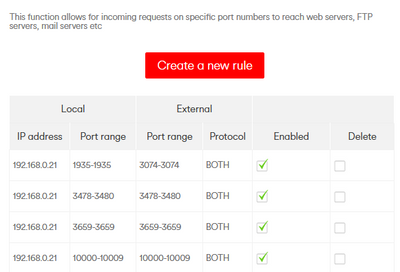- Virgin Media Community
- Forum Archive
- Fifa 22 Squad Battles disconnect
- Subscribe to RSS Feed
- Mark Topic as New
- Mark Topic as Read
- Float this Topic for Current User
- Bookmark
- Subscribe
- Mute
- Printer Friendly Page
- Mark as New
- Bookmark this message
- Subscribe to this message
- Mute
- Subscribe to this message's RSS feed
- Highlight this message
- Print this message
- Flag for a moderator
on 19-10-2021 23:13
I play FIFA 22 on PS5 using a powerline adapter. I don’t encounter any problems whilst playing online matches, no lag, no nothing. As soon as I play squad battles or offline matches I get a disconnect from the EA servers mid way through a match. Could anyone help in with this issue I’m having please?
Answered! Go to Answer
Accepted Solutions
- Mark as New
- Bookmark this message
- Subscribe to this message
- Mute
- Subscribe to this message's RSS feed
- Highlight this message
- Print this message
- Flag for a moderator
on 07-12-2021 09:52
Hi Jobe1,
Thank you for your reply. How are you getting on?
I have managed to locate your account and can see there are some issues with your power levels that require a tech. I can get this booked in for you and will pop you over a PM.
Zoie
- Mark as New
- Bookmark this message
- Subscribe to this message
- Mute
- Subscribe to this message's RSS feed
- Highlight this message
- Print this message
- Flag for a moderator
on 22-10-2021 10:21
Hi @Jobe1,
Welcome back to our community forums.
Sorry to hear you are experiencing disconnection to EA services when playing quad battles or offline matches. We can understand this is not ideal. Just to confirm, does this only occur when playing FIFA 22? Also how long has this issue been ongoing?
Please get back to me when you can.
Thanks,
- Mark as New
- Bookmark this message
- Subscribe to this message
- Mute
- Subscribe to this message's RSS feed
- Highlight this message
- Print this message
- Flag for a moderator
22-10-2021 16:46 - edited 22-10-2021 16:47
Hey there,
Thank you for getting back to me. The problem occurs only when I play offline matches. I have read somewhere this could be down to some settings on the hub but not 100% sure it’s true as EA have said there are no problems on their end.
- Mark as New
- Bookmark this message
- Subscribe to this message
- Mute
- Subscribe to this message's RSS feed
- Highlight this message
- Print this message
- Flag for a moderator
on 25-10-2021 12:17
Thanks for the additional information jobe1, in your post you mentioned you use a powerline adapter. Is this connected to the Hub wirelessly or are you able to use this with an ethernet cable to the console?
If it is connected via an ethernet can you try using just a wireless connection to see if the issue still happens?
From looking into this further it does seem to be a wider issue across FIFA 22 in different countries' so may actually be an EA issue as opposed to a connection issue.
Rob
- Mark as New
- Bookmark this message
- Subscribe to this message
- Mute
- Subscribe to this message's RSS feed
- Highlight this message
- Print this message
- Flag for a moderator
on 04-12-2021 23:16
Hey All,
This issue has been happening to me and driving me insane since Fifa 21! - Only happens on PS5 squad battles not on PS4
Playing squad battles and random disconnects on Virgin Media using wired and wireless- Why do lots of people not realise how much of a waste of our time this is, not to mention the thousands of battle points lost and the insane rage this can cause 😉
Searching around online, nobody at EA or at Virgin has taken the ownership of this issue faced by lots of FIFA PS5 Players.
I have now been playing for two days with no disconnects at all in squad battles - before I would always have at least two in five Squad Battle games disconnect.
The following has worked for me - sorry if this does not work for you but hopefully it does!
I have my console wired in and have set up the router to make sure that my PS5 always gets the same IP address.
This can easily be setup through the Advanced Settings > DHCP
Once you have this set up, then head to the Advanced Settings again.
Click Security > Port Forwarding
Now Click Create New Rule and enter the following settings, one at a time - You will need to change your IP address to whatever you have set your PS5 to be - the example here shows 192.168.0.21
Also, choose both for protocol and ensure that enabled option is changed to on:
Click Apply Changes, then create a new rule, repeat until all are done
Once you have applied these settings, then restart your PS5 - I did not need to restart my router.
Hopefully that helps a few of you guys
- Mark as New
- Bookmark this message
- Subscribe to this message
- Mute
- Subscribe to this message's RSS feed
- Highlight this message
- Print this message
- Flag for a moderator
on 04-12-2021 23:22
Sorry, meant to say, in the post above, that Router is a Virgin Hub 3.0 and I am wired from my PS5 to it
- Mark as New
- Bookmark this message
- Subscribe to this message
- Mute
- Subscribe to this message's RSS feed
- Highlight this message
- Print this message
- Flag for a moderator
on 05-12-2021 00:14
Hi there,
Thank you for giving me this tip to try and fix the problem. I will give it a go and let you know if it works.
Thanks again.
- Mark as New
- Bookmark this message
- Subscribe to this message
- Mute
- Subscribe to this message's RSS feed
- Highlight this message
- Print this message
- Flag for a moderator
on 07-12-2021 09:52
Hi Jobe1,
Thank you for your reply. How are you getting on?
I have managed to locate your account and can see there are some issues with your power levels that require a tech. I can get this booked in for you and will pop you over a PM.
Zoie
- Mark as New
- Bookmark this message
- Subscribe to this message
- Mute
- Subscribe to this message's RSS feed
- Highlight this message
- Print this message
- Flag for a moderator
on 07-12-2021 11:04
Hi Jobe1,
Thank you for messaging with me, glad we could get an engineer booked in.
Please keep us posted with how you get on. If you want to reschedule or view your appointment time you can do so here, under the Help tab then "Orders and Appointments"
Zoie