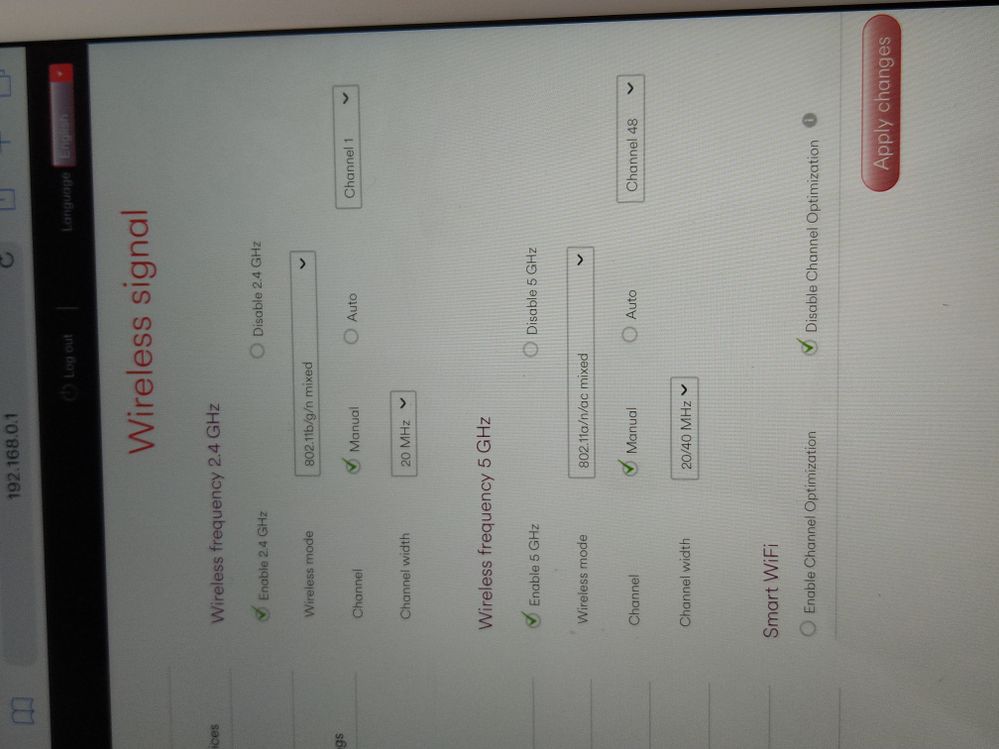- Virgin Media Community
- Forum Archive
- Re: FIX FOR PS4 LAG SPIKES - WORKING FOR MANY
- Subscribe to RSS Feed
- Mark Topic as New
- Mark Topic as Read
- Float this Topic for Current User
- Bookmark
- Subscribe
- Mute
- Printer Friendly Page
- Mark as New
- Bookmark this message
- Subscribe to this message
- Mute
- Subscribe to this message's RSS feed
- Highlight this message
- Print this message
- Flag for a moderator
on 11-08-2018 15:58
Okay so i have and lag spikes for a week myself and with no help form Virgin went to try and fix via trial and error.
After a few hours i have a fix and have already had confirmed from various users on Twitter that this also works for them.
Please see the guide below and let us know if it worked for you by commenting on here.
Go onto your router settings. (The IP address by default is 192.168.0.1. If you want to use your own router and put the hub into modem mode then the internal address for the hub will change to 192.168.100.1)
Down the left hand side click on advanced settings.
Then wireless
Then wireless signal
Now change the settings in here to exactly as shown in the attached photograph.
Change it all to match what i have there mate then apply changes then PS4 should log out of network by itself and resign in by itself a few moments later.
Mine was all set up to auto on the router settings and different channels but once i changed to all them settings PS4 lag spikes literally disappeared straight away and managed to get a gaming session all last night for around 4 hours no lag spikes at all
That's IT
HOPEFULLY WORKS FOR YOU ALL AND LETS YOU ALL GET BACK ONLINE ASAP. LET US KNOW!
Answered! Go to Answer
- Mark as New
- Bookmark this message
- Subscribe to this message
- Mute
- Subscribe to this message's RSS feed
- Highlight this message
- Print this message
- Flag for a moderator
on 31-10-2018 19:45
It won't affect them no as far as I'm aware
All my other devices automatically just logged back into the network after disconnecting from it for a few seconds
- Mark as New
- Bookmark this message
- Subscribe to this message
- Mute
- Subscribe to this message's RSS feed
- Highlight this message
- Print this message
- Flag for a moderator
on 02-11-2018 11:35
The step's provided by many on the forum are not "connection breaking" steps.
https://twitter.com/SeriousFamily
Gig1 | Hub 5 Modem Mode | Asus RT-AX86U | Asus RT-AC86U
- Mark as New
- Bookmark this message
- Subscribe to this message
- Mute
- Subscribe to this message's RSS feed
- Highlight this message
- Print this message
- Flag for a moderator
on 20-11-2019 15:26
Any other solutions for this problem? I copied the settings in the photo and I still have the exact same lag on Fifa that make the game unplayable. When i switched to my mobile hotspot I had no issues whatsoever.
- Mark as New
- Bookmark this message
- Subscribe to this message
- Mute
- Subscribe to this message's RSS feed
- Highlight this message
- Print this message
- Flag for a moderator
on 20-11-2019 15:27
Unfortunately not. The method I provided was the only thing that j found that actually worked.
- Mark as New
- Bookmark this message
- Subscribe to this message
- Mute
- Subscribe to this message's RSS feed
- Highlight this message
- Print this message
- Flag for a moderator
on 20-11-2019 16:17
@kieranmurph1 wrote:Any other solutions for this problem? I copied the settings in the photo and I still have the exact same lag on Fifa that make the game unplayable. When i switched to my mobile hotspot I had no issues whatsoever.
Using an Ethernet connection rather than wireless is a solution and even the best wireless connection will have more lag than a wired one. If a direct cable is not possible then powerline adapters work better than wireless for some people. These use the electrical wiring in your house to create a wired network without the need for long cables. They are rarely as fast as the manufacturer's claim but are a lot more stable and less prone to interference than wireless and gaming is more about stability than high speeds. Some powerline adapter reviews here:
https://www.techadvisor.co.uk/test-centre/network-wifi/best-powerline-adapters-3490638/
The other option is a third party router that has better wireless performance than the VM hub and stick the hub into modem mode.
______________________
Scott
My setup: V6 TV box, M350 Fibre broadband with Hub 3 in modem mode connected to a Netgear R7000 router. Telewest/VM user since 2001.
I'm a Very Insightful Person, I'm here to share knowledge, I don't work for Virgin Media. Learn more
Have I helped? Click Mark as Helpful Answer or use Kudos to say thanks
- Mark as New
- Bookmark this message
- Subscribe to this message
- Mute
- Subscribe to this message's RSS feed
- Highlight this message
- Print this message
- Flag for a moderator
on 31-12-2019 23:48
I guess that fix server side they did last year is broken again.
https://twitter.com/SeriousFamily
Gig1 | Hub 5 Modem Mode | Asus RT-AX86U | Asus RT-AC86U
- Mark as New
- Bookmark this message
- Subscribe to this message
- Mute
- Subscribe to this message's RSS feed
- Highlight this message
- Print this message
- Flag for a moderator
on 02-07-2020 23:41
does this work for xbox?
- Mark as New
- Bookmark this message
- Subscribe to this message
- Mute
- Subscribe to this message's RSS feed
- Highlight this message
- Print this message
- Flag for a moderator
on 03-07-2020 01:23
Worth a try. I don't have one but if this problem still exists then give the original settings a try.
Can't harm anything.
- Mark as New
- Bookmark this message
- Subscribe to this message
- Mute
- Subscribe to this message's RSS feed
- Highlight this message
- Print this message
- Flag for a moderator
on 10-12-2020 13:19
gonna bump this thread.
helped many and still see people having problems.
https://twitter.com/SeriousFamily
Gig1 | Hub 5 Modem Mode | Asus RT-AX86U | Asus RT-AC86U
- « Previous
- Next »