- Virgin Media Community
- Forum Archive
- Re: FFXIV Connection/Packet Loss
- Subscribe to RSS Feed
- Mark Topic as New
- Mark Topic as Read
- Float this Topic for Current User
- Bookmark
- Subscribe
- Mute
- Printer Friendly Page
FFXIV Connection/Packet Loss
- Mark as New
- Bookmark this message
- Subscribe to this message
- Mute
- Subscribe to this message's RSS feed
- Highlight this message
- Print this message
- Flag for a moderator
on 13-12-2021 13:20
I changed to VM partly because higher net speed meant better connection in my head. For a long time I played FFXIV on my old internet and my connection would be "Good". I assumed after upgrading my internet that it would change to "Excellent" however colour me surprised when instead it began showing as " Poor". I installed a ping tracker and imagine my horror as I see packets dropping like rain. I google this issue and surprise surprise this seems to be a pretty common issue with virgin when it comes to gaming. I really should have taken time to google this before letting the sales agent talk me into purchase. I also see that VM is offering a "Gaming Broadband" package now which is what mine was advertised to me as, I don't suppose this package actually makes any difference to this issue.
Anyways I need help fixing this so that latency improves because quite frankly playing any kind of raid content at the level I was before switching is becoming extremely difficult.
- Mark as New
- Bookmark this message
- Subscribe to this message
- Mute
- Subscribe to this message's RSS feed
- Highlight this message
- Print this message
- Flag for a moderator
on 13-12-2021 14:40
VM works perfectly well for gaming for the vast majority of customers, so there's hope yet. This could be an easily resolved power or noise problem.
Pull up the log in page for the hub. But don't log in, just click on the link "Check router status" That'll bring up a window with five tabs. Open the Downstream tab. Select all the text (Ctrl-A if using a keyboard), copy it (Ctrl-C), then paste it (Ctrl-V) into a reply here as TEXT not screenshots. Post that, do the same for the Upstream and Network log. You'll get an error message when you post the Network log, just click on "post" a second time. Then we can check for any obvious problems with power, noise or error counts.
If you can do that with about 24 or 48 hours since the last restart it'll be most helpful.
- Mark as New
- Bookmark this message
- Subscribe to this message
- Mute
- Subscribe to this message's RSS feed
- Highlight this message
- Print this message
- Flag for a moderator
on 13-12-2021 18:34
Downstream bonded channels
Channel Frequency (Hz) Power (dBmV) SNR (dB) Modulation Channel ID| 1 | 235000000 | 5.3 | 38 | 256 qam | 13 |
| 2 | 243000000 | 5.5 | 40 | 256 qam | 14 |
| 3 | 251000000 | 6.4 | 40 | 256 qam | 15 |
| 4 | 259000000 | 6.4 | 40 | 256 qam | 16 |
| 5 | 267000000 | 6.5 | 40 | 256 qam | 17 |
| 6 | 275000000 | 6.5 | 40 | 256 qam | 18 |
| 7 | 283000000 | 6.9 | 40 | 256 qam | 19 |
| 8 | 291000000 | 6.8 | 38 | 256 qam | 20 |
| 9 | 299000000 | 7.3 | 38 | 256 qam | 21 |
| 10 | 307000000 | 7.1 | 40 | 256 qam | 22 |
| 11 | 315000000 | 7.1 | 40 | 256 qam | 23 |
| 12 | 323000000 | 7 | 40 | 256 qam | 24 |
| 13 | 331000000 | 6.8 | 40 | 256 qam | 25 |
| 14 | 339000000 | 6.4 | 38 | 256 qam | 26 |
| 15 | 347000000 | 6 | 40 | 256 qam | 27 |
| 16 | 355000000 | 5.9 | 40 | 256 qam | 28 |
| 17 | 363000000 | 5.8 | 38 | 256 qam | 29 |
| 18 | 371000000 | 6 | 40 | 256 qam | 30 |
| 19 | 379000000 | 6 | 38 | 256 qam | 31 |
| 20 | 387000000 | 5.8 | 40 | 256 qam | 32 |
| 21 | 395000000 | 6 | 40 | 256 qam | 33 |
| 22 | 403000000 | 6 | 40 | 256 qam | 34 |
| 23 | 411000000 | 6.1 | 40 | 256 qam | 35 |
| 24 | 419000000 | 6.1 | 40 | 256 qam | 36 |
Downstream bonded channels
Channel Locked Status RxMER (dB) Pre RS Errors Post RS Errors| 1 | Locked | 38.9 | 1643 | 10284 |
| 2 | Locked | 40.3 | 1558 | 16002 |
| 3 | Locked | 40.3 | 1785 | 15255 |
| 4 | Locked | 40.3 | 1552 | 17173 |
| 5 | Locked | 40.3 | 1161 | 4370 |
| 6 | Locked | 40.3 | 1451 | 4863 |
| 7 | Locked | 40.3 | 1793 | 15480 |
| 8 | Locked | 38.9 | 2094 | 9854 |
| 9 | Locked | 38.6 | 1229 | 8955 |
| 10 | Locked | 40.9 | 1128 | 9217 |
| 11 | Locked | 40.3 | 1235 | 9011 |
| 12 | Locked | 40.3 | 1135 | 8716 |
| 13 | Locked | 40.3 | 2527 | 9212 |
| 14 | Locked | 38.9 | 1040 | 9860 |
| 15 | Locked | 40.3 | 1416 | 12228 |
| 16 | Locked | 40.3 | 2230 | 9371 |
| 17 | Locked | 38.9 | 1554 | 11405 |
| 18 | Locked | 40.3 | 1374 | 11517 |
| 19 | Locked | 38.9 | 1495 | 11548 |
| 20 | Locked | 40.3 | 1807 | 6195 |
| 21 | Locked | 40.3 | 1444 | 6434 |
| 22 | Locked | 40.3 | 1424 | 6911 |
| 23 | Locked | 40.3 | 1449 | 7018 |
| 24 | Locked | 40.3 | 1295 | 7024 |
Upstream bonded channels
Channel Frequency (Hz) Power (dBmV) Symbol Rate (ksps) Modulation Channel ID| 1 | 53700000 | 41.3 | 5120 | 64 qam | 2 |
| 2 | 46200000 | 41 | 5120 | 64 qam | 3 |
| 3 | 39400000 | 41 | 5120 | 64 qam | 4 |
| 4 | 60300000 | 41.3 | 5120 | 64 qam | 1 |
Upstream bonded channels
Channel Channel Type T1 Timeouts T2 Timeouts T3 Timeouts T4 Timeouts| 1 | ATDMA | 0 | 0 | 11 | 0 |
| 2 | ATDMA | 0 | 0 | 27 | 0 |
| 3 | ATDMA | 0 | 0 | 21 | 0 |
| 4 | ATDMA | 0 | 0 | 24 | 0 |
- Mark as New
- Bookmark this message
- Subscribe to this message
- Mute
- Subscribe to this message's RSS feed
- Highlight this message
- Print this message
- Flag for a moderator
on 14-12-2021 16:41
- Mark as New
- Bookmark this message
- Subscribe to this message
- Mute
- Subscribe to this message's RSS feed
- Highlight this message
- Print this message
- Flag for a moderator
14-12-2021 17:15 - edited 14-12-2021 17:16
Don't self bump your posts, it'll only delay the staff responses, sadly.
Power levels are fully in spec,
However:
Far too many post-RS(Uncorrectable) errors,
Far too many T3 timeouts.
Generic advice incoming: Make sure all connections to the hub + coming into the house are finger tight.
If they already are?
You'll need a staff member to book you a technician.
also worth asking before the staff arrive: do you have a ThinkBroadband monitor set up already?
https://www.thinkbroadband.com/broadband/monitoring/quality
Helpful to have for the future,
Hopefully you get to enjoy Endwalker again soon! ❤️
- Mark as New
- Bookmark this message
- Subscribe to this message
- Mute
- Subscribe to this message's RSS feed
- Highlight this message
- Print this message
- Flag for a moderator
on 14-12-2021 20:52
That's a very noisy connection. I've marked it for staff to take a look and advise, chances are that'll be tomorrow some time.
- Mark as New
- Bookmark this message
- Subscribe to this message
- Mute
- Subscribe to this message's RSS feed
- Highlight this message
- Print this message
- Flag for a moderator
on 15-12-2021 09:26
Hi scotchbacon.
Really sorry to hear you've been experiencing latency issues whilst gaming. We can see that your Hub uptime is quite high so would recommend a reboot firstly and see how you get on after that. If your Hub has been on for a long period of time then it can cause issues with your connection.
If that doesn't help then as @Andrew-G suggests, we can look to book a technician for you as there also could be equipment issues causing the noise.
Keep us posted with an updated log after your reboot and we'll see if there is any improvement.
Kind Regards,
Beth
- Mark as New
- Bookmark this message
- Subscribe to this message
- Mute
- Subscribe to this message's RSS feed
- Highlight this message
- Print this message
- Flag for a moderator
on 15-12-2021 16:27
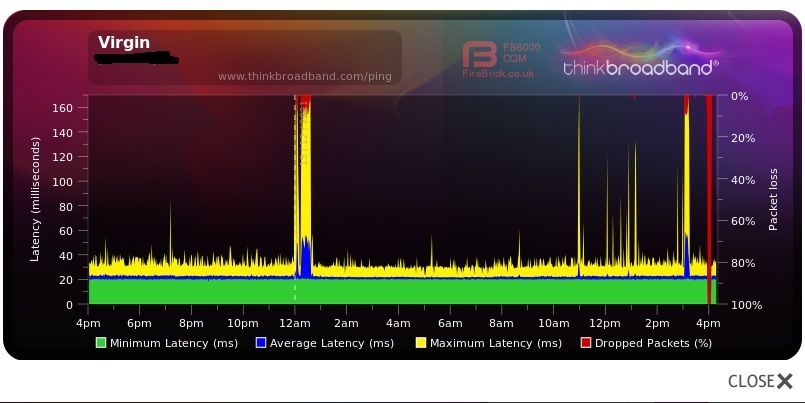
Downstream bonded channels
Channel Frequency (Hz) Power (dBmV) SNR (dB) Modulation Channel ID | 1 | 235000000 | 5.4 | 38 | 256 qam | 13 |
| 2 | 139000000 | 7.8 | 38 | 256 qam | 1 |
| 3 | 147000000 | 7.4 | 38 | 256 qam | 2 |
| 4 | 155000000 | 7.5 | 38 | 256 qam | 3 |
| 5 | 163000000 | 7.1 | 40 | 256 qam | 4 |
| 6 | 171000000 | 7.1 | 40 | 256 qam | 5 |
| 7 | 179000000 | 6.8 | 40 | 256 qam | 6 |
| 8 | 187000000 | 6.5 | 38 | 256 qam | 7 |
| 9 | 195000000 | 6.3 | 40 | 256 qam | 8 |
| 10 | 203000000 | 6 | 38 | 256 qam | 9 |
| 11 | 211000000 | 5.8 | 38 | 256 qam | 10 |
| 12 | 219000000 | 5.8 | 40 | 256 qam | 11 |
| 13 | 227000000 | 5.4 | 38 | 256 qam | 12 |
| 14 | 243000000 | 5.6 | 40 | 256 qam | 14 |
| 15 | 251000000 | 6.5 | 40 | 256 qam | 15 |
| 16 | 259000000 | 6.4 | 40 | 256 qam | 16 |
| 17 | 267000000 | 6.5 | 40 | 256 qam | 17 |
| 18 | 275000000 | 6.5 | 40 | 256 qam | 18 |
| 19 | 283000000 | 6.8 | 40 | 256 qam | 19 |
| 20 | 291000000 | 6.6 | 38 | 256 qam | 20 |
| 21 | 299000000 | 7.3 | 38 | 256 qam | 21 |
| 22 | 307000000 | 7.1 | 40 | 256 qam | 22 |
| 23 | 315000000 | 7 | 40 | 256 qam | 23 |
| 24 | 323000000 | 6.9 | 40 | 256 qam | 24 |
Downstream bonded channels
Channel Locked Status RxMER (dB) Pre RS Errors Post RS Errors| 1 | Locked | 38.6 | 0 | 0 |
| 2 | Locked | 38.9 | 4 | 0 |
| 3 | Locked | 38.6 | 4 | 0 |
| 4 | Locked | 38.9 | 6 | 0 |
| 5 | Locked | 40.3 | 5 | 0 |
| 6 | Locked | 40.3 | 6 | 0 |
| 7 | Locked | 40.3 | 5 | 0 |
| 8 | Locked | 38.9 | 4 | 0 |
| 9 | Locked | 40.9 | 4 | 0 |
| 10 | Locked | 38.9 | 5 | 0 |
| 11 | Locked | 38.9 | 7 | 0 |
| 12 | Locked | 40.3 | 4 | 0 |
| 13 | Locked | 38.9 | 5 | 0 |
| 14 | Locked | 40.3 | 0 | 0 |
| 15 | Locked | 40.3 | 5 | 0 |
| 16 | Locked | 40.9 | 5 | 0 |
| 17 | Locked | 40.3 | 5 | 0 |
| 18 | Locked | 40.3 | 5 | 0 |
| 19 | Locked | 40.3 | 6 | 0 |
| 20 | Locked | 38.9 | 6 | 0 |
| 21 | Locked | 38.9 | 6 | 0 |
| 22 | Locked | 40.3 | 5 | 0 |
| 23 | Locked | 40.3 | 5 | 0 |
| 24 | Locked | 40.3 | 5 | 0 |
Upstream bonded channels
Channel Frequency (Hz) Power (dBmV) Symbol Rate (ksps) Modulation Channel ID| 1 | 53700000 | 41 | 5120 | 64 qam | 2 |
| 2 | 46200000 | 40.8 | 5120 | 64 qam | 3 |
| 3 | 39400000 | 41 | 5120 | 64 qam | 4 |
| 4 | 60300000 | 41.3 | 5120 | 64 qam | 1 |
Upstream bonded channels
Channel Channel Type T1 Timeouts T2 Timeouts T3 Timeouts T4 Timeouts| 1 | ATDMA | 0 | 0 | 0 | 0 |
| 2 | ATDMA | 0 | 0 | 0 | 0 |
| 3 | ATDMA | 0 | 0 | 0 | 0 |
| 4 | ATDMA | 0 | 0 | 0 | 0 |
- Mark as New
- Bookmark this message
- Subscribe to this message
- Mute
- Subscribe to this message's RSS feed
- Highlight this message
- Print this message
- Flag for a moderator
on 18-12-2021 15:00
Hello scotchbacon
Thanks for the information you have posted
It has come in very handy
I did take a look at your connection and you have a bit of an issue with the downstream levels
Its a easy fix, which does require a Service Technician to come out
I will need to send you a private message to pass security to arrange this
If you can check the purple envelope top right of your screen that would be great
Regards
Gareth_L
- Go anywhere else if your a gamer! PLEASE!! in Forum Archive
- Lost service over 24 hours ago. in Forum Archive
- High Post RS Errors Count, SYNC Timing Synchronization failure, high internet latency in Forum Archive
- Intermittent loss of wifi in Forum Archive
- Intermittent and frequent time outs, slow to open websites, hangs in Forum Archive
