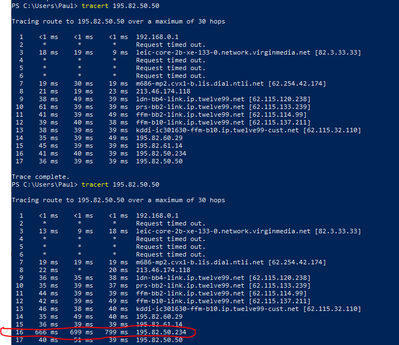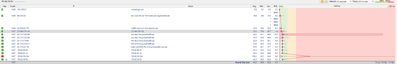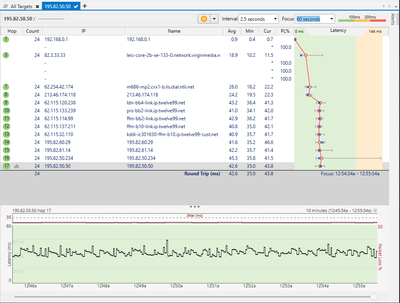- Virgin Media Community
- Forum Archive
- Re: FFXIV 90002 Error
- Subscribe to RSS Feed
- Mark Topic as New
- Mark Topic as Read
- Float this Topic for Current User
- Bookmark
- Subscribe
- Mute
- Printer Friendly Page
FFXIV 90002 Error
- Mark as New
- Bookmark this message
- Subscribe to this message
- Mute
- Subscribe to this message's RSS feed
- Highlight this message
- Print this message
- Flag for a moderator
on 26-03-2021 01:24
There are 3 members of the family trying to play this game in LE10 post code and another in B1 post code, and we often get disconnected at the same time, but it can also be random, affecting one or more but not all. This is the ONLY game we have issues with. My son in Birmingham is also on VM.
The cable network has been awesome over the 20 years we have been using it with only one previous issue that did take several months to fix, ultimately it was a software patch to the modem that fixed it.
We are getting several disconnections a night, EVERY night.
A quick search of the forums does not give me any hope you can fix this, this seems to have been going on for years.
I really don't want to switch to BT as they annoyed me so much 20 years ago i swore i'd never go back.
Link to today's broadband quality graph
Network logs
| 26/03/2021 | 01:11:21 GMT | 66050310 | Auth Success - Web login successful. |
| 25/03/2021 | 04:24:40 GMT | 68010300 | DHCP RENEW WARNING - Field invalid in response v4 option |
| 24/03/2021 | 04:25:49 GMT | 82000200 | No Ranging Response received - T3 time-out |
| 24/03/2021 | 03:30:42 GMT | 82000200 | No Ranging Response received - T3 time-out |
| 24/03/2021 | 02:45:04 GMT | 82000200 | No Ranging Response received - T3 time-out |
| 24/03/2021 | 00:09:14 GMT | 82000200 | No Ranging Response received - T3 time-out |
| 23/03/2021 | 21:40:58 GMT | 82000200 | No Ranging Response received - T3 time-out |
| 21/03/2021 | 16:24:34 GMT | 68010300 | DHCP RENEW WARNING - Field invalid in response v4 option |
| 18/03/2021 | 07:19:34 GMT | 68000411 | TOD error 4890 msec |
| 18/03/2021 | 04:24:23 GMT | 68010300 | DHCP RENEW WARNING - Field invalid in response v4 option |
| 16/03/2021 | 12:25:18 GMT | 90000200 | CSRF Detect - Expired Content Submitted ; LAN Interface |
| 15/03/2021 | 05:37:06 GMT | 68000411 | TOD error 4910 msec |
| 14/03/2021 | 16:24:15 GMT | 68010300 | DHCP RENEW WARNING - Field invalid in response v4 option |
| 11/03/2021 | 23:40:25 GMT | 68010300 | DHCP RENEW WARNING - Field invalid in response v4 option |
| 11/03/2021 | 03:48:35 GMT | 68000411 | TOD error 4800 msec |
| 10/03/2021 | 03:13:58 GMT | 68010302 | DHCP WAN IP - [MOD EDIT: Removed] |
| 10/03/2021 | 03:13:05 GMT | 82000200 | No Ranging Response received - T3 time-out |
| 10/03/2021 | 03:12:55 GMT | 68000407 | TOD established |
| Time Not Established | Time Not Established | 84000510 | Downstream Locked Successfully |
| 10/03/2021 | 03:10:16 GMT | 68000407 | TOD established |
- Mark as New
- Bookmark this message
- Subscribe to this message
- Mute
- Subscribe to this message's RSS feed
- Highlight this message
- Print this message
- Flag for a moderator
on 30-03-2021 14:12
That's a good point, i never thought of that, i'll try and check.
- Mark as New
- Bookmark this message
- Subscribe to this message
- Mute
- Subscribe to this message's RSS feed
- Highlight this message
- Print this message
- Flag for a moderator
on 31-03-2021 13:59
Hi @Dominion,
Thanks for coming back to us.
Have you tried a pinhole reset of your hub to see if this makes any difference?
- Mark as New
- Bookmark this message
- Subscribe to this message
- Mute
- Subscribe to this message's RSS feed
- Highlight this message
- Print this message
- Flag for a moderator
on 31-03-2021 20:25
No, is that a reset back to factory settings, or just a better version of unplugging and counting to 10?
Will i need to take note of the portforward settings because they could be lost?
Cheers
- Mark as New
- Bookmark this message
- Subscribe to this message
- Mute
- Subscribe to this message's RSS feed
- Highlight this message
- Print this message
- Flag for a moderator
on 31-03-2021 20:46
@Dominion wrote:No, is that a reset back to factory settings, or just a better version of unplugging and counting to 10?
Will i need to take note of the portforward settings because they could be lost?
Cheers
it's a full reset, so yes they would all be lost.
not sure why it'd make any difference either tbh, but it's part of the standard troubleshooting 🙂
did you try the connection over a VPN, was it any more stable?
- Mark as New
- Bookmark this message
- Subscribe to this message
- Mute
- Subscribe to this message's RSS feed
- Highlight this message
- Print this message
- Flag for a moderator
on 31-03-2021 22:26
@tehwolf I had my son connect via VPN from USA just to try the pingplotter, he said "stuff that" when i asked him to play through it LOL. He did say he would connect through a German VPN and see how that went.
Square Enix have just responded to my ticket with the basic troubleshooting steps, see below. We reset the router to factory settings during the steps of this guide. We will give it 24 hours before doing the German VPN, one step at a time so we can see which step if any makes a difference.
Thank you for contacting the Square Enix Support Centre.
We are very sorry to hear that you are having connection issues when trying to play the game.
Please follow these steps:
1.) Use the Google DNS:
- Go to the Control Panel
- Click Network and Internet > Network and Sharing Center > Change adapter settings
- Rightclick on the connection you are using and select Properties
- Under the Networking tab you will see a long list of available options
- Scroll down and doubleclick on Internet Protocol Version 4 (TCP/IPv4)
- Select 'Use the following DNS server addresses'
- Preferred DNS server > 8 . 8 . 8 . 8
- Alternate DNS server > 8 . 8 . 4 . 4
- Click OK
2.) Renew your IP address and DNS:
- Please press windows key + r
- Type cmd.exe then hit return
- Type ipconfig /release then hit return
- Type ipconfig /flushdns then hit return
- Type ipconfig /renew then hit return
3.) Add the game to the exception rules in your firewall and security software, so that the game is not being blocked by this software. If you are unsure about how to do this, you can alternatively disable this software temporarily.
4.) Restart your network equipment:
- Plug off your router from the power outlet on the wall
- Wait 2 minutes
- Plug the router back in
Now try to run the game!
If you continue to have connection issues, simply reply back to this email and we will assist you further!
Kind regards,
The Square Enix Support Centre team
- Mark as New
- Bookmark this message
- Subscribe to this message
- Mute
- Subscribe to this message's RSS feed
- Highlight this message
- Print this message
- Flag for a moderator
on 01-04-2021 23:35
Square Enix suggestions have made no difference, the pin hole reset made no difference.
These tracerts are to the game server i was playing on a couple of days ago. The first is fine the second has a problem at hop 16
These were taken a few mins apart.
The image below is a ping plot between approx 10.20-11.20 tonight
shows hop 8 suffering packet loss and hop 16 with latency issues
I assume this is outside of VM control as the issues look to be almost at the end destination?
I have shared this information with Square Enix too.
- Mark as New
- Bookmark this message
- Subscribe to this message
- Mute
- Subscribe to this message's RSS feed
- Highlight this message
- Print this message
- Flag for a moderator
on 09-04-2021 00:59
Still happening
This is the last 60 sec ping trace just before and after a disconnection.
lag spike on hop 16
You can see all the other hops were looking ok
- Mark as New
- Bookmark this message
- Subscribe to this message
- Mute
- Subscribe to this message's RSS feed
- Highlight this message
- Print this message
- Flag for a moderator
on 09-04-2021 07:42
So you are getting a slow reply to the ICMP packet. that uses CPU power and has a lower priority in a router then routing that is done by a dedicated chip.
If you were seeing real lag spikes at the top you would see them on everything after it,
There i no delay in the routed traffic as proven by the lack of spikes on he hop after
- Mark as New
- Bookmark this message
- Subscribe to this message
- Mute
- Subscribe to this message's RSS feed
- Highlight this message
- Print this message
- Flag for a moderator
on 09-04-2021 10:22
Thanks for the comment @apcyberax
Do you see anything in images / information in the whole thread that would suggest who i should be contacting further?
The game company have gone through all their checks with me and concluded its not their issue.
VM mods have not been able to offer any help that worked.
- Mark as New
- Bookmark this message
- Subscribe to this message
- Mute
- Subscribe to this message's RSS feed
- Highlight this message
- Print this message
- Flag for a moderator
on 27-06-2021 12:23
This problem has never gone away.
This weekend it has been truly awful. Loss of connection in game every 20-30 mins
There was a period early Saturday morning where the whole connection dropped for everyone in the house, again and again for about 20-30 mins before it became stable again.
Please can someone check the connection,