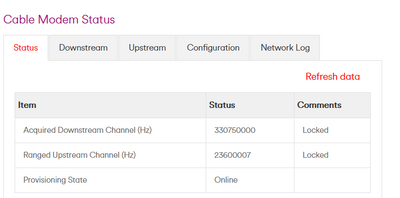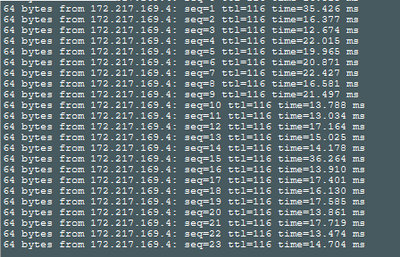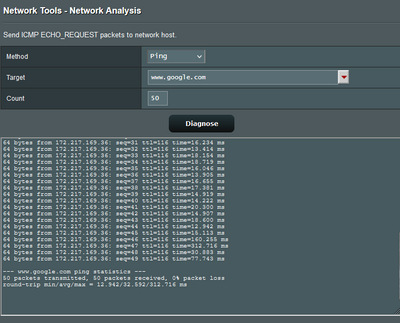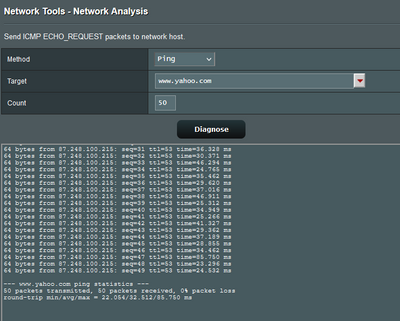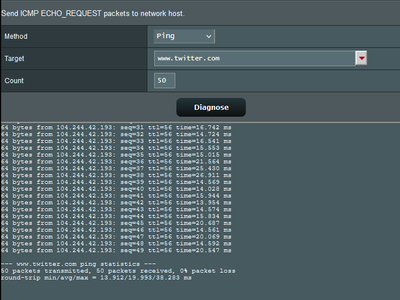- Virgin Media Community
- Forum Archive
- Constant Ping Spikes
- Subscribe to RSS Feed
- Mark Topic as New
- Mark Topic as Read
- Float this Topic for Current User
- Bookmark
- Subscribe
- Mute
- Printer Friendly Page
Constant Ping Spikes
- Mark as New
- Bookmark this message
- Subscribe to this message
- Mute
- Subscribe to this message's RSS feed
- Highlight this message
- Print this message
- Flag for a moderator
23-10-2022 22:27 - edited 23-10-2022 22:40
Hi Team,
I am having high latency issues which I noticed when gaming but even when testing ping to google. It can average anywhere from 100-600ms after 50 pings. I currently use the router in modem mode, but have tried 2 routers so I would not put it down to the router being the cause. I also have the same issue with Virgin's router. Worth noting I did not just try google and also noticed ping issues from multiple Ookla tests. Does look like it may depend on the time of day, but not sure. I have a 350mbps package I believe.
Anyhow results below and hopefully I am posting the right info for the team. Any help would be much appreciated as it is making for miserable gaming sessions when I get around to gaming online :(.
Downstream bonded channels
Channel Frequency (Hz) Power (dBmV) SNR (dB) Modulation Channel ID| 1 | 330750000 | 3.7 | 38 | 256 qam | 25 |
| 2 | 338750000 | 3.5 | 38 | 256 qam | 26 |
| 3 | 346750000 | 3.5 | 38 | 256 qam | 27 |
| 4 | 354750000 | 3.7 | 38 | 256 qam | 28 |
| 5 | 362750000 | 3.5 | 38 | 256 qam | 29 |
| 6 | 370750000 | 3.5 | 38 | 256 qam | 30 |
| 7 | 378750000 | 3.7 | 38 | 256 qam | 31 |
| 8 | 386750000 | 3.5 | 38 | 256 qam | 32 |
| 9 | 394750000 | 3.5 | 38 | 256 qam | 33 |
| 10 | 402750000 | 3.9 | 40 | 256 qam | 34 |
| 11 | 410750000 | 4 | 38 | 256 qam | 35 |
| 12 | 418750000 | 3.7 | 38 | 256 qam | 36 |
| 13 | 426750000 | 4.3 | 38 | 256 qam | 37 |
| 14 | 434750000 | 4 | 40 | 256 qam | 38 |
| 15 | 442750000 | 3.7 | 38 | 256 qam | 39 |
| 16 | 450750000 | 4 | 38 | 256 qam | 40 |
| 17 | 458750000 | 4.3 | 38 | 256 qam | 41 |
| 18 | 466750000 | 3.5 | 38 | 256 qam | 42 |
| 19 | 474750000 | 3.7 | 38 | 256 qam | 43 |
| 20 | 482750000 | 4 | 38 | 256 qam | 44 |
| 21 | 490750000 | 3.7 | 38 | 256 qam | 45 |
| 22 | 498750000 | 3.7 | 38 | 256 qam | 46 |
| 23 | 506750000 | 3.7 | 38 | 256 qam | 47 |
| 24 | 514750000 | 3.2 | 38 | 256 qam | 48 |
Downstream bonded channels
Channel Locked Status RxMER (dB) Pre RS Errors Post RS Errors| 1 | Locked | 38.6 | 5 | 0 |
| 2 | Locked | 38.9 | 0 | 0 |
| 3 | Locked | 38.9 | 4 | 0 |
| 4 | Locked | 38.6 | 6 | 0 |
| 5 | Locked | 38.6 | 5 | 0 |
| 6 | Locked | 38.6 | 6 | 0 |
| 7 | Locked | 38.9 | 5 | 0 |
| 8 | Locked | 38.9 | 5 | 0 |
| 9 | Locked | 38.9 | 5 | 0 |
| 10 | Locked | 40.3 | 4 | 0 |
| 11 | Locked | 38.9 | 4 | 0 |
| 12 | Locked | 38.9 | 5 | 0 |
| 13 | Locked | 38.9 | 5 | 0 |
| 14 | Locked | 40.3 | 6 | 0 |
| 15 | Locked | 38.9 | 5 | 0 |
| 16 | Locked | 38.9 | 6 | 0 |
| 17 | Locked | 38.9 | 5 | 0 |
| 18 | Locked | 38.9 | 0 | 0 |
| 19 | Locked | 38.9 | 17 | 0 |
| 20 | Locked | 38.9 | 19 | 0 |
| 21 | Locked | 38.6 | 16 | 0 |
| 22 | Locked | 38.9 | 5 | 0 |
| 23 | Locked | 38.6 | 6 | 0 |
| 24 | Locked | 38.9 | 7 | 0 |
Upstream bonded channels
Channel Frequency (Hz) Power (dBmV) Symbol Rate (ksps) Modulation Channel ID
| 1 | 23600007 | 47 | 5120 | 64 qam | 5 |
| 2 | 30100000 | 47 | 5120 | 64 qam | 4 |
| 3 | 36600000 | 47 | 5120 | 64 qam | 3 |
| 4 | 43100063 | 47 | 5120 | 64 qam | 2 |
| 5 | 49600039 | 47 | 5120 | 64 qam | 1 |
Upstream bonded channels
Channel Channel Type T1 Timeouts T2 Timeouts T3 Timeouts T4 Timeouts
| 1 | ATDMA | 0 | 0 | 0 | 0 |
| 2 | ATDMA | 0 | 0 | 0 | 0 |
| 3 | ATDMA | 0 | 0 | 0 | 0 |
| 4 | ATDMA | 0 | 0 | 0 | 0 |
| 5 | ATDMA | 0 | 0 | 0 | 0 |
- Mark as New
- Bookmark this message
- Subscribe to this message
- Mute
- Subscribe to this message's RSS feed
- Highlight this message
- Print this message
- Flag for a moderator
on 23-10-2022 22:27
Time Priority Description
| 23/10/2022 20:48:33 | notice | LAN login Success;CM-MAC=**:**:**:**:**:**;CMTS-MAC=**:**:**:**:**:**;CM-QOS=1.1;CM-VER=3.0; |
| 23/10/2022 20:42:13 | Warning! | LAN login FAILED : Incorrect Username / Password / ConnectionType;CM-MAC=**:**:**:**:**:**;CMTS-MAC=**:**:**:**:**:**;CM-QOS=1.1;CM-VER=3.0; |
| 22/10/2022 14:16:11 | critical | No Ranging Response received - T3 time-out;CM-MAC=**:**:**:**:**:**;CMTS-MAC=**:**:**:**:**:**;CM-QOS=1.1;CM-VER=3.0; |
| 21/10/2022 10:12:39 | notice | DHCP Renew - lease parameters tftp file-cmreg-vmdg505-bbt062-b.cm modified;CM-MAC=**:**:**:**:**:**;CMTS-MAC=**:**:**:**:**:**;CM-QOS=1.1;CM-VER=3.0; |
| 21/10/2022 10:12:39 | Error | DHCP RENEW WARNING - Field invalid in response v4 option;CM-MAC=**:**:**:**:**:**;CMTS-MAC=**:**:**:**:**:**;CM-QOS=1.1;CM-VER=3.0; |
| 18/10/2022 07:57:17 | critical | No Ranging Response received - T3 time-out;CM-MAC=**:**:**:**:**:**;CMTS-MAC=**:**:**:**:**:**;CM-QOS=1.1;CM-VER=3.0; |
| 17/10/2022 22:12:39 | notice | DHCP Renew - lease parameters tftp file-cmreg-vmdg505-bbt062-b.cm modified;CM-MAC=**:**:**:**:**:**;CMTS-MAC=**:**:**:**:**:**;CM-QOS=1.1;CM-VER=3.0; |
| 17/10/2022 22:12:39 | Error | DHCP RENEW WARNING - Field invalid in response v4 option;CM-MAC=**:**:**:**:**:**;CMTS-MAC=**:**:**:**:**:**;CM-QOS=1.1;CM-VER=3.0; |
| 15/10/2022 21:43:10 | critical | No Ranging Response received - T3 time-out;CM-MAC=**:**:**:**:**:**;CMTS-MAC=**:**:**:**:**:**;CM-QOS=1.1;CM-VER=3.0; |
| 14/10/2022 10:12:38 | notice | DHCP Renew - lease parameters tftp file-cmreg-vmdg505-bbt062-b.cm modified;CM-MAC=**:**:**:**:**:**;CMTS-MAC=**:**:**:**:**:**;CM-QOS=1.1;CM-VER=3.0; |
| 14/10/2022 10:12:38 | Error | DHCP RENEW WARNING - Field invalid in response v4 option;CM-MAC=**:**:**:**:**:**;CMTS-MAC=**:**:**:**:**:**;CM-QOS=1.1;CM-VER=3.0; |
| 12/10/2022 13:36:29 | critical | No Ranging Response received - T3 time-out;CM-MAC=**:**:**:**:**:**;CMTS-MAC=**:**:**:**:**:**;CM-QOS=1.1;CM-VER=3.0; |
| 10/10/2022 22:12:38 | notice | DHCP Renew - lease parameters tftp file-cmreg-vmdg505-bbt062-b.cm modified;CM-MAC=**:**:**:**:**:**;CMTS-MAC=**:**:**:**:**:**;CM-QOS=1.1;CM-VER=3.0; |
| 10/10/2022 22:12:38 | Error | DHCP RENEW WARNING - Field invalid in response v4 option;CM-MAC=**:**:**:**:**:**;CMTS-MAC=**:**:**:**:**:**;CM-QOS=1.1;CM-VER=3.0; |
| 08/10/2022 08:07:50 | critical | No Ranging Response received - T3 time-out;CM-MAC=**:**:**:**:**:**;CMTS-MAC=**:**:**:**:**:**;CM-QOS=1.1;CM-VER=3.0; |
| 07/10/2022 10:12:38 | notice | DHCP Renew - lease parameters tftp file-cmreg-vmdg505-bbt062-b.cm modified;CM-MAC=**:**:**:**:**:**;CMTS-MAC=**:**:**:**:**:**;CM-QOS=1.1;CM-VER=3.0; |
| 07/10/2022 10:12:38 | Error | DHCP RENEW WARNING - Field invalid in response v4 option;CM-MAC=**:**:**:**:**:**;CMTS-MAC=**:**:**:**:**:**;CM-QOS=1.1;CM-VER=3.0; |
| 07/10/2022 00:51:9 | critical | No Ranging Response received - T3 time-out;CM-MAC=**:**:**:**:**:**;CMTS-MAC=**:**:**:**:**:**;CM-QOS=1.1;CM-VER=3.0; |
| 03/10/2022 22:12:38 | notice | DHCP Renew - lease parameters tftp file-cmreg-vmdg505-bbt062-b.cm modified;CM-MAC=**:**:**:**:**:**;CMTS-MAC=**:**:**:**:**:**;CM-QOS=1.1;CM-VER=3.0; |
| 03/10/2022 22:12:38 | Error | DHCP RENEW WARNING - Field invalid in response v4 option;CM-MAC=**:**:**:**:**:**;CMTS-MAC=**:**:**:**:**:**;CM-QOS=1.1;CM-VER=3.0; |
- Mark as New
- Bookmark this message
- Subscribe to this message
- Mute
- Subscribe to this message's RSS feed
- Highlight this message
- Print this message
- Flag for a moderator
on 24-10-2022 10:03
Frustratingly the issue appears to have sorted itself out at the moment. People are streaming and working but not impacting my connection as much as it was. If it gets bad again I may respond again. Yesterday I had seen some high spikes and tested 2 servers. Google and TNP I think it was.
- Mark as New
- Bookmark this message
- Subscribe to this message
- Mute
- Subscribe to this message's RSS feed
- Highlight this message
- Print this message
- Flag for a moderator
on 26-10-2022 13:09
Hi DormantHero,
Thank you for your post and really glad to hear there seems to be an improvement albeit it a confusing one with no changes, this can happen, if you do have any further issues. please do not hesitate to reach back out.
Regards
Paul.
- Mark as New
- Bookmark this message
- Subscribe to this message
- Mute
- Subscribe to this message's RSS feed
- Highlight this message
- Print this message
- Flag for a moderator
on 26-10-2022 17:42
Yes I feel certain the issue will come back and quite possibly on a Sunday again. I normally play multiplayer games on the weekend so that time is most important to me. I will keep testing daily out of interest.
My results from today below with google being bad,but I figured better test more than 1 server. I am not sure what sort of ping variation is bad, but I am certain the google one is bad and hitting 80 in 50 packets does not seem particularly great. Yesterday google results were perfect but again I guess that could be server related.
I just know that whenever I play rocket league with my friend on the weekend the ping variation symbol pops up and I hit over 100 ping but if I were to play other times it would be smooth with little ping variation. If you have any recommendations on test I should do then I am all ears.
I am guessing my router readings from the virgin media hub had nothing of interest either.
- Mark as New
- Bookmark this message
- Subscribe to this message
- Mute
- Subscribe to this message's RSS feed
- Highlight this message
- Print this message
- Flag for a moderator
on 26-10-2022 17:46
Lol just after I made my message a bad twitter result. This did not happen at all yesterday so it appears to be a time my ping is fluctuating.
- Mark as New
- Bookmark this message
- Subscribe to this message
- Mute
- Subscribe to this message's RSS feed
- Highlight this message
- Print this message
- Flag for a moderator
on 28-10-2022 20:07
Hi DormantHero,
Thanks for coming back to us about your high latency and ping spikes whilst gaming, I really do appreciate how frustrating that is being a gamer myself - So I feel your pain.
Thanks also, for posting your stats, I've checked on them on my side as well and found no issues with your power levels to your Hub.
I'll need to ask some questions about your set up if that's okay -
- Just to confirm, high latency and ping materialises as intermittent/freezing internet performance or "lag", is this what you're experiencing on your side?
- Does this issue affect multiple devices?
- Which one(s) are affected?
- How are these connected to the Hub, WIFI, WIFI through a Pod or Ethernet cable?
That should give us enough to work with for now, we may need to ask more later though 🙂
Thanks!
Megan_L
- Mark as New
- Bookmark this message
- Subscribe to this message
- Mute
- Subscribe to this message's RSS feed
- Highlight this message
- Print this message
- Flag for a moderator
on 29-10-2022 01:11
Your connection is mostly idle and ping spikes happen caused by upstream over utilisation or you have something downloading uploading at your maxed speed due to lack of QoS/BWM in VM hub or you buffer due to lack of available bandwidth.
- Mark as New
- Bookmark this message
- Subscribe to this message
- Mute
- Subscribe to this message's RSS feed
- Highlight this message
- Print this message
- Flag for a moderator
29-10-2022 17:58 - edited 29-10-2022 17:59
When I play games such as rocket league it will lag so bad my car gets tossed to another universe. If I play shooters I get shot through 5 walls when it happens. Exaggeration for better explanation.
Only impacts me playing video games in the house as everyone else has a more normal use case. I would stress it can happen when nobody is using the internet in my household as well and that I have a very good asus router in place with QoS. The ping tests were from the router ethernet connected at source. I have the option of playing wifi or powerline adapter but the same issue occurs. I had the issue with both a ps5 in the past and now a gaming PC but just kept quite after long periods of time of suffering with it.
I do not think there is anything that really stands out as a problem. I have had issues with Virgin Media Router and the very high quality ones linked below:
https://www.amazon.co.uk/gp/product/B098QYG494/ref=ppx_yo_dt_b_search_asin_title?ie=UTF8&psc=1
https://www.amazon.co.uk/gp/product/B08CBCR6BB/ref=ppx_yo_dt_b_search_asin_title?ie=UTF8&psc=1
I got a 2nd one thinking that one of my ones started to die or get worse but it ended up not being the case. Previously a 3rd party router solves my problems.
I do not think there is anything that stands out. Regular use cases in my house when I play could be one device casting netflix or alternative streaming platform and another using citrix for work at home whilst I game (not including mobile phones mostly not doing much). I dunno what it could be and I do not think these issues would impact non-gamers at all.
We are on a 350mb/s dload and 30mb/s upload package.
- Mark as New
- Bookmark this message
- Subscribe to this message
- Mute
- Subscribe to this message's RSS feed
- Highlight this message
- Print this message
- Flag for a moderator
29-10-2022 21:35 - edited 29-10-2022 21:36
So have you enable QoS? limit at 340Mb download and 29.1Mb upload run some Bufferbloat tests
https://www.waveform.com/tools/bufferbloat
https://www.dslreports.com/speedtest
However if on the downstream their is less bandwidth that VM can give you then you buffer at VM end or if it is a upstream problem you still buffer setup a BQM
https://www.thinkbroadband.com/broadband/monitoring/quality