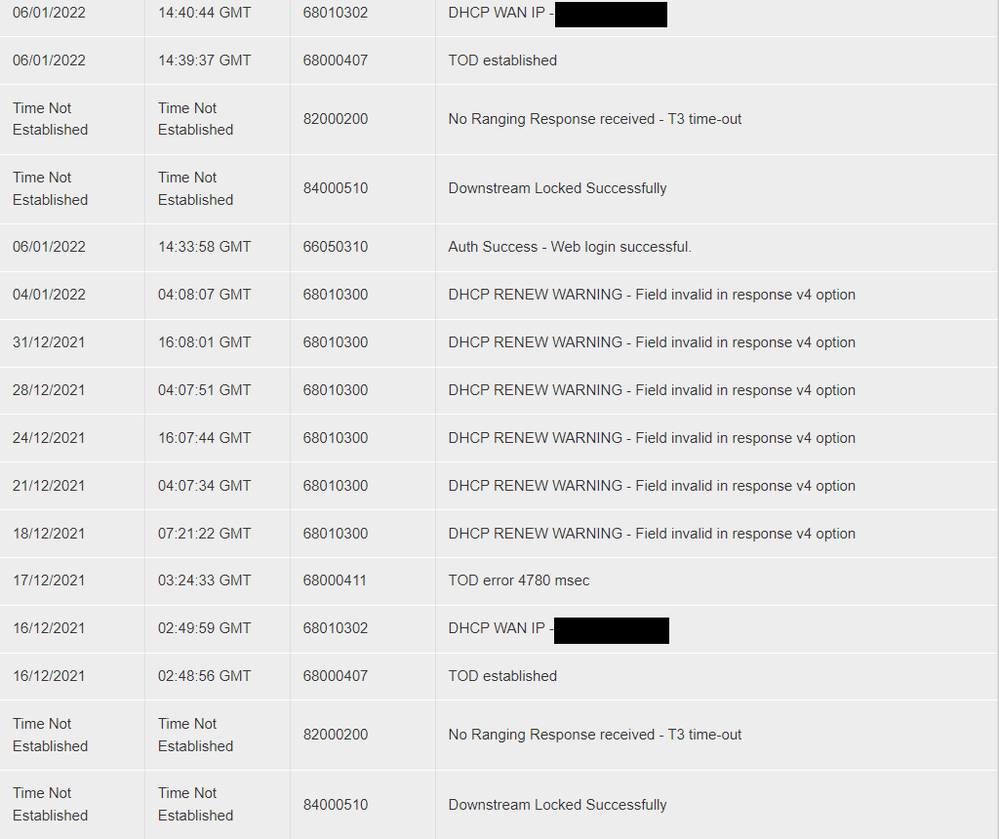- Virgin Media Community
- Forum Archive
- Constant Disconnects - DHCP RENEW WARNING
- Subscribe to RSS Feed
- Mark Topic as New
- Mark Topic as Read
- Float this Topic for Current User
- Bookmark
- Subscribe
- Mute
- Printer Friendly Page
Constant Disconnects - DHCP RENEW WARNING
- Mark as New
- Bookmark this message
- Subscribe to this message
- Mute
- Subscribe to this message's RSS feed
- Highlight this message
- Print this message
- Flag for a moderator
18-01-2022 17:23 - edited 18-01-2022 17:37
Hi, for the past month or so I've been having connectivity issues, my internet will cut out randomly but only for a split second and then reconnect.
I'll be in the middle of a game and get disconnected but can immediately rejoin the game. When I'm using my iphone a webpage will start loading and then stop but when I disconnect and reconnect to the wi-fi it will work again.
I checked my hub settings and found this...
Any ideas?
- Mark as New
- Bookmark this message
- Subscribe to this message
- Mute
- Subscribe to this message's RSS feed
- Highlight this message
- Print this message
- Flag for a moderator
18-01-2022 17:43 - edited 18-01-2022 17:44
DHCP RENEW WARNING are common on the Hub's and it the way your WAN IP is renewed. Nothing to worry about.
When your wifi drops, do any of your wired connections drop as well, or is it just wifi?
Have you tried splitting the SSID and manually selecting a wifi band for your kit.? This should stop the "intelligent" wifi moving your wifi kit between the bands. I would also suggest to game with a wired connection.
• Access your Hub by navigating to 192.168.0.1
• Login with the default login info (on base of Hub) unless you've already updated it.
• Go to Advanced Settings > Wireless > Security
• Under Wireless Frequency 2.4GHz change the Wifi Network Name (SSID), suggest append _2 to the end.
• Repeat for the Wireless Frequency 5GHz, suggest append _5 to the end and click on Apply changes
• Try to avoid spaces and periods in the SSID names as they can cause issues with certain devices.
I'm a Very Insightful Person, I'm here to share knowledge, I don't work for Virgin Media. Learn more
Have I helped? Click Mark as Helpful Answer or use Kudos to say thanks
- Mark as New
- Bookmark this message
- Subscribe to this message
- Mute
- Subscribe to this message's RSS feed
- Highlight this message
- Print this message
- Flag for a moderator
18-01-2022 19:04 - edited 18-01-2022 19:09
I just tried what you suggested and I'm still getting disconnects. 😢
Also I don't have any wired connections. I have one wifi booster connected in modem mode and that's it. Everything else is connected by wifi.
- Mark as New
- Bookmark this message
- Subscribe to this message
- Mute
- Subscribe to this message's RSS feed
- Highlight this message
- Print this message
- Flag for a moderator
on 18-01-2022 20:35
- Mark as New
- Bookmark this message
- Subscribe to this message
- Mute
- Subscribe to this message's RSS feed
- Highlight this message
- Print this message
- Flag for a moderator
on 22-01-2022 13:23
Hi jemima50
Thanks for posting and apologies for the disconnection issues you've got.
I've done a check today and no issues are showing. All good for your power levels and no issues with the SNR (signal to noise ratio) and also no congestion.
You are on Hub2ac, would you like a Hub 3? We can send one out for you if so, let me know.
Can you post your Hub status and logs? How to do this;
• Please go to http://192.168.0.1 (or http://192.168.100.1 - if in modem mode),
• Don't log in, click on 'router status'
• Copy/paste the data from each of the tabs as text into a 'REPLY' as opposed to 'QUICK REPLY'. Please do not include your MAC address.
Also, set up a Broadband Quality Monitor. This will monitor the state of your connection and record any network dropouts etc
Give it a while to gather data and then click 'Share Live graph' and paste the 'Direct Link' into the forum 🙂
Forum Team
Need a helpful hand to show you how to make a payment? Check out our guide - How to pay my Virgin Media bill