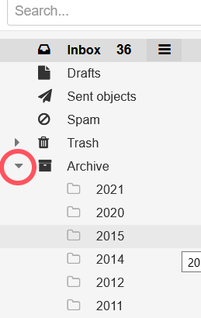- Virgin Media Community
- Forum Archive
- Re: historical emails missing
- Subscribe to RSS Feed
- Mark Topic as New
- Mark Topic as Read
- Float this Topic for Current User
- Bookmark
- Subscribe
- Mute
- Printer Friendly Page
historical emails missing
- Mark as New
- Bookmark this message
- Subscribe to this message
- Mute
- Subscribe to this message's RSS feed
- Highlight this message
- Print this message
- Flag for a moderator
on 21-11-2021 10:45
My computer crashed a while ago and all my data was lost. I am now back up and running but I find that any emails in my virginmedia account earlier than June seem to have vanished. How can I retrieve them?
Many thanks in advance
- Mark as New
- Bookmark this message
- Subscribe to this message
- Mute
- Subscribe to this message's RSS feed
- Highlight this message
- Print this message
- Flag for a moderator
on 21-11-2021 14:09
@curlietop wrote:My computer crashed a while ago and all my data was lost.
I see that you previously posted with a question regarding Outlook so I assume that the data you lost included the Virgin Media emails held in Outlook.
That crash would not have affected the emails held in your Webmail account so it's strange that the emails prior to June are now missing. VM do not maintain any backups so if they are not present in your Webmail account then they are gone for good unless you have backed them up elsewhere.
VM do delete old emails from the Spam and Trash folders but not from any other folders. VM do not automatically archive emails but you could check whether the missing emails have been archived. Look for "Archive" folder towards the bottom of the list and click on the downward arrow beside it.
If the missing emails are not there you could also check in any of the folders you have set up yourself (they are all listed under "My Folders" usually just below the Archive folders).
You can wait for one of the Forum Team (VM employees who support this forum) to pick up on this thread in the next day or so but I don't think they will be able to say much more than I have posted here.
Sorry about that.
Coenoby
I'm a Very Insightful Person, I'm here to share knowledge, I don't work for Virgin Media.
Have I helped? Click Mark as Helpful Answer or use Kudos to say thanks
- Mark as New
- Bookmark this message
- Subscribe to this message
- Mute
- Subscribe to this message's RSS feed
- Highlight this message
- Print this message
- Flag for a moderator
on 29-11-2021 10:10
This is odd. I replied to this a week ago but the reply isn't showing. Maybe I failed to "post" it.
Thank you for responding, I looked everywhere you suggested but there was nothing there. To me it looks like all the emails were wiped at some point - probably when my computer crashed in May. When the computer was restored, it seems that VM restored the webmail with the folders that were on my computer at the time because its a replica of my computer mailbox - I had very few folders in webmail previously. The folders are all empty bar a few emails which I have transferred in webmail since May and, strangely, about 10 emails in the archive folder dating from before May
Virgin forum team have not responded yet, but if Virgin doesn't delete emails then something went very wrong their end.
Curlietop
- Mark as New
- Bookmark this message
- Subscribe to this message
- Mute
- Subscribe to this message's RSS feed
- Highlight this message
- Print this message
- Flag for a moderator
on 29-11-2021 13:14
@curlietop wrote:Virgin forum team have not responded yet, but if Virgin doesn't delete emails then something went very wrong their end.
As I said earlier, I don't think the Forum Team will be able offer much support if the emails are no longer present in your Webmail account.
You say "When the computer was restored, it seems that VM restored the webmail with the folders that were on my computer at the time because its a replica of my computer mailbox".
Again, as I said earlier, the fact that your computer crashed would not have deleted your VM Webmail account. The Webmail account resides on VM's servers not your computer so it would still have been accessible via another device after your original computer crashed and burned.
When you say "my computer mailbox" do you mean the email app or client (such as Outlook or Thunderbird) that you use to manage your emails? If so, when you reinstalled that software on your computer, the IMAP function your email client uses would simply have synchronised with your Webmail account. Therefore it is no surprise that your Webmail account and your email app show the same emails and folder structure.
I am sorry to say the missing emails are gone for good but I cannot say why they have disappeared.
Coenoby
I'm a Very Insightful Person, I'm here to share knowledge, I don't work for Virgin Media.
Have I helped? Click Mark as Helpful Answer or use Kudos to say thanks
- Mark as New
- Bookmark this message
- Subscribe to this message
- Mute
- Subscribe to this message's RSS feed
- Highlight this message
- Print this message
- Flag for a moderator
on 29-11-2021 15:02
Thanks Coenoby - I do understand that they have gone for good. What I would like Virgin to do is to tell me why and what I should do to prevent it happening again, as I certainly don't want a repeat performance. How do I get them to do that? I no longer feel safe with Virgin, especially as they haven't responded, and am wondering whether I should change provider.
Curlietop
- Mark as New
- Bookmark this message
- Subscribe to this message
- Mute
- Subscribe to this message's RSS feed
- Highlight this message
- Print this message
- Flag for a moderator
on 29-11-2021 16:52
@curlietop wrote:I no longer feel safe with Virgin, especially as they haven't responded, and am wondering whether I should change provider.
Actually, there is no meed to change broadband provider - just open up a new email account with one of the ,many free email services and use that instead of your VM email account. Check these out https://www.lifewire.com/best-free-email-accounts
They all provide:
- better security
- better reliability
- better support
than VM's offering.
Coenoby
I'm a Very Insightful Person, I'm here to share knowledge, I don't work for Virgin Media.
Have I helped? Click Mark as Helpful Answer or use Kudos to say thanks
- Mark as New
- Bookmark this message
- Subscribe to this message
- Mute
- Subscribe to this message's RSS feed
- Highlight this message
- Print this message
- Flag for a moderator
on 30-11-2021 17:20
Hi @curlietop,
Welcome to our community forums and thank you for your first posts.
Sorry to hear you are experiencing missing emails after a computer crash and for our delay in response. We want to best help if possible. How are you accessing your mailbox? Does this also occur when logging into our webmail via browser? Have you also checked your auto-forwarding rules https://www.virginmedia.com/snippets/help/auto-forward.
Thanks,