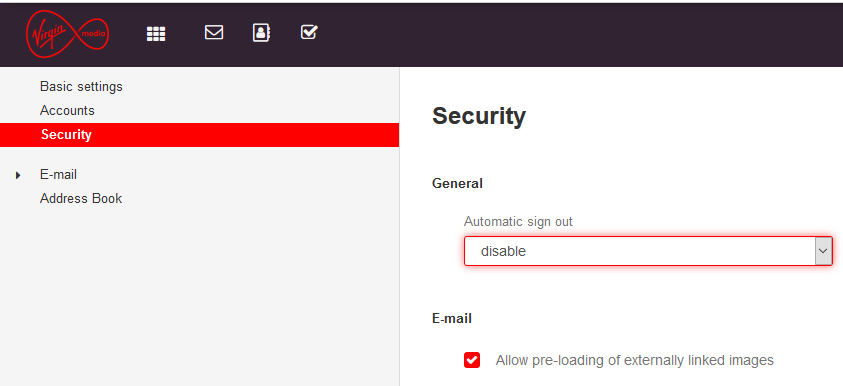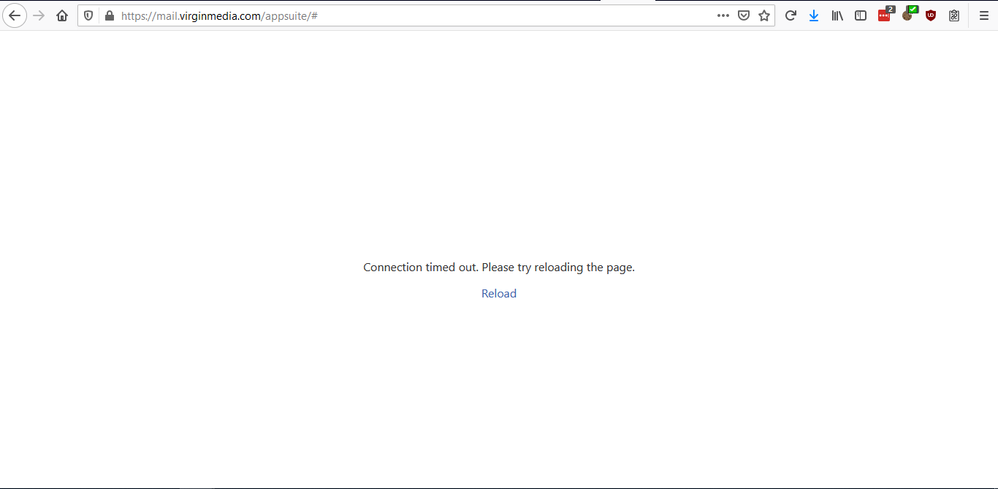- Virgin Media Community
- Forum Archive
- What in VM email has changed recently?
- Subscribe to RSS Feed
- Mark Topic as New
- Mark Topic as Read
- Float this Topic for Current User
- Bookmark
- Subscribe
- Mute
- Printer Friendly Page
What in VM email has changed recently?
- Mark as New
- Bookmark this message
- Subscribe to this message
- Mute
- Subscribe to this message's RSS feed
- Highlight this message
- Print this message
- Flag for a moderator
05-07-2022 23:28 - edited 05-07-2022 23:29
Something has changed recently.
My connection to VM email is now 'timed out' regularly and I have to 'reload'. What's that all about? Whilst it's 'timed out' I get no notification of new mail.
The UI is subtly different. For example, text input boxes now have a red band around them to help identify which box is current. I'm not against this but prior warning would have been appreciated.
Spam has snowballed to many posts every day, only some of which are being caught and re-directed to 'Spam' folder.
What's going on? Is anyone else experiencing this? I can't surely be the only lucky one?
- Mark as New
- Bookmark this message
- Subscribe to this message
- Mute
- Subscribe to this message's RSS feed
- Highlight this message
- Print this message
- Flag for a moderator
on 06-07-2022 00:09
For the former issue check ⚙ > Security > Automatic sign out to confirm it is set for a sufficient period.
--
I'm a Very Insightful Person, I'm here to share knowledge, I don't work for Virgin Media. Learn more
Have I helped? Click 

- Mark as New
- Bookmark this message
- Subscribe to this message
- Mute
- Subscribe to this message's RSS feed
- Highlight this message
- Print this message
- Flag for a moderator
on 06-07-2022 00:26
Many thanks for your reply.
I wish it was that simple...
The 'Automatic sign out' setting is set to 'disable'... but this setting is being ignored.
- Mark as New
- Bookmark this message
- Subscribe to this message
- Mute
- Subscribe to this message's RSS feed
- Highlight this message
- Print this message
- Flag for a moderator
on 06-07-2022 00:30
Does the issue occur when using your browser's Incognito / Private mode? No, then clearing your browser's data cache of Virgin Media data may resolve issue when using browser's default mode.
- Mark as New
- Bookmark this message
- Subscribe to this message
- Mute
- Subscribe to this message's RSS feed
- Highlight this message
- Print this message
- Flag for a moderator
on 07-07-2022 09:09
Hi RickC99, thanks for reaching out to us.
Sorry to see the issues you're facing with your email.
May I ask if you've tried the above and if it has worked? Let us know.
Kind regards.
- Mark as New
- Bookmark this message
- Subscribe to this message
- Mute
- Subscribe to this message's RSS feed
- Highlight this message
- Print this message
- Flag for a moderator
on 07-07-2022 16:30
Hi Ilyas_Y,
Many thanks for the reply.
I've cleared Firefox's cache and will let you know. I saw the suggestion about 'Private/Incognito mode' but had no idea how to invoke that at first. However, I've now worked out how to run another Firefox instance in 'Private mode' so will use that 'Private' instance solely for VM Email and see how that goes for the next ~24 hours.
Regards,
- Mark as New
- Bookmark this message
- Subscribe to this message
- Mute
- Subscribe to this message's RSS feed
- Highlight this message
- Print this message
- Flag for a moderator
on 07-07-2022 21:43
Hmmm... 5 more spam emails since I opened a new instance of Firefox in 'Private' mode.
- Mark as New
- Bookmark this message
- Subscribe to this message
- Mute
- Subscribe to this message's RSS feed
- Highlight this message
- Print this message
- Flag for a moderator
on 07-07-2022 22:13
@RickC99 wrote:Hmmm... 5 more spam emails since I opened a new instance of Firefox in 'Private' mode.
Using Private mode just bypasses the browser cache and cookies. Using it will have no effect on spam emails.
Once your email address gets onto a spammers list there is very little that you can do to stop it. Never try to unsubscribe from a spam email as this will just confirm that the email address is active and increase its resale value on the spammers black market.
Graham
I'm a Very Insightful Person, I'm here to share knowledge, I don't work for Virgin Media, I'm a VM customer. There are no guarantees that my advice will work. Please read the FAQs
Have I helped? Click Mark as Helpful Answer or use Kudos to say thanks
- Mark as New
- Bookmark this message
- Subscribe to this message
- Mute
- Subscribe to this message's RSS feed
- Highlight this message
- Print this message
- Flag for a moderator
on 08-07-2022 00:51
I've just noticed that Virgin Email in Private instance of Firefox has timed out:
I don't know why Virgin Email was recently changed... but it certainly hasn't been for the better.
- Mark as New
- Bookmark this message
- Subscribe to this message
- Mute
- Subscribe to this message's RSS feed
- Highlight this message
- Print this message
- Flag for a moderator
on 08-07-2022 00:56
I'm aware of that. The thing is... I wasn't getting ANY spam emails until the recent change to Virgin Email. Now it's like there's no filters in place at all... some spam is flagged correctly, others are not flagged at all. It's a big change... and not one that I have made.