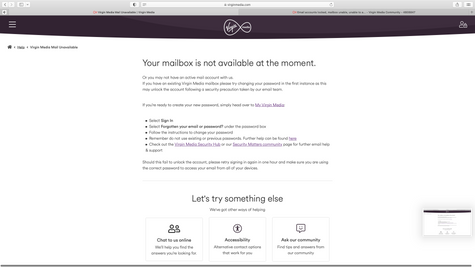- Virgin Media Community
- Forum Archive
- Re: VM Mailbox Unavailable & pop account password ...
- Subscribe to RSS Feed
- Mark Topic as New
- Mark Topic as Read
- Float this Topic for Current User
- Bookmark
- Subscribe
- Mute
- Printer Friendly Page
VM Mailbox Unavailable & pop account password missing - ntlworld
- Mark as New
- Bookmark this message
- Subscribe to this message
- Mute
- Subscribe to this message's RSS feed
- Highlight this message
- Print this message
- Flag for a moderator
on 07-02-2023 14:33
Hello,
I've had the VM Mailbox Unavailable for a while, I've tried to reset with a new password (several times), phoned CS - nothing, nada, zip. It's been ongoing for a while but that didn't bother me so much until...
Now my ntlworld accounts won't load on MS Outlook - the account passwords on the pop server information page seem to have disappeared - the last email I've had was 24th Jan '23.
Anyone with any help out there? PLEASE
- Mark as New
- Bookmark this message
- Subscribe to this message
- Mute
- Subscribe to this message's RSS feed
- Highlight this message
- Print this message
- Flag for a moderator
07-02-2023 17:23 - edited 07-02-2023 17:30
@M-M-M wrote:I've had the VM Mailbox Unavailable for a while,
The Mailbox unavailable error usually means that your VM email account has been locked for some reason
The first thing to try is to reset the password to one you have not used before.
Here's a link to a post I did earlier that gives more details https://community.virginmedia.com/t5/Email/Unable-To-Log-Into-My-Email
Post back again if that password reset method does not work.
Coenoby
By the way, just to keep things simple and tidy for everyone-else I have moved your duplicate post out of sight.
I'm a Very Insightful Person, I'm here to share knowledge, I don't work for Virgin Media.
Have I helped? Click Mark as Helpful Answer or use Kudos to say thanks
- Mark as New
- Bookmark this message
- Subscribe to this message
- Mute
- Subscribe to this message's RSS feed
- Highlight this message
- Print this message
- Flag for a moderator
on 08-02-2023 09:47
Hi Coenoby
Thanks for replying. I've tried on several occasions to reset the password with no joy, but tried again (just in case) I still get this screenshot:
Re: the duplicate post - thanks for moving it, I had to leave my computer for a while, came back finished off the text, pressed send and it sent me back the start as I'd been timed out! So I re-wrote it.
- Mark as New
- Bookmark this message
- Subscribe to this message
- Mute
- Subscribe to this message's RSS feed
- Highlight this message
- Print this message
- Flag for a moderator
on 08-02-2023 14:28
Same message as M-M-M here. NTL, can't get in any route. wth is going on?
- Mark as New
- Bookmark this message
- Subscribe to this message
- Mute
- Subscribe to this message's RSS feed
- Highlight this message
- Print this message
- Flag for a moderator
on 08-02-2023 16:51
@M-M-M wrote:I've tried on several occasions to reset the password with no joy, but tried again (just in case) I still get this screenshot:
Sorry to seem difficult but when you have tried to reset the password in the past did you follow the instructions I posted earlier?
The reason I ask that is the password reset instructions in that error message (going via the "Forgot your password route) rarely work. They rely on there being a Password Recovery question set in the email account and not many VM email accounts have one set up.
The route using the link I gave takes you to the "My Virginmedia Account" that is linked to the email address, not the VM email account itself. If the email account has been locked, going via the My Virgin Media route usually resets the password ok unless there are other issues with the email account.
If you have not done so already,try changing the password by entering the email address and password into this link https://www.virginmedia.com/my-virgin-media and following the instructions in my post dated 7th February 2022 in the other thread. For simplicity, here are those instructions again:
When you have signed in to the "My Virgin Media account" click on the "Update settings" tab and then you'll see the "Account details" tab. Scroll down that page and you will see a place to edit the email account password. While you are there, also set up a password recovery question.
Change the password to something you have never used before and leave it 20 minutes before trying to log into the email account to give time for the update to propagate round all the VM email servers. If you normally access the account via an email app or client you will need to update the app or client email settings to use the new password.
If you have already tried changing the password via that route just post back and confirm whether or not you are a VM broadband customer. If you are a VM customer I will escalate this thread to the Form Team (VM staff who support this forum).
Coenoby
I'm a Very Insightful Person, I'm here to share knowledge, I don't work for Virgin Media.
Have I helped? Click Mark as Helpful Answer or use Kudos to say thanks
- Mark as New
- Bookmark this message
- Subscribe to this message
- Mute
- Subscribe to this message's RSS feed
- Highlight this message
- Print this message
- Flag for a moderator
on 09-02-2023 09:15
Sorry, I didn't make myself clear - the screenshot I posted was AFTER I'd been to my VM account (Welcome back xxxx!)
The account page doesn't seem to have 'Update Settings' anymore but does have 'Account Settings', which I clicked on. (If there is an 'Update Settings' somewhere, I'd be happy to be guided...
There is the place to edit the email account password and the password recovery. Did that, got that screen.
There's even a place to 'Manage other my Virgin Media accounts' and a Virgin Media Mail box with a 'help' link and a direct route to Access the mailbox - neither of which are any good.
Hope that clears things up
- Mark as New
- Bookmark this message
- Subscribe to this message
- Mute
- Subscribe to this message's RSS feed
- Highlight this message
- Print this message
- Flag for a moderator
on 09-02-2023 14:38
To avoid any further delay I have assumed that you are a VM broadband customer and escalated this to the Forum Team (VM staff who support this forum).
One of them will contact you via this thread hopefully later today. If you are a VM broadband customer they will be able to check this out for you.
Coenoby
I'm a Very Insightful Person, I'm here to share knowledge, I don't work for Virgin Media.
Have I helped? Click Mark as Helpful Answer or use Kudos to say thanks
- Mark as New
- Bookmark this message
- Subscribe to this message
- Mute
- Subscribe to this message's RSS feed
- Highlight this message
- Print this message
- Flag for a moderator
on 09-02-2023 14:56
Hi @M-M-M
Welcome to the community forums.
Sorry to hear you're having issues with accessing your emails at this time. There is a known issue unfortunately that our team is working to resolve as soon as possible.
You can find more information and updates to this on our community forums page here if needed.
Virgin Media Forums Agent
Carley
- Mark as New
- Bookmark this message
- Subscribe to this message
- Mute
- Subscribe to this message's RSS feed
- Highlight this message
- Print this message
- Flag for a moderator
on 12-02-2023 18:57
I still Can't get on my @ntlworld.com emails. The last one I had was 24 January!
I have important stuff I need to get off there - loyalty points, concert tickets, etc.
I's been two weeks now - please someone sort this out...
- Mark as New
- Bookmark this message
- Subscribe to this message
- Mute
- Subscribe to this message's RSS feed
- Highlight this message
- Print this message
- Flag for a moderator
on 13-02-2023 09:42
I have escalated this thread to the Forum Team again. On the face of it there does seem to be an issue with the VM email account itself.
Coenoby
I'm a Very Insightful Person, I'm here to share knowledge, I don't work for Virgin Media.
Have I helped? Click Mark as Helpful Answer or use Kudos to say thanks