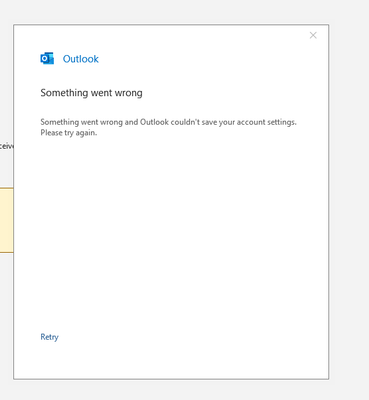- Virgin Media Community
- Forum Archive
- Re: Unable to send or receive emails
- Subscribe to RSS Feed
- Mark Topic as New
- Mark Topic as Read
- Float this Topic for Current User
- Bookmark
- Subscribe
- Mute
- Printer Friendly Page
Unable to send or receive emails
- Mark as New
- Bookmark this message
- Subscribe to this message
- Mute
- Subscribe to this message's RSS feed
- Highlight this message
- Print this message
- Flag for a moderator
on 29-10-2021 14:12
I am unable to send or receive emails using outlook. I am being prompted to re-enter my username and password for the incoming and outgoing servers but even after doing this the servers still do not recognise them. Is there a problem with Virginmedia's email servers?
- Mark as New
- Bookmark this message
- Subscribe to this message
- Mute
- Subscribe to this message's RSS feed
- Highlight this message
- Print this message
- Flag for a moderator
on 29-10-2021 16:33
Following my earlier post, I have found that my email account is locked. I have run a virus scan as advised. I have attempted to change my password on my outlook account but am unable to save it - see screenshot below.
Could you please advise on how to solve the problem. Like many virginmedia customers, having a working email is very important for me.
- Mark as New
- Bookmark this message
- Subscribe to this message
- Mute
- Subscribe to this message's RSS feed
- Highlight this message
- Print this message
- Flag for a moderator
on 29-10-2021 16:40
@brocoli You need to change the password for the email account concerned in your My Virgin Media account before you change it in Outlook.
Sign in to My Virgin Media, go to My Profile and/or Manage Accounts depending on whether the account concerned is your primary account or an additional one. Select the account concerned and then click on Change to the right of password if a primary account or View/Change then change to the right of password for secondary accounts.
Once you have set the new password and ensured that you can access the email account via VM webmail https://mail2.virginmedia.com/ you can then proceed to change the password in your Outlook setttings.
Graham
I'm a Very Insightful Person, I'm here to share knowledge, I don't work for Virgin Media, I'm a VM customer. There are no guarantees that my advice will work. Please read the FAQs
Have I helped? Click Mark as Helpful Answer or use Kudos to say thanks
- Mark as New
- Bookmark this message
- Subscribe to this message
- Mute
- Subscribe to this message's RSS feed
- Highlight this message
- Print this message
- Flag for a moderator
on 29-10-2021 17:00
Many thanks for the helpful replies, after using a new password for my VM profile and then changing it in my outlook account, emails are now back to working normally. I did get an email from VM about a possible compromise of my account!
- Mark as New
- Bookmark this message
- Subscribe to this message
- Mute
- Subscribe to this message's RSS feed
- Highlight this message
- Print this message
- Flag for a moderator
on 01-11-2021 08:50
Thanks for letting us know that you're back up and running @brocoli.
Please let us know if you have any further issues.
Regards,
Steven_L
- Volt/02 The very worst customer service experience I have ever had - after being a customer for 15 years in Forum Archive
- Latest Phishing News 30/03/2023 in Forum Archive
- Landline switchover old hub in Forum Archive
- Contract Renewal Lies in Forum Archive
- Emails sent to @btinternet.com being returned undelivered in Forum Archive