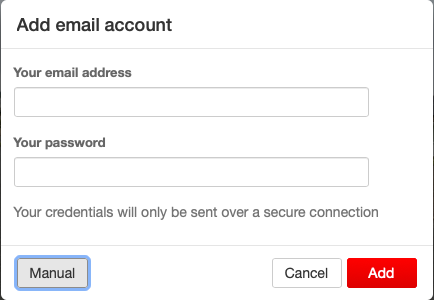- Virgin Media Community
- Forum Archive
- Re: Unable to add new ntlworld email address.
- Subscribe to RSS Feed
- Mark Topic as New
- Mark Topic as Read
- Float this Topic for Current User
- Bookmark
- Subscribe
- Mute
- Printer Friendly Page
Unable to add new ntlworld email address.
- Mark as New
- Bookmark this message
- Subscribe to this message
- Mute
- Subscribe to this message's RSS feed
- Highlight this message
- Print this message
- Flag for a moderator
on 10-02-2022 20:17
I have made several attempts to add a new email address to my ntlworld account, but I just can't seem to get my head round it. I am obviously doing something wrong, but I just do not understand what it is that I am supposed to put in the boxes. Is there anywhere I can find a detailed, simplified example of what I should be putting down? I have tried adding the email address manually, but without success. Thanks in advance.
- Mark as New
- Bookmark this message
- Subscribe to this message
- Mute
- Subscribe to this message's RSS feed
- Highlight this message
- Print this message
- Flag for a moderator
on 10-02-2022 20:33
https://www.virginmedia.com/help/virgin-media-mail-how-to-create-a-new-email-address
You would then need to set it up as a separate email account in any email software you use.
I work for Virgin Media - but all opinions posted here are my own
- Mark as New
- Bookmark this message
- Subscribe to this message
- Mute
- Subscribe to this message's RSS feed
- Highlight this message
- Print this message
- Flag for a moderator
on 12-02-2022 13:35
Hello @mobyduck,
Welcome back, thanks for posting.
Please can you tell me if you have now resolved this? With the information provided by @BenMcr?
Many thanks,
Forum Team
New around here? To find out more about the Community check out our Getting Started guide
- Mark as New
- Bookmark this message
- Subscribe to this message
- Mute
- Subscribe to this message's RSS feed
- Highlight this message
- Print this message
- Flag for a moderator
on 17-02-2022 20:29
Many thanks for the replies. My problem is that I don't know which email address and password is required in the box. Would this be my current ntl.com address, or the new Virgin address I wish to create? This might seem a bit basic, but I'm in my 88th year and things aren't quite as straightforward for me as they used to be. Thanks for your assistance in this matter.
- Mark as New
- Bookmark this message
- Subscribe to this message
- Mute
- Subscribe to this message's RSS feed
- Highlight this message
- Print this message
- Flag for a moderator
on 18-02-2022 09:38
@mobyduck wrote:My problem is that I don't know which email address and password is required in the box. Would this be my current ntl.com address, or the new Virgin address I wish to create? This might seem a bit basic, but I'm in my 88th year,............
The problem is not your age you are doing very well as far as that goes. I remember conversing with you last year about emails and your website! Not many people in their 80's run their own website!
What you are planning to do is create a brand new email account. Right?
The problem is that you are trying to "add an account" to your webmail account by using the "Add email account" link at the bottom of the webmail menu. That's doing something entirely different and I'll come back to that. 😉
To create a new email account you have to sign into your "My Virgin Media account" and follow the instructions in the link @BenMcr gave you.
You can sign in to your "My Virgin Media" account from this page https://my.virginmedia.com/home/signIn and scrolling down and clicking on the "Sign into my Virgin Media" red button.
Once you are signed in then click on "Account settings" and then "Account details".
You should then be able to follow the steps in BenMcr's link. But for simplicity I'll just paste them here.
- Select My Profile at the top of the page
- Select the Manage accounts tab – from here you can manage any additional email addresses attached to your account
- Select on Create a new account
- Choose a name to be associated with the email address
- Select the email address you want (this will always end in @virginmedia.com)
- Then click Check availability for your chosen email address
- Next, set up a password for the new email address
- Confirm the email address by clicking Create account
You should then be good to go and be able to access that new account from here https://mail2.virginmedia.com/ using the password you specified in the create new account process.
BTW, the "Add email account" link you have been trying to use will enable you to add that new email account to the webmail account you currently use to view and manage your VM email account. Enter your new email address and its password into the screen you posted. In that way you can view and manage emails from both your existing, and your new email account, in the one place.
Hopefully that helps a bit.
Coenoby
I'm a Very Insightful Person, I'm here to share knowledge, I don't work for Virgin Media.
Have I helped? Click Mark as Helpful Answer or use Kudos to say thanks
- Mark as New
- Bookmark this message
- Subscribe to this message
- Mute
- Subscribe to this message's RSS feed
- Highlight this message
- Print this message
- Flag for a moderator
on 20-02-2022 11:08
Hi @mobyduck
Welcome back 🙂
Has the information kindly provided by @coenoby resolved this for you?
Please pop us a reply when you can.
Vikki - Forum Team
New around here? To find out more about the Community check out our Getting Started guide
- Mark as New
- Bookmark this message
- Subscribe to this message
- Mute
- Subscribe to this message's RSS feed
- Highlight this message
- Print this message
- Flag for a moderator
on 21-02-2022 02:23
Thanks again for the reply. I haven't yet had the opportunity to progress any further at the moment as both me and my wife have been smitten with the dreaded Covid virus, my wife has also been in hospital with diabitis, the kitchen freezer baled out (we have just bought a replacement) and, to cap it all, the bonnet catch on my car has decided it doesn't want to release. This last is not good news as I can't connect up the battery and the car is due to go for its MOT test on Friday. If I don't renew the certificate by then, I have to register the car as 'off-road' and am not allowed to drive it. Woe is me! By the way, initially, I only wanted to add a new email address for my wife to my ntl account, but I don't think that can be done. Anyway, it's now 2.20 am and I'm off back to bed. Cheers.
- Mark as New
- Bookmark this message
- Subscribe to this message
- Mute
- Subscribe to this message's RSS feed
- Highlight this message
- Print this message
- Flag for a moderator
on 22-02-2022 09:27
@mobyduck wrote:Woe is me!
Sorry to hear you have all this going on. I hope everythng gets resolved soon.
By the way, initially, I only wanted to add a new email address for my wife to my ntl account, but I don't think that can be done.
"OH YES IT CAN" LOL
Just follow the steps I set out in my last post. The new address will have to be an @virginmedia.com address though because Virgin Media no longer issue new @ntlworld addresses.
All the best
Coenoby
I'm a Very Insightful Person, I'm here to share knowledge, I don't work for Virgin Media.
Have I helped? Click Mark as Helpful Answer or use Kudos to say thanks
- Mark as New
- Bookmark this message
- Subscribe to this message
- Mute
- Subscribe to this message's RSS feed
- Highlight this message
- Print this message
- Flag for a moderator
on 22-02-2022 10:17