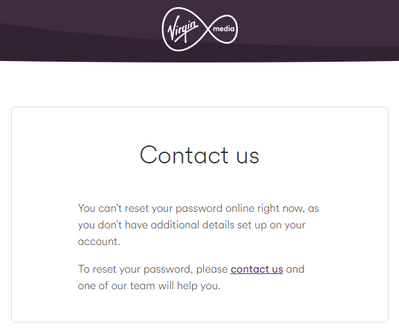- Virgin Media Community
- Forum Archive
- Re: Unable to access additional My Virgin Media em...
- Subscribe to RSS Feed
- Mark Topic as New
- Mark Topic as Read
- Float this Topic for Current User
- Bookmark
- Subscribe
- Mute
- Printer Friendly Page
Unable to access additional My Virgin Media email account
- Mark as New
- Bookmark this message
- Subscribe to this message
- Mute
- Subscribe to this message's RSS feed
- Highlight this message
- Print this message
- Flag for a moderator
on 05-02-2023 14:16
My long-standing NTLWorld email address under my Virgin Media account was one of those affected back in November. After following advice on these forums, I was able to regain access to to it after phoning Virgin Customer Care.
Of the My Virgin Media email accounts that I set up for my two kids, it turned out that while my daughter's was fine, my son's was affected and he was not able to log in. I phoned Virgin Customer Care again. It was a long call but the very friendly person promised to help. She said she wasn't able to solve the issue so my problem would be passed to technical support and I should hear from them in a week or so as they are quite busy (which was believable). I might have been palmed off as unfortunately, I have still to hear back from Virgin Tech Support about regaining access to that email account.
Can one of the Team/Mod here please help as my son needs to regain access to his emails.
Thanks
- Mark as New
- Bookmark this message
- Subscribe to this message
- Mute
- Subscribe to this message's RSS feed
- Highlight this message
- Print this message
- Flag for a moderator
on 06-02-2023 13:21
One thing you could do while you are waiting for help is to log into your MyVirginmedia account and look down the menu to check that all the email accounts are listed. It's possible that one might have become detached during previous problems.
My name is NOT Alessandro. That's just a tag Virginmedia sticks on some contributors. Please ignore it.
- Mark as New
- Bookmark this message
- Subscribe to this message
- Mute
- Subscribe to this message's RSS feed
- Highlight this message
- Print this message
- Flag for a moderator
on 06-02-2023 19:57
Thanks jpeg1.
It's still there.
I did that way back at the start of the problem following posts from others. Like others had noticed, Virgin Media now only has the 'Delete' option as the only action available against the additional VM accounts (no change password, etc)
- Mark as New
- Bookmark this message
- Subscribe to this message
- Mute
- Subscribe to this message's RSS feed
- Highlight this message
- Print this message
- Flag for a moderator
on 06-02-2023 20:18
@BTC_1 The change password option is still there but you need to log into the specific My VM account for the address concerned.
Each email address now has its own My VM account
Secondary accounts changes now have to be made via the My Virgin Media account for the secondary email.
Sign into the account here: https://www.virginmedia.com/my-virgin-media using the email address concerned and the current password. Once logged in click on Account Settings then Account details. You should now see the options to change password etc.
If that isn't available try https://www.virginmedia.com/my-virgin-media/forgotten-details/password
If no security answers have been set for the email address concerned then you will need to call in for support and select technical issues> email
Graham
I'm a Very Insightful Person, I'm here to share knowledge, I don't work for Virgin Media, I'm a VM customer. There are no guarantees that my advice will work. Please read the FAQs
Have I helped? Click Mark as Helpful Answer or use Kudos to say thanks
- Mark as New
- Bookmark this message
- Subscribe to this message
- Mute
- Subscribe to this message's RSS feed
- Highlight this message
- Print this message
- Flag for a moderator
on 06-02-2023 21:15
Thanks Graham_A for your suggestions
Tried the link you provided and we had to go down the route of "reset the password" as the password he had which used to work before the hiccup, does not. Clicking on the reset password link gave us the "Contact us" screengrab below. I had set up these emails years ago for the kids and I don't recollect any additional details being needed back then. So the only option appears to try calling VM TS again
I had called VM Tech support (as detailed above) but the person I spoke to although friendly, didn't understand what I needed done for this secondary email account and after about 40 mins later back and forth between her and someone else her side, she said did all she could and claimed to forward my case to a higher level of Tech support who would contact me - that was back in December...
I am wary about my daughter's currently working vigin media email account (although I have told her to migrate everything to gmail just in case her account gets messed up) and I have updated nearly all of my important contacts to a non-VM email address in case mines gets messed up again. I don't have a great deal of confidence in VM's first level TS after their difficultly in understanding what I needed fixed - hence my hope that someone here on the VMC team might be able to resolve this without breaking anything else.
- Mark as New
- Bookmark this message
- Subscribe to this message
- Mute
- Subscribe to this message's RSS feed
- Highlight this message
- Print this message
- Flag for a moderator
on 06-02-2023 21:25
@BTC_1 Thanks for the update. I think that the VM Forum Team should be able to get this looked at properly so I have escalated it for you.
They should respond here in due course.
Graham
I'm a Very Insightful Person, I'm here to share knowledge, I don't work for Virgin Media, I'm a VM customer. There are no guarantees that my advice will work. Please read the FAQs
Have I helped? Click Mark as Helpful Answer or use Kudos to say thanks
- Mark as New
- Bookmark this message
- Subscribe to this message
- Mute
- Subscribe to this message's RSS feed
- Highlight this message
- Print this message
- Flag for a moderator
on 07-02-2023 08:22
Hi BTC_1,
Thanks for using the forums to get this issue with your Son's email looked into, I am sorry if this has been causing some frustration and that the other faults teams have not been successful in resolving this. I would be more than happy to look into this for you ✔
I can see you've already been given loads of help by our VIP's, thank you guys!
But you do still need a little more help with this secondary account.
From your previous posts, my understanding is that your Son's email address, which is a secondary email address, is inaccessible.
You've already tried to changed the security details however that produced the message in your screenshot, so it seems like there are so security questions set up on that email.
Just so that we don't miss anything, I've popped a helpful link here 👉 Virgin Media Email Help - Which may have more info about this issue for you or anyone else that comes across this post.
I will send over a PM now so I can take a closer look.
Thanks,
Megan_L
- Mark as New
- Bookmark this message
- Subscribe to this message
- Mute
- Subscribe to this message's RSS feed
- Highlight this message
- Print this message
- Flag for a moderator
on 22-02-2023 20:17
A quick update.
My thanks to Graham_A for escalating this to the VM Forum Team and big thanks to Megan_L for helping to resolve this and get the password reset. My son now has access to his emails again.
Thanks again to this forum for their support and help
- Mark as New
- Bookmark this message
- Subscribe to this message
- Mute
- Subscribe to this message's RSS feed
- Highlight this message
- Print this message
- Flag for a moderator
on 23-02-2023 20:22
Hi BTC_1
Thank you for the update.
We're really happy to hear this is now resolved 🙂
Vikki - Forum Team
New around here? To find out more about the Community check out our Getting Started guide
- Volt/02 The very worst customer service experience I have ever had - after being a customer for 15 years in Forum Archive
- New contract with Volt benefits in Forum Archive
- How do I add a new contract to my existing My Virgin Media account/app ? in Forum Archive
- Account setup in Forum Archive
- VM Online account showing previous acc. number in Forum Archive