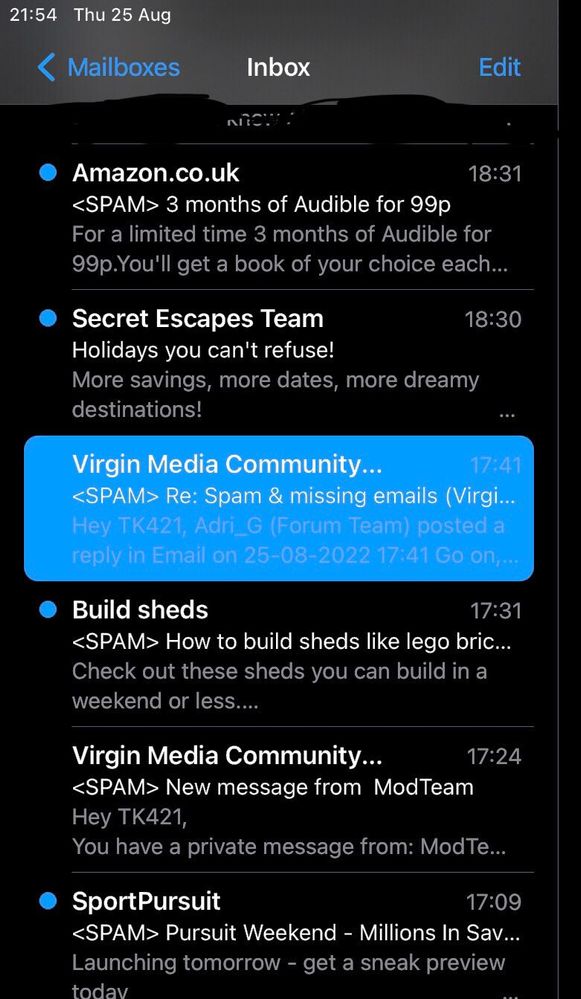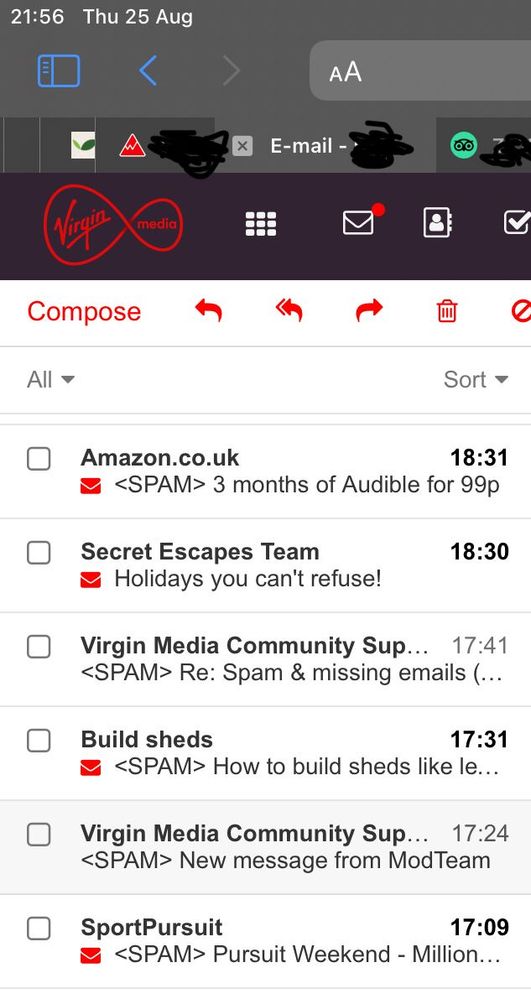- Virgin Media Community
- Forum Archive
- Spam & missing emails
- Subscribe to RSS Feed
- Mark Topic as New
- Mark Topic as Read
- Float this Topic for Current User
- Bookmark
- Subscribe
- Mute
- Printer Friendly Page
Spam & missing emails
- Mark as New
- Bookmark this message
- Subscribe to this message
- Mute
- Subscribe to this message's RSS feed
- Highlight this message
- Print this message
- Flag for a moderator
on 22-08-2022 15:29
Over the past months I have been having a problem with bona fide emails being designated as spam despite therm previously being delivered to my inbox without issue.Some have been from long-standing subscriptions, my energy supplier and Amazon.
For this reason I have joined the forum to try to gain some understanding or resolution. Lo and behold, the 'Required email verification' and a follow up 'New message from ModTeam' from Virgin Media Community support have both been tagged as spam!
With regard to my energy supplier, my monthly meter reading reminder went from regular inbox delivery, to spam folder, to completely missing. Communication with their support staff (personal emails seem to be unaffected) has informed me that a meter reading reminder was sent at 9:44 AM, 15th Aug 2022 but was reported as "delivered but not opened". Needless to say, I didn't see this email in my inbox.
Can anyone assist, please?
- Mark as New
- Bookmark this message
- Subscribe to this message
- Mute
- Subscribe to this message's RSS feed
- Highlight this message
- Print this message
- Flag for a moderator
23-08-2022 13:29 - edited 23-08-2022 13:44
spam tagging-Virgin's own email tagged as spam-that must be a first?
It is unusual that virgin community emails would be classed as spam.
Some of my regular emails do get tagged as spam by my virgin email, but I know they are genuine.
Perhaps virgin need to check the system out, and a forum member may be able to help with that why genuine virgin emails are tagged as spam???
I have also had cases where some emails are not delivered.
I usually do a few test emails sending to yourself from another email or another person to see if the VM email is receiving mail OK, one reason for a failed email delivery could be if the sender IP is on a Spamhause blocklist, I have had that myself.
Also check you have not blacklisted any emails in settings or used any filters that are causing this.
The spam settings can be modified if you click the settings icon in email (top right hand side ) and the spam can be switched off, switched on, mark as spam and delivered to inbox or spam folder or reject spam.
I always set spam settings to tag spam (mark as spam) and deliver to the inbox to avoid any genuine emails going to spam which is deleted after 30 days
If you have alternative emails such as gmail or outlook for example, changing your email address may be a solution if the issue with virgin email can not be resolved.
As Virgin are phasing out email services it may be wise to start using alternative email providers, I now use several free emails such as gmail.com and outlook.com which are reliable and I have used then now for 6 years and do not use my VM email very much now.
SEE SIMILAR POST
alf28
- Mark as New
- Bookmark this message
- Subscribe to this message
- Mute
- Subscribe to this message's RSS feed
- Highlight this message
- Print this message
- Flag for a moderator
on 23-08-2022 15:31
Thanks ALF28
I thought that spam-tagging VM emails would be of interest! I would certainly be appeciative of any assistance from VM (hint) or other community member.
Today I can add PayPal to the list, and report a double spam-tagging from Amazon: <SPAM> <SPAM> New trailer: ‘The Lord of the Rings: The Rings of Power’. (Might actually be justified?!). Yet, other emails received today arrived without issue.
I have no blacklistings set, nor have I personally set any spam rules. As you might notice from the above message heading from Amazon, I have set spam settings to tag spam (mark as spam) to deliver them to my inbox, which I did when the spam problem first arose (following community advice at that time).
With regard to VM phasing out email services, how will this affect all of the subsciptions and contacts that use that address to communicate? Any official comment from VM, please? I do already have gmail and outlook accounts but VM has always been my main email account.
I also took a look at your link to a previous query on the same topic and tried using the Email Header Analyzer: worked brilliantly - if I could only understand what it was telling me!
- Mark as New
- Bookmark this message
- Subscribe to this message
- Mute
- Subscribe to this message's RSS feed
- Highlight this message
- Print this message
- Flag for a moderator
on 24-08-2022 15:41
Hi @whyisit thanks for your post here in the Community although I'm sorry to hear of your concerns raised.
Can you please kindly confirm if the issues firstly are impacting your emails through your Webmail on My Virgin Media or is this just through an email client such as Outlook or Apple Mail?
To clarify on the phasing out of email addresses, we're closing the ability for customers to sign-up for and create new Virgin Media email accounts. This change will impact new and existing customers creating their first Virgin Media email account or adding additional email accounts. This should not be impacting any existing accounts that already exist (so yours).
Please clarify on how you use the email (client or webmail) and we can continue to take things from there.
Many thanks
- Mark as New
- Bookmark this message
- Subscribe to this message
- Mute
- Subscribe to this message's RSS feed
- Highlight this message
- Print this message
- Flag for a moderator
on 24-08-2022 17:30
I have exactly the same problem, with most emails being tagged with <SPAM> (including the VM verify your acct email, which was double tagged 🙄) into the subject. This has been happening for around the last 3 weeks. Have changed the spam settings in the mailbox to now deliver them to my inbox, but about 90% of legitimate emails are still getting tagged. Clearly, something has changed on the mail servers recently as this has never been a problem before….
- Mark as New
- Bookmark this message
- Subscribe to this message
- Mute
- Subscribe to this message's RSS feed
- Highlight this message
- Print this message
- Flag for a moderator
on 25-08-2022 17:41
Hi TK421, thank you for posting on our help forum with your issue.
We're sorry to hear this issue has affected your emails, as advised by Tom_W1 above the latest changes we made were in regard to creating new email accounts with us so this would not have an impact to you. Is same issue occurring when you're accessing your emails from a browser and another software like outlook as well, if you can check this please?
Also, have you checked your spam filters to see if anything needs changing there in case you haven't already done this?
Let us know so we can assist further.
- Mark as New
- Bookmark this message
- Subscribe to this message
- Mute
- Subscribe to this message's RSS feed
- Highlight this message
- Print this message
- Flag for a moderator
on 25-08-2022 20:15
Hi Tom_W31
I use Thunderbird in Win10 on my PC & laptop, and MailDroid on Android 12, all of which dsplay the <SPAM> tag. I very rarely use Webmail on My Virgin Media for reading emails - only when cross-checking any irregularities (such as this one) - where of course the same tagging occurs.
I have no spam rules set, other than tagging messages as such and directing them to my inbox.
- Mark as New
- Bookmark this message
- Subscribe to this message
- Mute
- Subscribe to this message's RSS feed
- Highlight this message
- Print this message
- Flag for a moderator
on 25-08-2022 22:11
Hi Adri,
I use mail on iPad / iPhone, but even going into virgin media webmail, the emails have already been tagged as spam. I have no spam filters and certainly nothing that will add <SPAM> at the start of the subject
the 2 following screengrabs (removed some personal info) show my mailbox in both iOS and virgin webmail
“build sheds” is spam, the others aren’t but are now being marked as spam by your mail servers. As said, this is something that’s only been happening for 3 weeks or so
thanks
- Mark as New
- Bookmark this message
- Subscribe to this message
- Mute
- Subscribe to this message's RSS feed
- Highlight this message
- Print this message
- Flag for a moderator
on 27-08-2022 08:47
Thanks for the response whyisit,
Just to touch base on this, are your mails still showing as spam if you access the via the MyVM webpage?
Let us know,
- Mark as New
- Bookmark this message
- Subscribe to this message
- Mute
- Subscribe to this message's RSS feed
- Highlight this message
- Print this message
- Flag for a moderator
on 27-08-2022 09:29
Since late Thursday, things seem to be more ‘normal’, with most emails now NOT being marked as <SPAM>. There are still some false positives, but nowhere near what was happening until Thursday evening. Now just need a reliable broadband connection…..
- No price rise email or letter yet - maybe i'm not affected? in Forum Archive
- ntlworld email continually hacked in Forum Archive
- Hacked ntlworld email address in Forum Archive
- Emails sent to @btinternet.com being returned undelivered in Forum Archive
- Undeliverable Message From Email Account (SPAM) in Forum Archive