- Virgin Media Community
- Forum Archive
- Spam - VM's filter is useless!
- Subscribe to RSS Feed
- Mark Topic as New
- Mark Topic as Read
- Float this Topic for Current User
- Bookmark
- Subscribe
- Mute
- Printer Friendly Page
- Mark as New
- Bookmark this message
- Subscribe to this message
- Mute
- Subscribe to this message's RSS feed
- Highlight this message
- Print this message
- Flag for a moderator
on 10-11-2020 11:46
I'm so sick & tired of VM's utterly useless Spam filter! VM is happy to allow any messages about Viagra, Bitcoin scams, phishing attacks through, but blocks many real e-mails! I've had 20 scam e-mails in the last 3 days trying to get me to renew Norton anti-virus (which I don't have). I mark them as Spam each time, but the system never learns!
As I said the system also blocks proper e-mails sometimes - e-mails from a Dutch company I deal with are always blocked, no matter how many times I mark them as not Spam. I even had an individual e-mail from a UK company acknowledging an order classed as spam.
Its useless, and its always been useless, and it never gets better! I wouldn't mind if the system ever learnt - isn't that what modern sophisticated systems are supposed to do???
Answered! Go to Answer
Accepted Solutions
- Mark as New
- Bookmark this message
- Subscribe to this message
- Mute
- Subscribe to this message's RSS feed
- Highlight this message
- Print this message
- Flag for a moderator
14-12-2020 10:11 - edited 14-12-2020 10:12
Hi timbo42,
Have a try of a single multi-spam filter. Takes less than 5 minutes to set up and you should be (mainly) scum-spam free.....
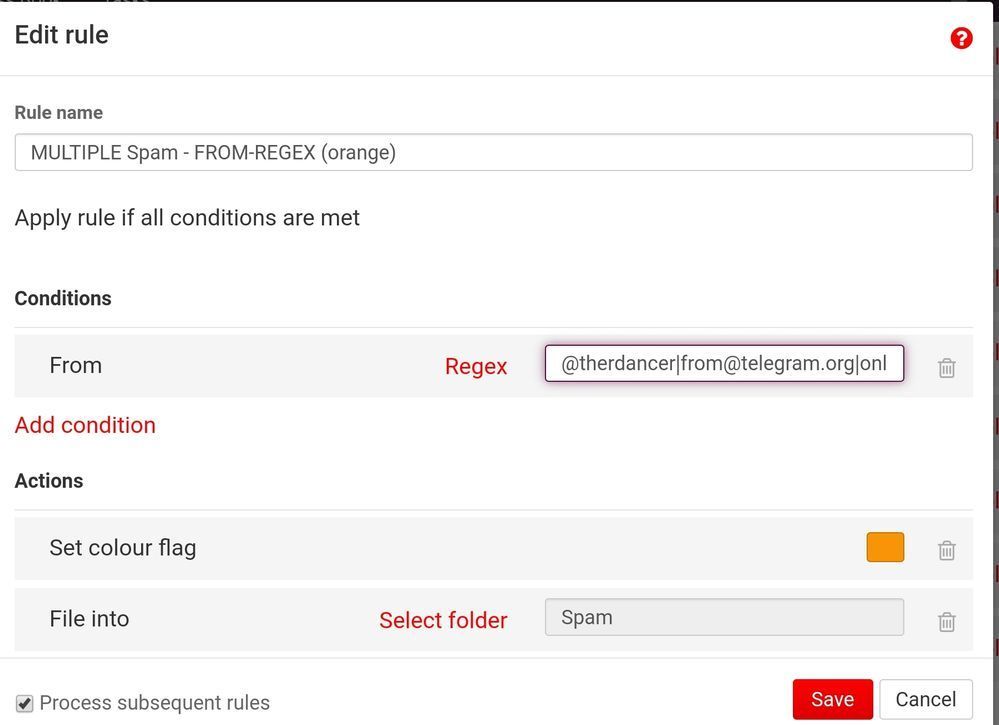
- Mark as New
- Bookmark this message
- Subscribe to this message
- Mute
- Subscribe to this message's RSS feed
- Highlight this message
- Print this message
- Flag for a moderator
on 14-12-2020 11:02
You need to have created the folder that you want to 'File into' within your webmail page before you can select it in the filter rule.
In the file into section click on select folder and then chose the folder you want to use from the window that appears. You may have to click on the small arrow head next to My Folders to expand the list to show folders that you have created.
Graham
I'm a Very Insightful Person, I'm here to share knowledge, I don't work for Virgin Media, I'm a VM customer. There are no guarantees that my advice will work. Please read the FAQs
Have I helped? Click Mark as Helpful Answer or use Kudos to say thanks
- Mark as New
- Bookmark this message
- Subscribe to this message
- Mute
- Subscribe to this message's RSS feed
- Highlight this message
- Print this message
- Flag for a moderator
on 10-11-2020 15:07
I have also been inundated the last few days with fraudulent Norton and bitcoin emails and others however not viagra as of yet ,,! all from an address ending @kuslarinselami.com , I rang virgin to report / ask if anything could be done from their end as I am not particularly technically minded the “adviser” was really bolchy and told me it would only take a few minutes each day for me to delete them,,!, I tentatively asked about virgin medias filters and was shot down in flames ,,, ‘Orrible experience 😞
- Mark as New
- Bookmark this message
- Subscribe to this message
- Mute
- Subscribe to this message's RSS feed
- Highlight this message
- Print this message
- Flag for a moderator
on 10-11-2020 15:37
Yeah - I'm getting the exact same ones from the same people. From previous experience I know better than to waste my time talking to VM staff about it. OK its not hours of time deleting these things that's the problem, but with so many scams around, the chances of falling for one get higher. VM would of course deny any responsibility for your loss by failing to block these.
I'm also annoyed that valid e-mails are blocked as spam - I've nearly missed some useful e-mails by not checking the spam folder.
- Mark as New
- Bookmark this message
- Subscribe to this message
- Mute
- Subscribe to this message's RSS feed
- Highlight this message
- Print this message
- Flag for a moderator
on 11-11-2020 17:42
I'm getting multiple emails everyday from a sender that ends in @kuslarinselami.com but the address part before @ sign keeps changing. I have been unable to use the junk mail rules option since the email address keeps changing. Any ideas how to stop them from coming in?
Did you get an answer from VM?
- Mark as New
- Bookmark this message
- Subscribe to this message
- Mute
- Subscribe to this message's RSS feed
- Highlight this message
- Print this message
- Flag for a moderator
on 11-11-2020 18:14
Nope
I've never worked out how to set up rules to reject / block unwanted e-mails successfully either. I can't find any useful help on them.
- Mark as New
- Bookmark this message
- Subscribe to this message
- Mute
- Subscribe to this message's RSS feed
- Highlight this message
- Print this message
- Flag for a moderator
on 11-11-2020 19:19
Unfortunately VM were very unhelpful to the point of rudeness ..... he was just repeating the same phrases about deleting them and that there were loads of customers receiving the same ,, himself included ,, I asked since so many people were affected could nothing be done from VM end , he almost blew his top ! He was very unprofessional & unpleasant , I’ve never encountered such a rude “ customer service advisor”
so I’m just having to mark them individually as junk mail in the hope that the spam filter realises ..... sorry not a very helpful reply I know ,, hopefully someone else will have more ideas
- Mark as New
- Bookmark this message
- Subscribe to this message
- Mute
- Subscribe to this message's RSS feed
- Highlight this message
- Print this message
- Flag for a moderator
on 13-11-2020 20:52
Same here. Norton, Mcafee, Bitcoin etc at 5 to 7 a day. I use the MS outlook phishing report tool and also forward them to phishing.gov.uk email site. I suspect that when they open them it validates my email address so I get even more junk. Marking them as spam to send them directly to the junk mail folder is pointless as the senders email address constantly changes but the format is the same.
- Mark as New
- Bookmark this message
- Subscribe to this message
- Mute
- Subscribe to this message's RSS feed
- Highlight this message
- Print this message
- Flag for a moderator
on 24-11-2020 17:01
I also have the same problem. It started a few weeks ago. I have spam saying it is from Bitcoin, Norton, McAfee. All are spam and all are from different addresses. Please sort it VM - this is not up to your usual standard.
- Mark as New
- Bookmark this message
- Subscribe to this message
- Mute
- Subscribe to this message's RSS feed
- Highlight this message
- Print this message
- Flag for a moderator
on 24-11-2020 18:33
Yeah, I'm still swamped. I'm also aggravated that proper e-mails are classed as Spam, whilst they fail to catch dozens of cons!
I wonder about the legal position - each one of these e-mails is a crime, an attempted fraud, either to get money from you directly or to get info from you to defraud you in the future. If VM can't / won't put more effort into stopping these, aren't they facilitating crime?
- Mark as New
- Bookmark this message
- Subscribe to this message
- Mute
- Subscribe to this message's RSS feed
- Highlight this message
- Print this message
- Flag for a moderator
on 24-11-2020 20:56
