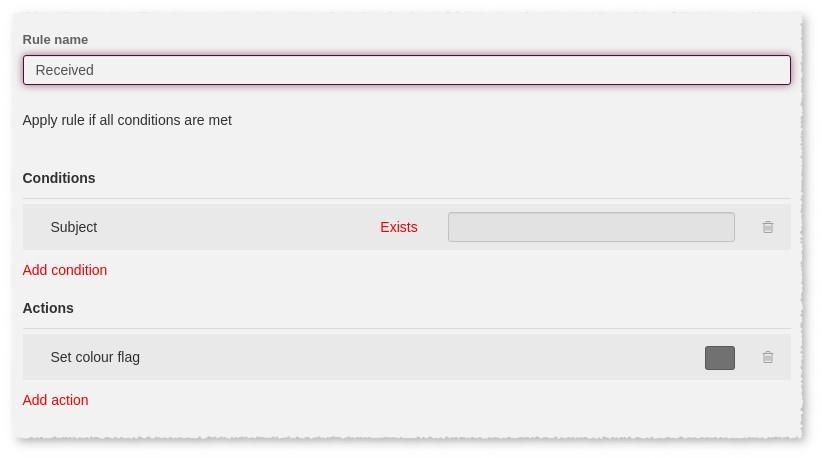- Virgin Media Community
- Forum Archive
- Single address being treated as spam even though f...
- Subscribe to RSS Feed
- Mark Topic as New
- Mark Topic as Read
- Float this Topic for Current User
- Bookmark
- Subscribe
- Mute
- Printer Friendly Page
- Mark as New
- Bookmark this message
- Subscribe to this message
- Mute
- Subscribe to this message's RSS feed
- Highlight this message
- Print this message
- Flag for a moderator
on 21-01-2022 12:08
All emails I receive from a certain single address 'name@sky.com' (I've not used the actual 'name') go into the webmail spam and, therefore, not to my Outlook mail client.
I've set a rule to send all spam to my inbox, which it does, except for that particular address which still goes into spam.
I've also set a rule that says 'From, Condition (that email address), Action (File into Inbox) which also does not solve the problem.
If I mark the message as 'Not Spam' it seems to temporarily go to the Inbox but finds it's way back to spam!!!
Any ideas please. Thanks
Answered! Go to Answer
Accepted Solutions
- Mark as New
- Bookmark this message
- Subscribe to this message
- Mute
- Subscribe to this message's RSS feed
- Highlight this message
- Print this message
- Flag for a moderator
21-01-2022 22:56 - edited 21-01-2022 23:00
Consider setting up the following filter rule in webmail and move to head of filter rule list:
Any email delivered to your Inbox will have its colour flag set to grey. If an email appears in your Spam folder with the flag set then it was moved there from the Inbox folder but if not then post back here to have the issue flagged to the forum team with a view to correcting the false positive Spam detection.
- Mark as New
- Bookmark this message
- Subscribe to this message
- Mute
- Subscribe to this message's RSS feed
- Highlight this message
- Print this message
- Flag for a moderator
on 21-01-2022 22:04
Filer rules only act on emails received to Inbox. To have spam delivered to your Inbox sign into webmail select ☰ > Settings > ▸ Email > Spam Settings and then either set Flag a message as SPAM but deliver to Inbox or Turn off all SPAM filtering; using the former a filter rule could be created that moves all message flagged as spam (subject contains <SPAM>) to the spam folder except when from a specific address(es)
―
I'm a Very Insightful Person, I'm here to share knowledge, I don't work for Virgin Media. Learn more
Have I helped? Click 

- Mark as New
- Bookmark this message
- Subscribe to this message
- Mute
- Subscribe to this message's RSS feed
- Highlight this message
- Print this message
- Flag for a moderator
on 21-01-2022 22:25
Thanks Very Insightful Person
I had already set the Spam Filter to 'Turn Off All Spam Filtering'. However, it sent all Spam to my Inbox EXCEPT from the particular address in question.
- Mark as New
- Bookmark this message
- Subscribe to this message
- Mute
- Subscribe to this message's RSS feed
- Highlight this message
- Print this message
- Flag for a moderator
on 21-01-2022 22:28
If you view the source of the email still going to your Spam folder does it contain any lines beginning with X-Spam; to view source in webmail select email then ☰ > View source?
- Mark as New
- Bookmark this message
- Subscribe to this message
- Mute
- Subscribe to this message's RSS feed
- Highlight this message
- Print this message
- Flag for a moderator
on 21-01-2022 22:37
Hi again
No, not X-Spam. There are other Xs
X-Env
X-Source-IP
X-CNFS
X-Sonic
X-YMail
X-Source -MF
X-Mailer
X-CMAE
- Mark as New
- Bookmark this message
- Subscribe to this message
- Mute
- Subscribe to this message's RSS feed
- Highlight this message
- Print this message
- Flag for a moderator
on 21-01-2022 22:47
Are you using other email clients and if so any chance one of them is moving the email to the Spam folder?
- Mark as New
- Bookmark this message
- Subscribe to this message
- Mute
- Subscribe to this message's RSS feed
- Highlight this message
- Print this message
- Flag for a moderator
21-01-2022 22:56 - edited 21-01-2022 23:00
Consider setting up the following filter rule in webmail and move to head of filter rule list:
Any email delivered to your Inbox will have its colour flag set to grey. If an email appears in your Spam folder with the flag set then it was moved there from the Inbox folder but if not then post back here to have the issue flagged to the forum team with a view to correcting the false positive Spam detection.
- Mark as New
- Bookmark this message
- Subscribe to this message
- Mute
- Subscribe to this message's RSS feed
- Highlight this message
- Print this message
- Flag for a moderator
on 21-01-2022 23:07
Yes, I use Outlook (in Office 365, not .com). I believe that is also set to accept the sender but will check again tomorrow.
- Mark as New
- Bookmark this message
- Subscribe to this message
- Mute
- Subscribe to this message's RSS feed
- Highlight this message
- Print this message
- Flag for a moderator
on 21-01-2022 23:08
Thanks. I'll take up this suggestion tomorrow and ask the person to send me a test email.
- Mark as New
- Bookmark this message
- Subscribe to this message
- Mute
- Subscribe to this message's RSS feed
- Highlight this message
- Print this message
- Flag for a moderator
on 22-01-2022 22:45
Hi VIP
I've received 2 messages from the problem address, both in the Spam folder with no colour flag.
Some messages (from other addresses) in the Inbox have a colour flag, but not others. This has nothing to do with the problem but I just wondered why not all had the colour flag.