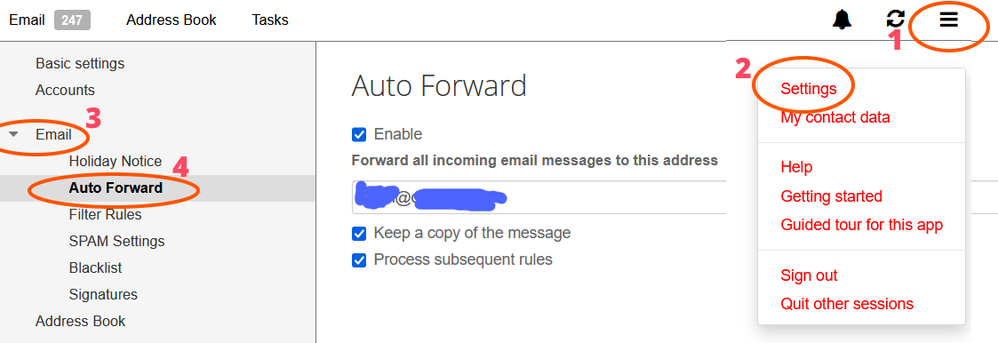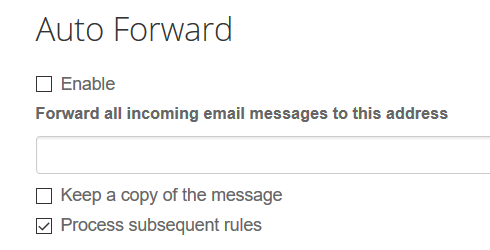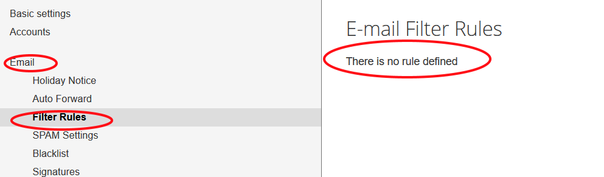- Virgin Media Community
- Forum Archive
- Re: Receiving all my blueyonder emails in Duplica...
- Subscribe to RSS Feed
- Mark Topic as New
- Mark Topic as Read
- Float this Topic for Current User
- Bookmark
- Subscribe
- Mute
- Printer Friendly Page
- Mark as New
- Bookmark this message
- Subscribe to this message
- Mute
- Subscribe to this message's RSS feed
- Highlight this message
- Print this message
- Flag for a moderator
on 25-11-2021 06:35
I have just developed an email problem. I am recieving All my Blueyonder emails in Duplicate. Its across all my devices, But only in my Blueyonder email account. I have run Norton, and Malware Bytes Premium, No Viruses.
If anyone has an answer, could you please Break it down into "Step by Step" process's Thanks
Answered! Go to Answer
Accepted Solutions
- Mark as New
- Bookmark this message
- Subscribe to this message
- Mute
- Subscribe to this message's RSS feed
- Highlight this message
- Print this message
- Flag for a moderator
25-11-2021 10:00 - edited 25-11-2021 10:01
@buzz21 wrote:I have just developed an email problem. I am recieving All my Blueyonder emails in Duplicate.
I would suggest that you sign in to your VM email (Webmail) account directly from here https://mail2.virginmedia.com/
You then need to check whether an auto forward has been set, Follow steps 1 to 4 below.
What you should see there is this. In other words it should be blank with no ticks in the "Enable" or "Keep a copy" boxes:
If there is an address there, or either of the top 2 boxes are ticked you should take them out.
While you are in that screen, go down to the "Filter/Rules" option - it should be the next item in the menu list, just below "Autoforward".
That option may be missing if you are viewing that on a small screen such as a mobile phone, In that case either use another device such as a laptop or pc if that is available, or you will need to go into the settings on the phone's browser and switch to using the desktop version of the VM website.
You need to check whether there are any filter rules set up and if there are you should disable them. Ideally you should see this:
Post back to say how you got on. If there are no auto forward or filter rules set then we need to check elsewhere.
I hope that all make sense. 😉
Coenoby
I'm a Very Insightful Person, I'm here to share knowledge, I don't work for Virgin Media.
Have I helped? Click Mark as Helpful Answer or use Kudos to say thanks
- Mark as New
- Bookmark this message
- Subscribe to this message
- Mute
- Subscribe to this message's RSS feed
- Highlight this message
- Print this message
- Flag for a moderator
25-11-2021 10:00 - edited 25-11-2021 10:01
@buzz21 wrote:I have just developed an email problem. I am recieving All my Blueyonder emails in Duplicate.
I would suggest that you sign in to your VM email (Webmail) account directly from here https://mail2.virginmedia.com/
You then need to check whether an auto forward has been set, Follow steps 1 to 4 below.
What you should see there is this. In other words it should be blank with no ticks in the "Enable" or "Keep a copy" boxes:
If there is an address there, or either of the top 2 boxes are ticked you should take them out.
While you are in that screen, go down to the "Filter/Rules" option - it should be the next item in the menu list, just below "Autoforward".
That option may be missing if you are viewing that on a small screen such as a mobile phone, In that case either use another device such as a laptop or pc if that is available, or you will need to go into the settings on the phone's browser and switch to using the desktop version of the VM website.
You need to check whether there are any filter rules set up and if there are you should disable them. Ideally you should see this:
Post back to say how you got on. If there are no auto forward or filter rules set then we need to check elsewhere.
I hope that all make sense. 😉
Coenoby
I'm a Very Insightful Person, I'm here to share knowledge, I don't work for Virgin Media.
Have I helped? Click Mark as Helpful Answer or use Kudos to say thanks
- Mark as New
- Bookmark this message
- Subscribe to this message
- Mute
- Subscribe to this message's RSS feed
- Highlight this message
- Print this message
- Flag for a moderator
on 25-11-2021 14:39
Thanks Coenoby, That worked Great, and thanks for your understanding, "Walking" me through it
- Mark as New
- Bookmark this message
- Subscribe to this message
- Mute
- Subscribe to this message's RSS feed
- Highlight this message
- Print this message
- Flag for a moderator
on 25-11-2021 14:52
@buzz21 wrote:Thanks Coenoby, That worked Great, and thanks for your understanding, "Walking" me through it
No worries. I am pleased to hear it helped.
If you have any more email issues in the future just create another post. There are a lot of helpful people here ready and willing to help.
BTW You only need to create one post - it will be answered but it might take a few hours. 😉
Coenoby
I'm a Very Insightful Person, I'm here to share knowledge, I don't work for Virgin Media.
Have I helped? Click Mark as Helpful Answer or use Kudos to say thanks