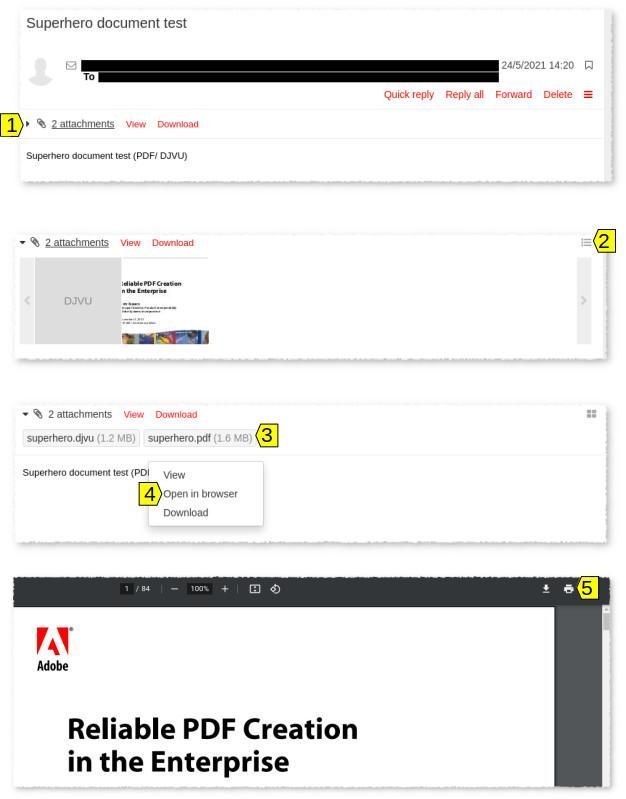- Virgin Media Community
- Forum Archive
- Printing PDF attachments on Emails
- Subscribe to RSS Feed
- Mark Topic as New
- Mark Topic as Read
- Float this Topic for Current User
- Bookmark
- Subscribe
- Mute
- Printer Friendly Page
Printing PDF attachments on Emails
- Mark as New
- Bookmark this message
- Subscribe to this message
- Mute
- Subscribe to this message's RSS feed
- Highlight this message
- Print this message
- Flag for a moderator
on 18-10-2021 20:23
I am unable to print PDF files sent to me as attachments when using Virgin Media E mail. I found reference to this problem in a now closed thread from 2020 but there was no solution listed. I have a link established so that I can open my ntl e mail in my windows G mail account and PDF attachments will print from there. I don't want to have to use 2 separate systems. Any ideas?
- Mark as New
- Bookmark this message
- Subscribe to this message
- Mute
- Subscribe to this message's RSS feed
- Highlight this message
- Print this message
- Flag for a moderator
18-10-2021 20:42 - edited 18-10-2021 20:44
I'm guessing you are viewing the PDF within the email?
There should be a button to download the PDF file and save it to your computer. This might make it easier to print it as you can simply open the file with chrome, or other PDF viewer such as Adobe Reader, and print it.
Always make sure any attachments are from a trusted source before downloading.
- Mark as New
- Bookmark this message
- Subscribe to this message
- Mute
- Subscribe to this message's RSS feed
- Highlight this message
- Print this message
- Flag for a moderator
on 18-10-2021 21:19
That seems to work. Bit of a work round but thanks.
- Mark as New
- Bookmark this message
- Subscribe to this message
- Mute
- Subscribe to this message's RSS feed
- Highlight this message
- Print this message
- Flag for a moderator
on 19-10-2021 01:39
Use browser's built-in PDF viewer to print:
- select ▸ to display attachments
- select ⁝☰ to switch to list view of attachments
- select the PDF attachment
- from pop-up menu select Open in browser
- select the built-in PDF viewer's print icon
I'm a Very Insightful Person, I'm here to share knowledge, I don't work for Virgin Media. Learn more
Have I helped? Click Mark as Helpful Answer or use Kudos to say thanks
- Mark as New
- Bookmark this message
- Subscribe to this message
- Mute
- Subscribe to this message's RSS feed
- Highlight this message
- Print this message
- Flag for a moderator
on 19-10-2021 07:16
Thanks all - now sorted. There was a pop-up blocker working which stopped me opening the attachments in the browser and so getting to the printer options. I was unaware that this was a pop-up or even that I had installed a pop-up blocker. I happened to notice a tiny red ! mark in the page header when I pressed "open in browser tab" where I found an option to stop the blocker on that page. Now works properly.
Still not aware of when the blocker was installed or configured. The wonders of modern technology.
- Mark as New
- Bookmark this message
- Subscribe to this message
- Mute
- Subscribe to this message's RSS feed
- Highlight this message
- Print this message
- Flag for a moderator
on 19-10-2021 18:17
Good to read issue is resolved.
Be aware that attachment list view will only show the pop-up menu; mini-preview view will open PDF in webmail's internal viewer.
Pop-up tab / window blocker is likely built-in to the browser.