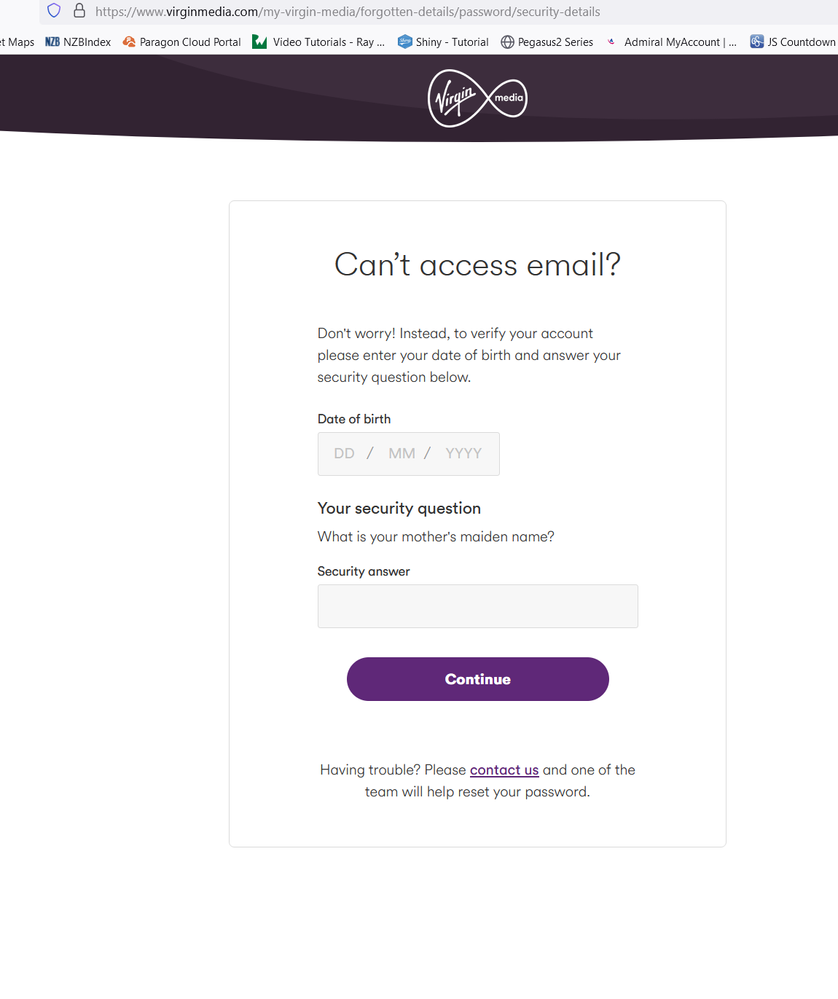- Virgin Media Community
- Broadband
- Password reset not working again
- Subscribe to RSS Feed
- Mark Topic as New
- Mark Topic as Read
- Float this Topic for Current User
- Bookmark
- Subscribe
- Mute
- Printer Friendly Page
Password reset not working again
- Mark as New
- Bookmark this message
- Subscribe to this message
- Mute
- Subscribe to this message's RSS feed
- Highlight this message
- Print this message
- Flag for a moderator
on 19-04-2022 17:55
Since the Virgin Media homepage has been updated the password reset on the website does not work. I now can't get in to my account as even though i'm putting the correct details for my account in (correct DOB and correct answer to security question) it comes up as incorrect. I've had a freind try with their account and the same is happening to them. This has only happened since the interface of the page has been updated relatively recently, i've been able to update my password only a few months ago using the old interface. I've tried using multiple browsers (chrome, firefox and edge) and all don't work.
Please fix this.
- Mark as New
- Bookmark this message
- Subscribe to this message
- Mute
- Subscribe to this message's RSS feed
- Highlight this message
- Print this message
- Flag for a moderator
on 23-08-2022 22:18
Looks like the new password page is back.
I cannot reset the password for my main account. No error, pages simply does nothing.
Pretty poor IMHO.
GCR
- Mark as New
- Bookmark this message
- Subscribe to this message
- Mute
- Subscribe to this message's RSS feed
- Highlight this message
- Print this message
- Flag for a moderator
on 25-08-2022 08:33
Hi there @GCR, welcome back to the forum and thanks for your post.
I'm sorry to see that you are having issues with resetting your account password. Just to confirm, does this issue happen on all browsers and devices? Also, can you please try clearing the cookies and cache to see if this helps?
If you need any further support, we will be happy to help.
Regards
Nathan
The do's and don'ts. Keep the community welcoming for all. Follow the house rules
- Mark as New
- Bookmark this message
- Subscribe to this message
- Mute
- Subscribe to this message's RSS feed
- Highlight this message
- Print this message
- Flag for a moderator
on 31-08-2022 21:13
Hi Nathan,
Thx for the reply. Yes it does this with Firefox, Chrome and Edge. I have tried clearing all cahe and cookies, but still the same.
I get the prompt for DoB and security answer, then the screen simplt flashes, but nothing..... very strange indeed.
Regards
GCR
- Mark as New
- Bookmark this message
- Subscribe to this message
- Mute
- Subscribe to this message's RSS feed
- Highlight this message
- Print this message
- Flag for a moderator
on 02-09-2022 09:16
Thanks for coming back to us @GCR.
Are you able to try to do this in incognito mode within your browser? If not, I will be happy to look into this further from here.
Regards,
Steven_L
- Mark as New
- Bookmark this message
- Subscribe to this message
- Mute
- Subscribe to this message's RSS feed
- Highlight this message
- Print this message
- Flag for a moderator
on 02-09-2022 21:06
Hi Steven_L
Thx for coming back to me. I have tried an incognito window and still get the same screen flash but nothing else happens. I have recorded this so if there is a way to send you the video you can see it happening.
Many thanks for looking into this for me.
Regards
Graham
- Mark as New
- Bookmark this message
- Subscribe to this message
- Mute
- Subscribe to this message's RSS feed
- Highlight this message
- Print this message
- Flag for a moderator
on 04-09-2022 08:35
Thank you for your reply GCR 🙂
I am so sorry this did not work, if you could please attach a screenshot of the error so we can see what you are seeing? (excluding all personal details)
Zoie
- Mark as New
- Bookmark this message
- Subscribe to this message
- Mute
- Subscribe to this message's RSS feed
- Highlight this message
- Print this message
- Flag for a moderator
on 07-09-2022 22:30
Hi Zoie,
Thanks for getting back to me, this is the page that I enter my details into. It simply flashes and does nothing when I click the continue button.
Regards
GCR
- Mark as New
- Bookmark this message
- Subscribe to this message
- Mute
- Subscribe to this message's RSS feed
- Highlight this message
- Print this message
- Flag for a moderator
on 09-09-2022 08:41
Thanks for sharing that GCR, have you been able to input a new password? We have had instances where customers have had similar issues but it has actually updated the password. If you have, we'd recommend trying to log in with the updated password and let us know if this works.
Rob
- Mark as New
- Bookmark this message
- Subscribe to this message
- Mute
- Subscribe to this message's RSS feed
- Highlight this message
- Print this message
- Flag for a moderator
on 09-09-2022 09:11
Hi Rob,
I have not been able to enter a new password as yet as I cannot get pass the "Can't access email" screen. The problem is I enter my DoB and security answer and the screen just flashes and stays on this screen.
I have a video of this happening if there is a way for me to share that with you.
Hope this makes sense?
Regards
GCR
- Mark as New
- Bookmark this message
- Subscribe to this message
- Mute
- Subscribe to this message's RSS feed
- Highlight this message
- Print this message
- Flag for a moderator
on 10-09-2022 09:21
Hey @GCR, thanks for reaching out to us.
I'm sorry to hear about the issues with the password on the email.
I will look in to this for you and assist you.
I will send a private message inviting you in for a chat - watch out for the purple envelope.
Kind regards.