- Virgin Media Community
- Forum Archive
- Password Not Recognised (Again)
- Subscribe to RSS Feed
- Mark Topic as New
- Mark Topic as Read
- Float this Topic for Current User
- Bookmark
- Subscribe
- Mute
- Printer Friendly Page
Password Not Recognised (Again)
- Mark as New
- Bookmark this message
- Subscribe to this message
- Mute
- Subscribe to this message's RSS feed
- Highlight this message
- Print this message
- Flag for a moderator
on 25-05-2022 10:39
Hello,
My primary email account, a virgin.net one, stopped working again last night. I use the Outlook for Microsoft 365 email client to manage a number of email accounts. When Outlook was performing its "Send/Receive All Folders" routine I got a pop up asking me to "Enter your user name and password for the following server." The server, user name and password hadn't been changed so I left all settings as they were and clicked "OK". It appears I am locked out.
I tried to access the same account using my mobile phone without success. Next, I tried logging into web mail via My Virgin Media to be met with "We didn't recognise the username or password you entered. Please try again" As far as I am concerned, the details entered are/were correct, so next I tried to reset my password as if it had been forgotten. This brings up a new "Reset your password" tab. I enter the email address that is having the issue and that brings up a new page that asks for my date of birth and the answer to my security question. I enter the details as requested and press the "Continue" button. Nothing happens. I press it any number of times and nothing happens. The foot of the page says "Having trouble? Please contact us and one of the team will help reset your password." I click on the link and I am taken to a page that suggests I call for support.
With a low expectation that this will resolve things, I pick up the phone and jump through the push button option hoops until I get to speak to someone. I describe the issue I am having and get a distinct feeling of deja vu when, as I mention virgin.net, the helper suggests I contact Talk-Talk(!) I mention that I'd had a similar conversation last October, the last time I had this issue, and tried to point out the futility of such an action. While hanging on the line as my helper tried to escalate my case, I eventually rediscovered this community forum via Google. I cannot find a link to here on the Virgin Media help and support page. Eventually my helper tells me that my case has been escalated to another member of the support team and someone will be in touch with me within the next five working days. This does not strike me as being very helpful, particularly as this account alone seems to me to have been blocked at Virgin Media's end. Does anyone have any suggestions as to how I can rectify this situation ASAP please?
Regards
- Mark as New
- Bookmark this message
- Subscribe to this message
- Mute
- Subscribe to this message's RSS feed
- Highlight this message
- Print this message
- Flag for a moderator
on 28-06-2022 16:21
Hi @Paulina_Z,
Five weeks in, this is the current state of play. The reset Forgotten Password page still does not work for my virgin.net and ntlworld.com email addresses, be they primary or secondary addresses. Clicking on "Continue" still gets me nowhere in each case.
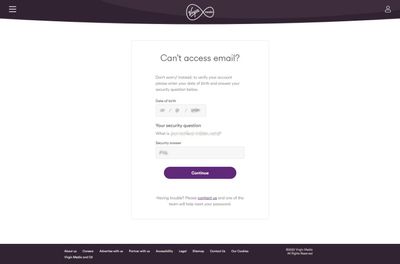
I have my original Virgin Net account and also an uninterrupted Virgin Media account. Thanks to your colleague Ryan changing my password, I now have access to my primary virgin.net email. I can sign in to my Virgin Net home page using my new password, as I could before.
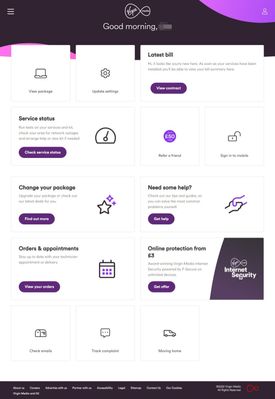
I can now use the "Check emails" button that I couldn't before. The "Update settings" page takes me here:
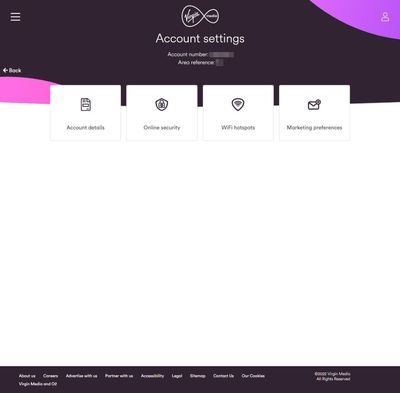
The only button that works is "Online security" (because it is trying to sell another service?) The other three, Account details, WiFi hotspots & Marketing preferences still bring me here:
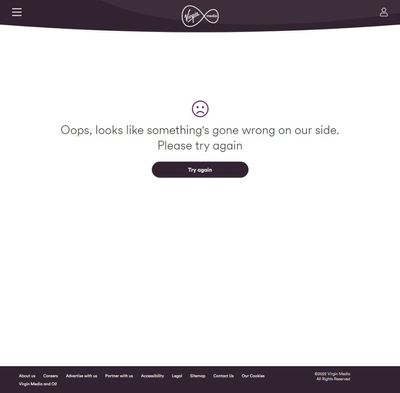
As I am unable to access my Account details, I am unable to change my password; a situation I am uneasy with. Logging in to my Virgin Net account with a secondary email address gets me here:
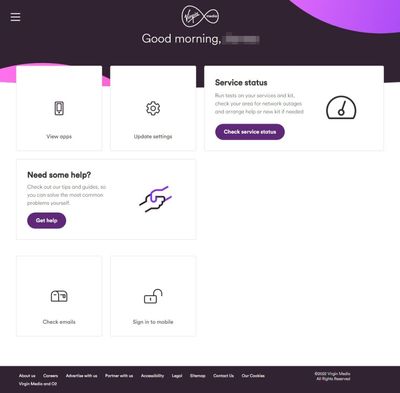
If I click on "Update settings" I get here:
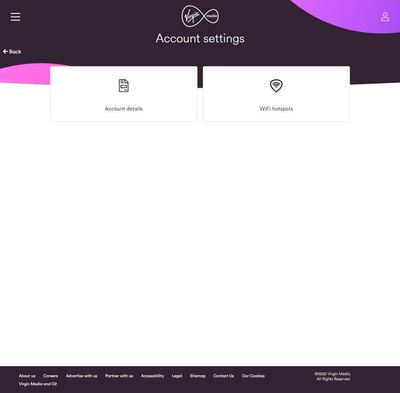
The "Account details" button still works correctly and lets me change the password if I want. The WiFi hotspots button does not work and I get the "Oops" page.
As far as my Virgin Media account goes, I can login to my Primary and Secondary homepages using my ntlworld.com addresses and everything there works as it should. Fortunately, in this instance, clicking on "Update settings" then "Account details" gets me to the pages that allow me to change my password for both my Primary and Secondary email addresses. Please bring the defective web pages to the attention of your Web Team. I am sure it will save you and your customers a lot of time and frustration. I notice the "Forgotten Password" page in particular still seems to spawn new threads every day.
Thank you,
Mr_Crabbit
- Mark as New
- Bookmark this message
- Subscribe to this message
- Mute
- Subscribe to this message's RSS feed
- Highlight this message
- Print this message
- Flag for a moderator
on 06-07-2022 11:05
This week's update.
While banging on about the still defective "Forgotten your Password" tab in the "Managing Your Account - Cable" board, I logged in to my Virgin Net account to see if I could access the "Account details" page in the "Account settings" page. It now works! As does "Marketing preferences". "WiFi hotspots" doesn't work but I can live with that. A big thank you and well done to the Web Team!
- Mark as New
- Bookmark this message
- Subscribe to this message
- Mute
- Subscribe to this message's RSS feed
- Highlight this message
- Print this message
- Flag for a moderator
on 07-07-2022 11:43
Hi @Mr_Crabbit
Thanks for your reply and good morning to you.
Great to hear you've been able to access your account now! Please do be sure to contact us if you require any further assistance. Are those two tabs not working on an alternative browser?
Regards
- Mark as New
- Bookmark this message
- Subscribe to this message
- Mute
- Subscribe to this message's RSS feed
- Highlight this message
- Print this message
- Flag for a moderator
on 07-07-2022 14:02
Hi @Travis_M,
I cannot get the tabs to work using Microsoft Edge Version 103.0.1264.44 & Internet Explorer Version 21H2 on my Windows 10 PC, Safari on my iPhone & Chrome Version 95.0.4638.74 on my old Hudl 2 tablet. TBH I think the problem is more fundamental than a browser compatibility issue.
All the best,
Mr_Crabbit
- « Previous
- Next »
- Landline not recieving or making calls in Forum Archive
- A device using your internet connection may be infected with malware in Forum Archive
- ntlworld email continually hacked in Forum Archive
- Latest Phishing News 27/03/2023 in Forum Archive
- Unable to access additional email account in Forum Archive
