- Virgin Media Community
- Forum Archive
- Re: Outlook 365 intermittent error 0x800CCC0F
- Subscribe to RSS Feed
- Mark Topic as New
- Mark Topic as Read
- Float this Topic for Current User
- Bookmark
- Subscribe
- Mute
- Printer Friendly Page
- Mark as New
- Bookmark this message
- Subscribe to this message
- Mute
- Subscribe to this message's RSS feed
- Highlight this message
- Print this message
- Flag for a moderator
on 07-01-2021 15:19
I am using Outlook 365 and have a blueyonder.co.uk e-mail address. For some time I have been experiencing this error message when trying to Send/Receive. It is an intermittent problem but happens often enough to be annoying.
I have done a repair to Outlook using the Microsoft Support & Recovery Assistant and also a repair using Control Panel, neither of which seemed to make any difference. The error message is shown in the gif below
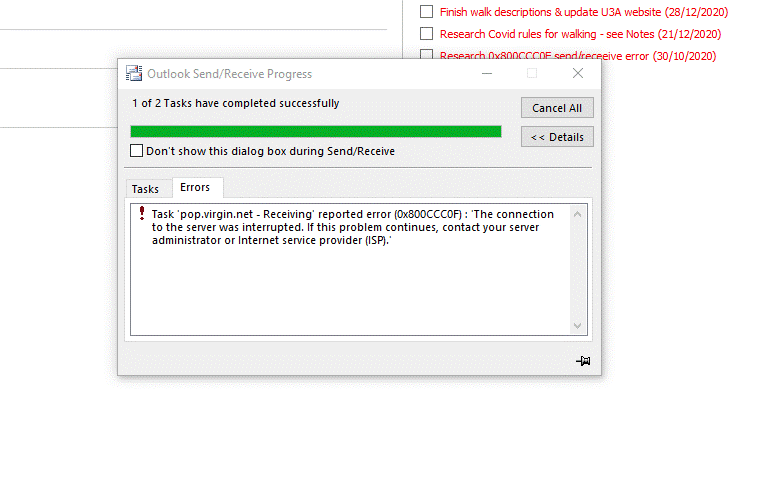
Answered! Go to Answer
Accepted Solutions
- Mark as New
- Bookmark this message
- Subscribe to this message
- Mute
- Subscribe to this message's RSS feed
- Highlight this message
- Print this message
- Flag for a moderator
on 07-01-2021 15:29
Whilst the older legacy domain settings should still work, you may find that using the recommended settings provides a more robust service:
Graham
I'm a Very Insightful Person, I'm here to share knowledge, I don't work for Virgin Media, I'm a VM customer. There are no guarantees that my advice will work. Please read the FAQs
Have I helped? Click Mark as Helpful Answer or use Kudos to say thanks
- Mark as New
- Bookmark this message
- Subscribe to this message
- Mute
- Subscribe to this message's RSS feed
- Highlight this message
- Print this message
- Flag for a moderator
on 07-01-2021 15:29
Whilst the older legacy domain settings should still work, you may find that using the recommended settings provides a more robust service:
Graham
I'm a Very Insightful Person, I'm here to share knowledge, I don't work for Virgin Media, I'm a VM customer. There are no guarantees that my advice will work. Please read the FAQs
Have I helped? Click Mark as Helpful Answer or use Kudos to say thanks
- Mark as New
- Bookmark this message
- Subscribe to this message
- Mute
- Subscribe to this message's RSS feed
- Highlight this message
- Print this message
- Flag for a moderator
on 07-01-2021 16:12
Thanks for your reply. The account settings for Outlook 365 are harder to follow than in previous versions but I have compared my existing settings with the recommended settings as best as I can and the only thing I have changed is the SMTP server name from smtp.blueyonder.co.uk to smtp.virginmedia.com. So far, no problems.
- Mark as New
- Bookmark this message
- Subscribe to this message
- Mute
- Subscribe to this message's RSS feed
- Highlight this message
- Print this message
- Flag for a moderator
on 25-01-2021 15:39
I am still getting this error intermittently but not so often as before (I think). One of the possible reasons I have found by searching is corrupted .pst files.
In my Outlook settings it says there are 2 pst files stored in C:\Users\myname\Documents\Outlook Files and they are archive.pst & pop.virgin.net.pst. However, I also have about 8 pst files in C:\Users\myname\AppData\Local\Microsoft\Outlook. I assume these 8 files are historical so can they be deleted? If I can delete them, might that be sufficient to stop the error messages?
- Mark as New
- Bookmark this message
- Subscribe to this message
- Mute
- Subscribe to this message's RSS feed
- Highlight this message
- Print this message
- Flag for a moderator
on 23-07-2021 09:36
All the time I was experiencing these 0x800CCC0F errors, my PC was connected to my hub (which was in a different room) using Powerline adaptors. I recently had a Virgin engineer re-locate my hub to the same room as my PC and they are now connected directly by an Ethernet cable. Since then, I have never had a 0x800CCC0F error! Is this just a coincidence?
The reason for making the switch was to improve my download speed. I was only getting 100 - 120 Mbps using Powerline adaptors (so I was suspicious about my domestic electricity circuit) but now get 200 - 220 Mbps.
- Mark as New
- Bookmark this message
- Subscribe to this message
- Mute
- Subscribe to this message's RSS feed
- Highlight this message
- Print this message
- Flag for a moderator
on 23-07-2021 09:40
Hi jellyroll
Thanks for the update and glad to hear this is now working for you following the recent visit and relocation of the Hub.
If you need us again in the future, please don't hesitate to get in touch.
Rob
- Re: Ntlworld SMTP Server not responding in Forum Archive
- Intermittent connectivity issues in Forum Archive
- Unable to send NTL emails following adding new PC's in Forum Archive
- Re: I can't access my Virgin Media emails !!!! in Forum Archive
- Unstable connection / sustained packet loss in Forum Archive
