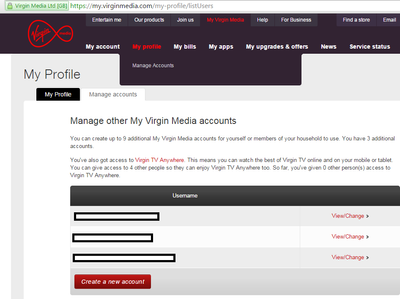- Virgin Media Community
- Forum Archive
- Re: Ntlworld wmail not working on iPhone
- Subscribe to RSS Feed
- Mark Topic as New
- Mark Topic as Read
- Float this Topic for Current User
- Bookmark
- Subscribe
- Mute
- Printer Friendly Page
- Mark as New
- Bookmark this message
- Subscribe to this message
- Mute
- Subscribe to this message's RSS feed
- Highlight this message
- Print this message
- Flag for a moderator
on 25-09-2019 10:52
Hi I can’t receive or send emails from my ntlword.com email address even after changing settings can anyone help?
Many thanks
Answered! Go to Answer
Accepted Solutions
- Mark as New
- Bookmark this message
- Subscribe to this message
- Mute
- Subscribe to this message's RSS feed
- Highlight this message
- Print this message
- Flag for a moderator
on 25-09-2019 13:29
Splendid. You said you have tried changing settings, so I am assuming you have already ADDED the ntlworld address (they call it an account, but I like to use the word address) into the iPhone mail app at some point.
You need to delete the address you have already set up. But the apple email app holds onto the server settings and messes things up the next time you try to add it!
You will see in Ravenstar68’s post how to really delete the smtp server. Scroll down to the words “Removing Unused SMTP Servers”. I recall having to choose to amend it or else it WOULD NOT DELETE. Give it a new name (I typed a random number somewhere in the name of the server) and save that detail. Then select it for deletion. Delete anything to do with ntlworld, virginmedia, blueyonder or virgin.net.
- Mark as New
- Bookmark this message
- Subscribe to this message
- Mute
- Subscribe to this message's RSS feed
- Highlight this message
- Print this message
- Flag for a moderator
25-09-2019 10:54 - edited 25-09-2019 10:55
Apple products have an odd niggle. This sticky post has some useful advice on how to make it work. Let us know how you get on.
(assuming you are vm broadband customer)
- Mark as New
- Bookmark this message
- Subscribe to this message
- Mute
- Subscribe to this message's RSS feed
- Highlight this message
- Print this message
- Flag for a moderator
on 25-09-2019 11:48
Tried going through those instructions but no luck, rang virgin and they asked what app I was using for emails when I said none it wasn’t registering with them that I didn’t use one with the iPhone I just went to add account in the email settings.
- Mark as New
- Bookmark this message
- Subscribe to this message
- Mute
- Subscribe to this message's RSS feed
- Highlight this message
- Print this message
- Flag for a moderator
25-09-2019 12:00 - edited 25-09-2019 12:27
If you are using something called email or mail or something like that on your device, that is called an email client or an email app. Does it look like this?
Don't bother with the VM help line, they don't have any patience for people who are not technically literate. We will talk you through it.
Do you have an active VM broadband service?
- Mark as New
- Bookmark this message
- Subscribe to this message
- Mute
- Subscribe to this message's RSS feed
- Highlight this message
- Print this message
- Flag for a moderator
on 25-09-2019 12:18
Hi there yes I do indeed.
- Mark as New
- Bookmark this message
- Subscribe to this message
- Mute
- Subscribe to this message's RSS feed
- Highlight this message
- Print this message
- Flag for a moderator
25-09-2019 12:25 - edited 25-09-2019 12:28
Okay, now I'm going to help you verify that the address is working via the system VM have provided. We'll get to the iPhone soon.
So the next question : can you sign in to your billing account at my virgin media? Use any web browser for this step, please. It can be on your phone or a PC/laptop.
https://my.virginmedia.com/home/index
Then, please verify that the address you want to use today is linked to that billing account. (don't give us your personal details, just yes or no)
You'll need to look on the My profile tab, or the Manage accounts tab, see the photos here:

- Mark as New
- Bookmark this message
- Subscribe to this message
- Mute
- Subscribe to this message's RSS feed
- Highlight this message
- Print this message
- Flag for a moderator
on 25-09-2019 12:32
Yes the email is linked to my account.
- Mark as New
- Bookmark this message
- Subscribe to this message
- Mute
- Subscribe to this message's RSS feed
- Highlight this message
- Print this message
- Flag for a moderator
on 25-09-2019 12:39
Great. Then we just have to be sure that webmail is working for you. Although it uses different servers to those that an email client connects to, it is good to be sure it works first to rule out any mailbox issues in the VM system.
So can you send and receive using webmail? https://mail2.virginmedia.com/
- Mark as New
- Bookmark this message
- Subscribe to this message
- Mute
- Subscribe to this message's RSS feed
- Highlight this message
- Print this message
- Flag for a moderator
on 25-09-2019 12:43
Yes I was able to send an email with the link you provided thanks.
- Mark as New
- Bookmark this message
- Subscribe to this message
- Mute
- Subscribe to this message's RSS feed
- Highlight this message
- Print this message
- Flag for a moderator
25-09-2019 12:53 - edited 25-09-2019 12:57
Good. That means there are (probably) no back end issues with your account or address.
Now we reach the part to set up the email address on your iPhone. I've not walked anyone through this before, so please be patient. We had problems on my husband's iPad in 2014, and it took a long time to work out why. When I did, I made a cheat sheet to help me. Then I came across Ravenstar68's help file on the same problem. You can open that thread now: https://community.virginmedia.com/t5/Email/Ipad-Iphone-SMTP-why-deleting-and-recreating-an-account-D...
Remember, I can't see your device or screen - some of the screens might look a little different, but the general principle is the same. (and I'm at work, without access to any similar device!)
Do you have any other email addresses being used in the iphone app? Like gmail, or a work address, etc? I just wonder if they are working as you wish?