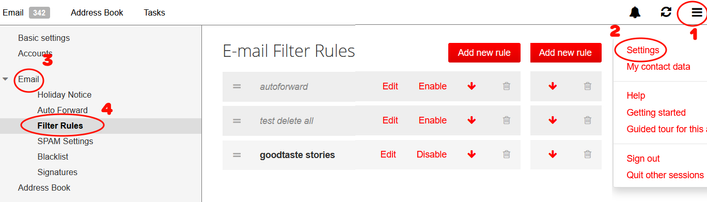- Virgin Media Community
- Forum Archive
- Re: No incoming emails.
- Subscribe to RSS Feed
- Mark Topic as New
- Mark Topic as Read
- Float this Topic for Current User
- Bookmark
- Subscribe
- Mute
- Printer Friendly Page
No incoming emails.
- Mark as New
- Bookmark this message
- Subscribe to this message
- Mute
- Subscribe to this message's RSS feed
- Highlight this message
- Print this message
- Flag for a moderator
on 17-10-2021 11:12
I have followed all the guides but i am still not receiving emails. I am able to send them.
- Mark as New
- Bookmark this message
- Subscribe to this message
- Mute
- Subscribe to this message's RSS feed
- Highlight this message
- Print this message
- Flag for a moderator
17-10-2021 16:00 - edited 17-10-2021 16:01
@hittyl337 wrote:I have followed all the guides but i am still not receiving emails. I am able to send them.
Are you using the Virgin Media Webmail service or an email app such as Outlook or IOS mail on your phone or another device?
If you are using an app you should take a look in your webmail account (sign in here https://mail2.virginmedia.com/ ) to see if the emails have been received there but are just not being picked up by the app.
Also, to be honest it would be easier if you give a list. or at least a hint, of the steps you have already taken to troubleshoot this. I have a lot of suggestions and ideas but am reluctant to pass any on because you'll just shoot back with "I've already done all that". 😉
Coenoby
I'm a Very Insightful Person, I'm here to share knowledge, I don't work for Virgin Media.
Have I helped? Click Mark as Helpful Answer or use Kudos to say thanks
- Mark as New
- Bookmark this message
- Subscribe to this message
- Mute
- Subscribe to this message's RSS feed
- Highlight this message
- Print this message
- Flag for a moderator
17-10-2021 22:19 - edited 17-10-2021 22:20
I have used virgin mail and opera email app to try and access my emails. I have reset my password and security question. Checked there is no forwarding email. Also scanned my pc for any malware etc. I may have checked my email when behind my vpn at some point not sure if that would make any difference.
- Mark as New
- Bookmark this message
- Subscribe to this message
- Mute
- Subscribe to this message's RSS feed
- Highlight this message
- Print this message
- Flag for a moderator
on 18-10-2021 09:18
@hittyl337 wrote:I have used virgin mail and opera email app to try and access my emails. I have reset my password and security question. Checked there is no forwarding email.
Thanks for coming back with the information.
When you checked to see if there was any forwarding set up in your webmail account did you also check for "Filter Rules"? Once in webmail you can do that by following steps 1 to 4 as below.
If there are any there are any that you did not set up then it means your email account has been hacked. If there are any that you have set up I would suggest disabling them to see if new emails start to come through.
If you have not done so already, I would also suggest looking in your spam and deleted folders in VM webmail and the Opera app to see if the missing emails are there.
The other thing I would suggest, if you have access to another email address, is to send a test message to your VM address and see if you get an error / non delivery message back.
Coenoby
I'm a Very Insightful Person, I'm here to share knowledge, I don't work for Virgin Media.
Have I helped? Click Mark as Helpful Answer or use Kudos to say thanks
- Mark as New
- Bookmark this message
- Subscribe to this message
- Mute
- Subscribe to this message's RSS feed
- Highlight this message
- Print this message
- Flag for a moderator
on 18-10-2021 13:16
Filter rules clear spam folders checked again and clear. Nothing in deleted folders. Also no error messages when emails sent.
- Mark as New
- Bookmark this message
- Subscribe to this message
- Mute
- Subscribe to this message's RSS feed
- Highlight this message
- Print this message
- Flag for a moderator
on 18-10-2021 13:39
Ok, thanks for confirming all that.
You have checked all the potential causes that are in your control which means that there may be a technical issue with your account which needs to be referred to Virgin Media Technical support.
The Forum Team (VM employees who support this forum) are the first port of call. if you can confirm that you have a VM broadband account and so are a paying customer I will escalate this to them which will hopefully speed the process up.
Thanks for your prompt responses.
Coenoby
I'm a Very Insightful Person, I'm here to share knowledge, I don't work for Virgin Media.
Have I helped? Click Mark as Helpful Answer or use Kudos to say thanks
- Mark as New
- Bookmark this message
- Subscribe to this message
- Mute
- Subscribe to this message's RSS feed
- Highlight this message
- Print this message
- Flag for a moderator
18-10-2021 17:40 - edited 18-10-2021 17:40
Yes i have been with Virgin for years. Thank you for the help even thou we have not solved the issue.
- Mark as New
- Bookmark this message
- Subscribe to this message
- Mute
- Subscribe to this message's RSS feed
- Highlight this message
- Print this message
- Flag for a moderator
on 18-10-2021 19:01
@hittyl337 wrote:Yes i have been with Virgin for years. Thank you for the help even thou we have not solved the issue.
No problem, I have escalated this so hopefully the Forum Team (VM employees who support this forum) will contact you via this thread tomorrow.
Coenoby
I'm a Very Insightful Person, I'm here to share knowledge, I don't work for Virgin Media.
Have I helped? Click Mark as Helpful Answer or use Kudos to say thanks
- Mark as New
- Bookmark this message
- Subscribe to this message
- Mute
- Subscribe to this message's RSS feed
- Highlight this message
- Print this message
- Flag for a moderator
on 18-10-2021 19:17
Hi hittyl337,
Welcome to our community and thanks for posting. Sorry to hear that you're experiencing issues receiving incoming emails. As our valued member @coenoby, has already offered some amazing advice, and unfortunately this has not resolved the issue, we will need to speak to our 2nd line faults for you.
Unfortumately, due to the time of day, we may not get a response back until tomorrow about this issue now.
I will pop you over a private message to take some details from you first and we can get the ball rolling with this.
Please click on the purple envelope to accept the chat.
Kind regards Jodi.