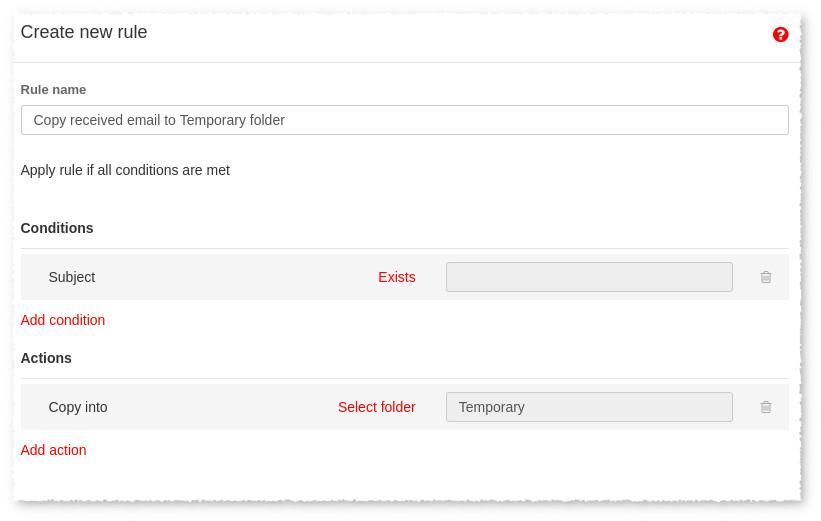- Virgin Media Community
- Forum Archive
- Missing emails
- Subscribe to RSS Feed
- Mark Topic as New
- Mark Topic as Read
- Float this Topic for Current User
- Bookmark
- Subscribe
- Mute
- Printer Friendly Page
Missing emails
- Mark as New
- Bookmark this message
- Subscribe to this message
- Mute
- Subscribe to this message's RSS feed
- Highlight this message
- Print this message
- Flag for a moderator
on 06-08-2021 16:19
I have used blueyonder.come.uk for my email on virginmedia.com for years. As of 1st August 2021 most of my emails haven’t been arriving. I’ve sent tests from another device to my blueyonder.co.uk address and those have arrived (slowly).
I checked the settings given by Virgin for blueyonder (although they are mess on their sites) I.e. incoming : imap4.blueyonder.co.uk, username, password, 993, ssl. Outgoing: smtp.blueyonder.co.uk, username, password, 465, ssl.
I’ve also tried deleting the account and restating it. No luck.
Are there any answers out there?
Cheers, Stuart.
- Mark as New
- Bookmark this message
- Subscribe to this message
- Mute
- Subscribe to this message's RSS feed
- Highlight this message
- Print this message
- Flag for a moderator
on 09-08-2021 13:24
Graham,
I followed these instructions - can’t find any evidence of interference with my account. I even had Virgin check that there’s no untoward activity!
Baffled. Still not receiving all emails.
regards, Stuart.
- Mark as New
- Bookmark this message
- Subscribe to this message
- Mute
- Subscribe to this message's RSS feed
- Highlight this message
- Print this message
- Flag for a moderator
09-08-2021 16:06 - edited 09-08-2021 16:07
To troubleshoot the issue consider confirming with sender that missing emails are not due to delivery failure and then trying the following to determine successful delivery to your Inbox folder:
- sign into webmail
- select My folder, then ☰ (located next to folder name) and Add new folder
- enter an appropriate folder name, like Temporary, and then select Add
- select ☰ (located top right), then Settings, ▸ Email, Filter Rules, and Add new rule; new rule should be as shown below
- select Save
- confirm each new email in Inbox folder has a corresponding entry in Temporary folder; if there is a discrepancy then examine any other (IMAP) email clients being used against the account for possible explanation, i.e. filtering of missing emails
I'm a Very Insightful Person, I'm here to share knowledge, I don't work for Virgin Media. Learn more
Have I helped? Click Mark as Helpful Answer or use Kudos to say thanks
- Mark as New
- Bookmark this message
- Subscribe to this message
- Mute
- Subscribe to this message's RSS feed
- Highlight this message
- Print this message
- Flag for a moderator
on 09-08-2021 19:16
Thanks to everyone for there help in trying to sort this out.
I have just been on Virgin webmail and received an email. However it has disappeared without me being able to read it.
could this be what’s happened to the others?
regards, Stuart.
- Mark as New
- Bookmark this message
- Subscribe to this message
- Mute
- Subscribe to this message's RSS feed
- Highlight this message
- Print this message
- Flag for a moderator
on 09-08-2021 23:39
As mentioned earlier, set up the filter rule to catch all received emails to a temporary folder and if no other (IMAP) email client points to the cause then consider following the advice here, My Virgin Media account has been hacked
- Mark as New
- Bookmark this message
- Subscribe to this message
- Mute
- Subscribe to this message's RSS feed
- Highlight this message
- Print this message
- Flag for a moderator
on 10-08-2021 08:27
Good morning,
I set up a Temporary folder - this mirrors the inbox.
Still receiving some emails but not others.
Anyway thanks to all for your patience and time.
I’ll let you all get on with your lives!
thanks and regards, Stuart.
- Mark as New
- Bookmark this message
- Subscribe to this message
- Mute
- Subscribe to this message's RSS feed
- Highlight this message
- Print this message
- Flag for a moderator
on 11-08-2021 08:34
Hi stuartmc
Thanks for the update, have you been able to follow the steps in the link provided by 用心棒 in regards to the email issues?
Rob
- Mark as New
- Bookmark this message
- Subscribe to this message
- Mute
- Subscribe to this message's RSS feed
- Highlight this message
- Print this message
- Flag for a moderator
on 11-08-2021 10:10
Good morning Rob,
yes, I’ve set up a Temporary folder. There are no discrepancies between the inbox and the temporary folder.
I’ve checked the forwarding instructions and also had Virgin check my account. Nothing appears to be amiss at their end.
However, I am now receiving more emails each day. Not all that I expect, but these may be from sItes I could happily do without.
regards, Stuart.
- Mark as New
- Bookmark this message
- Subscribe to this message
- Mute
- Subscribe to this message's RSS feed
- Highlight this message
- Print this message
- Flag for a moderator
on 12-08-2021 10:56
Thank you for the update @stuartmc.
Please continue to monitor this and let us know if you need any further help.
Thanks,
- « Previous
-
- 1
- 2
- Next »