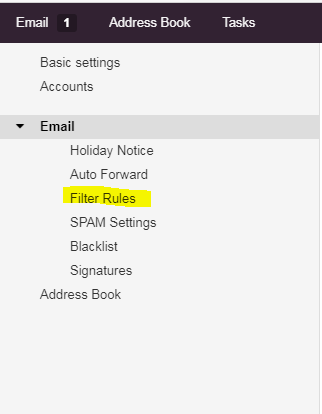- Virgin Media Community
- Forum Archive
- Re: Missing emails
- Subscribe to RSS Feed
- Mark Topic as New
- Mark Topic as Read
- Float this Topic for Current User
- Bookmark
- Subscribe
- Mute
- Printer Friendly Page
Missing emails
- Mark as New
- Bookmark this message
- Subscribe to this message
- Mute
- Subscribe to this message's RSS feed
- Highlight this message
- Print this message
- Flag for a moderator
on 06-08-2021 16:19
I have used blueyonder.come.uk for my email on virginmedia.com for years. As of 1st August 2021 most of my emails haven’t been arriving. I’ve sent tests from another device to my blueyonder.co.uk address and those have arrived (slowly).
I checked the settings given by Virgin for blueyonder (although they are mess on their sites) I.e. incoming : imap4.blueyonder.co.uk, username, password, 993, ssl. Outgoing: smtp.blueyonder.co.uk, username, password, 465, ssl.
I’ve also tried deleting the account and restating it. No luck.
Are there any answers out there?
Cheers, Stuart.
- Mark as New
- Bookmark this message
- Subscribe to this message
- Mute
- Subscribe to this message's RSS feed
- Highlight this message
- Print this message
- Flag for a moderator
on 07-08-2021 16:22
Hi stuartmc
Thanks for posting. My apologies for the email issue. Is this happening on webmail, client or both please?
Kind regards,
Forum Team
Need a helpful hand to show you how to make a payment? Check out our guide - How to pay my Virgin Media bill
- Mark as New
- Bookmark this message
- Subscribe to this message
- Mute
- Subscribe to this message's RSS feed
- Highlight this message
- Print this message
- Flag for a moderator
on 07-08-2021 16:52
Hello, John_GS,
apologies but I’m a nerd about these things.
when you ask - Is this happening on webmail, client or both please? I’m really unsure. I just use virgin media with a blueyonder address.
Virgin support have already checked and they say the problem is not with them.
however, I’m now receiving some emails but not from sites from I who would expect.
regards, stuartmc
- Mark as New
- Bookmark this message
- Subscribe to this message
- Mute
- Subscribe to this message's RSS feed
- Highlight this message
- Print this message
- Flag for a moderator
on 07-08-2021 17:08
By webmail John_GS means checking your email via this link:
https://mail2.virginmedia.com/
Sign in with your blueyonder email address and password.
Can you see this missing emails in the inbox? Also check the Spam folder.
Graham
I'm a Very Insightful Person, I'm here to share knowledge, I don't work for Virgin Media, I'm a VM customer. There are no guarantees that my advice will work. Please read the FAQs
Have I helped? Click Mark as Helpful Answer or use Kudos to say thanks
- Mark as New
- Bookmark this message
- Subscribe to this message
- Mute
- Subscribe to this message's RSS feed
- Highlight this message
- Print this message
- Flag for a moderator
on 07-08-2021 17:29
Graham,
ive logged on this way and the missing emails are not there.
ive also checked spam.
apologies but I have to go out now.
thanks and regards. Stuart.
- Mark as New
- Bookmark this message
- Subscribe to this message
- Mute
- Subscribe to this message's RSS feed
- Highlight this message
- Print this message
- Flag for a moderator
on 08-08-2021 17:39
Hi stuartmc
Thanks for coming back to us. Do you use a client at all such as Apple Mail for example?
If so, could you delete the account from there and re-download it just to see if that brings back the mails?
Kind regards,
Forum Team
Need a helpful hand to show you how to make a payment? Check out our guide - How to pay my Virgin Media bill
- Mark as New
- Bookmark this message
- Subscribe to this message
- Mute
- Subscribe to this message's RSS feed
- Highlight this message
- Print this message
- Flag for a moderator
on 09-08-2021 08:20
Good morning John,
I have Virgin (blueyonder) and Google (gmail) accounts.
I’ve removed both accounts many times and restated them. However the emails are still not coming through as expected. e.g. this morning I have six emails as to perhaps sixteen expected by now.
As an example, I would normally receive several emails from Amazon daily. None have arrived since the start of August.
regards, Stuart.
- Mark as New
- Bookmark this message
- Subscribe to this message
- Mute
- Subscribe to this message's RSS feed
- Highlight this message
- Print this message
- Flag for a moderator
on 09-08-2021 11:52
Try configuring your email client to use the VM recommended server settings as noted here: -
https://community.virginmedia.com/t5/Email/Email-settings-change/m-p/3369438#M157131
It's also worth noting that this recommendation was made in March 2017.
It's What I Do.
I Drink and I
Remember Things.
Only mark a post as helpful if your issue has been resolved.
- Mark as New
- Bookmark this message
- Subscribe to this message
- Mute
- Subscribe to this message's RSS feed
- Highlight this message
- Print this message
- Flag for a moderator
on 09-08-2021 12:28
@stuartmc wrote:Good morning John,
I have Virgin (blueyonder) and Google (gmail) accounts.
I’ve removed both accounts many times and restated them. However the emails are still not coming through as expected. e.g. this morning I have six emails as to perhaps sixteen expected by now.
As an example, I would normally receive several emails from Amazon daily. None have arrived since the start of August.
regards, Stuart.
Given that it is specific emails that are 'missing' you should check in VM webmail to ensure that no filter rules have been set up to divert certain emails away from your account. This is a common practice if hackers have managed to access your email account.
Click on the three horizontal lines to the left of the virgin media icon at the top of the webmail page. Select Settings the Email then Filter rules and look for any filters that you do not recognise.
You should also check the AutoForward settings whilst you are there.
Graham
I'm a Very Insightful Person, I'm here to share knowledge, I don't work for Virgin Media, I'm a VM customer. There are no guarantees that my advice will work. Please read the FAQs
Have I helped? Click Mark as Helpful Answer or use Kudos to say thanks
- Mark as New
- Bookmark this message
- Subscribe to this message
- Mute
- Subscribe to this message's RSS feed
- Highlight this message
- Print this message
- Flag for a moderator
on 09-08-2021 13:20
Sololobo,
yes I’ve tried all the settings i.e. imap4.blueyonder, imap.blueyonder, virginmedia.com - they all seem to verified when exiting set-up which seems strange.
Some of the information from Virgin sites is erroneously regarding setup.
cheers, Stuart.