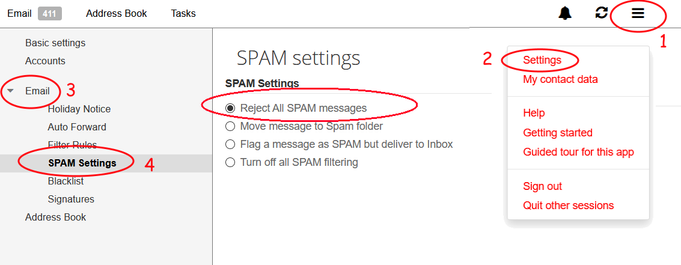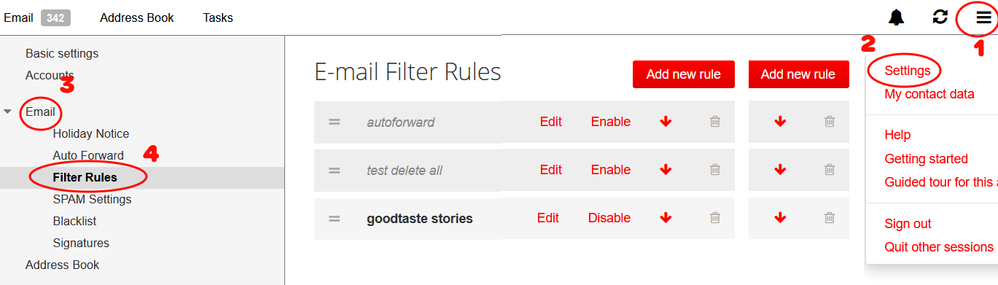- Virgin Media Community
- Forum Archive
- Re: Missing Emails
- Subscribe to RSS Feed
- Mark Topic as New
- Mark Topic as Read
- Float this Topic for Current User
- Bookmark
- Subscribe
- Mute
- Printer Friendly Page
Missing Emails
- Mark as New
- Bookmark this message
- Subscribe to this message
- Mute
- Subscribe to this message's RSS feed
- Highlight this message
- Print this message
- Flag for a moderator
on 09-07-2021 10:52
I have discovered that some emails that have been sent to me at my virgin mail address do not arrive (and yes I have checked the spam/junk folders). The strange thing is that this only happens with a couple of companies (both notable) one of which actually warned me that their emails were not getting through. I have given them my google mail account address and they arrive. Has anyone else had this issue?
- Mark as New
- Bookmark this message
- Subscribe to this message
- Mute
- Subscribe to this message's RSS feed
- Highlight this message
- Print this message
- Flag for a moderator
on 09-07-2021 13:17
@TAM253 wrote:Has anyone else had this issue?
The answer is yes. 😉
However, there are lots of possible causes and without a sight of the bounce back, delivery failure messages that those two companies are receiving when they try to send an email to your VM account it's pure guess work as to what is happening.
I would suggest asking the company who has warned you about the issue if they can email a copy of their error message to your Gmail account. You can then post it here but be sure to hide / obscure the the first part of your email address - the part that comes before the @ symbol.
In the meantime it would be worth signing into your VM webmail account from here https://mail2.virginmedia.com/ Then there are couple of quick checks that you can make to rule out the most common causes for not receiving emails from certain contacts:
1) Follow steps 1 to 4 in the image below to make sure that your VM spam settings are NOT set to "Reject all spam messages". That's common reason for people' failing to receive emails.
Ideally, the best setting is "Move message to Spam folder".
2) Another common cause is that a hacker has gained access to your email account and set up filter rules to divert certain incoming emails to a different account.
In truth I am fairly certain that is not the issue with you. However just for completeness follow steps 1 to 4 and check there are no filter rules that you don't recognise. If there are, then just disable them.
Post back to advise how you get on.
Coenoby
I'm a Very Insightful Person, I'm here to share knowledge, I don't work for Virgin Media.
Have I helped? Click Mark as Helpful Answer or use Kudos to say thanks
- Mark as New
- Bookmark this message
- Subscribe to this message
- Mute
- Subscribe to this message's RSS feed
- Highlight this message
- Print this message
- Flag for a moderator
on 09-07-2021 13:51
Thank you for your reply. My spam settings were set to move to SPAM folder but I have now changed them to flag up when received and then move to Inbox. Don't think this will make any difference as I checked the SPAM folder on the web and there were no missing messages there. Appreciate your suggestion of asking for copy of 'unable to deliver' message but unfortunately this is one of those companies that it is hard to talk to a human. Once again thank you
- Mark as New
- Bookmark this message
- Subscribe to this message
- Mute
- Subscribe to this message's RSS feed
- Highlight this message
- Print this message
- Flag for a moderator
09-07-2021 14:10 - edited 09-07-2021 14:13
@TAM253 wrote:Thank you for your reply. My spam settings were set to move to SPAM folder but I have now changed them to flag up when received and then move to Inbox.
Thank you for doing those checks.
You are right, if the missing emails were not being sent to your spam folder, changing the spam setting to deliver spam into your inbox will have no effect on receiving emails from this company. I am sure you will soon change it back again anyway as you'll quickly get fed up with seeing spam in your inbox. 😉
Unfortunately, without one of those error messages it is impossible to find out why those emails did not get through.
Having said that. are you able to disclose the name of the company that reported having problems contacting you? I might be able to do a bit of testing to see if I can receive emails from them.
Also, possibly a bit more detail on what they actually said when they warned you that their emails were not getting through might offer a slight clue.
However, the truth is without more information you'll never discover why those companies cannot email you. Sorry 😕
Coenoby
I'm a Very Insightful Person, I'm here to share knowledge, I don't work for Virgin Media.
Have I helped? Click Mark as Helpful Answer or use Kudos to say thanks
- Mark as New
- Bookmark this message
- Subscribe to this message
- Mute
- Subscribe to this message's RSS feed
- Highlight this message
- Print this message
- Flag for a moderator
on 09-07-2021 21:39
Once again thank you for your reply. The company was NewDay who are a finance company for Amazon MasterCard. I no longer have the letters but they basically said that their emails were not getting through and I should confirm my email address on their site. I did this and it was correct
- Mark as New
- Bookmark this message
- Subscribe to this message
- Mute
- Subscribe to this message's RSS feed
- Highlight this message
- Print this message
- Flag for a moderator
on 10-07-2021 13:40
@TAM253 wrote:The company was NewDay who are a finance company for Amazon MasterCard.
Unfortunately there does not seem to be a way of contacting them by email, so I cannot see a way to test whether I can receive emails from them.
Have you ever received emails from them?
VM do have checks in place to validate that emails sent to you are from the person or organisation they claim to be. It does sometimes happen that sending organisations fall foul of those checks because there are errors or inconsistencies with the technical details of their outgoing emails.
It seems email services such as Gmail are less concerned with such details. Do NewDay's emails end up in the spam folder of your Gmail account?
However,without more details from NewDay as to why their emails are not getting through then it looks as if it will remain a mystery.
To be honest, using your Gmail account in conjunction with financial sites such as NewDay is a good idea. VM email accounts are only protected by a 10 character password and the password reset function does not seem to deter hackers. On the other hand Gmail not only allows much longer passwords, it also provides 2 factor authentication.
Coenoby
I'm a Very Insightful Person, I'm here to share knowledge, I don't work for Virgin Media.
Have I helped? Click Mark as Helpful Answer or use Kudos to say thanks
- Mark as New
- Bookmark this message
- Subscribe to this message
- Mute
- Subscribe to this message's RSS feed
- Highlight this message
- Print this message
- Flag for a moderator
on 10-07-2021 16:57
Thank you very much for your input in this matter it is greatly appreciated. No, the emails from NewDay to my Google account go straight to the inbox no problem. As you say this will have to remain a mystery unless someone else has cracked it but in the meantime I will use Google where I think it is needed. It’s too much of a ball-breaker to change everything over. Thanks again
- Mark as New
- Bookmark this message
- Subscribe to this message
- Mute
- Subscribe to this message's RSS feed
- Highlight this message
- Print this message
- Flag for a moderator
on 11-07-2021 01:54
Have you asked Newday to check their sending logs to see if there is any clue what's happening to these mails?
Normally if there's a problem with the mail being delivered that doesn't cause an outright rejection, there still should be some evidence of what's happened in the logs.
Tim
I'm a Very Insightful Person, I'm here to share knowledge, I don't work for Virgin Media. Learn more
Have I helped? Click Mark as Helpful Answer or use Kudos to say thanks
- Mark as New
- Bookmark this message
- Subscribe to this message
- Mute
- Subscribe to this message's RSS feed
- Highlight this message
- Print this message
- Flag for a moderator
on 17-07-2021 06:24
The other company was British Gas who have just sent a letter advising "we recently emailed you but it looks like it might not have reached you" and then advises that I check or change the details. As with NewDay it is hard to talk to a human to ask for further details