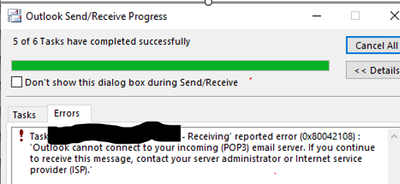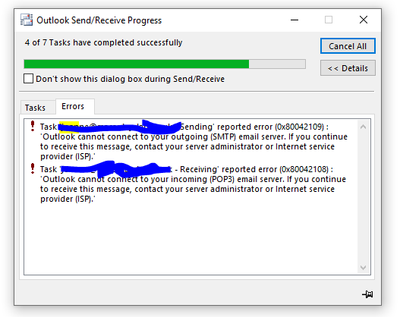- Virgin Media Community
- Broadband
- Mail server - receiving reporting error on 1 emai...
- Subscribe to RSS Feed
- Mark Topic as New
- Mark Topic as Read
- Float this Topic for Current User
- Bookmark
- Subscribe
- Mute
- Printer Friendly Page
Mail server - receiving reporting error on 1 email account
- Mark as New
- Bookmark this message
- Subscribe to this message
- Mute
- Subscribe to this message's RSS feed
- Highlight this message
- Print this message
- Flag for a moderator
on 17-03-2023 09:52
Suddenly yesterday get this error for just one email mail server
Emails are being received fine when not on wifi and on another network other than home one
I recently had the account changed over to my name due to bereavement and have changed the email address on the account a week ago - not sure if this is significant

- Mark as New
- Bookmark this message
- Subscribe to this message
- Mute
- Subscribe to this message's RSS feed
- Highlight this message
- Print this message
- Flag for a moderator
on 18-03-2023 10:53
Hey @JozMac, thanks for reaching out to us and a warm welcome to the Virgin Media forums. 👋🏼
I'm sorry to hear about the issues with the email.
Unfortunately I cannot see the screenshot sent, are you able to resend it?
Try to avoid any personal information, such as email address and account details etc.
Kind regards,
Ilyas.
- Mark as New
- Bookmark this message
- Subscribe to this message
- Mute
- Subscribe to this message's RSS feed
- Highlight this message
- Print this message
- Flag for a moderator
on 18-03-2023 11:56
- Mark as New
- Bookmark this message
- Subscribe to this message
- Mute
- Subscribe to this message's RSS feed
- Highlight this message
- Print this message
- Flag for a moderator
18-03-2023 17:15 - edited 18-03-2023 17:16
My sincere condolences on your recent bereavement.
Is the email domain involved one of Virgin Media's, i.e. blueyonder.co.uk, ntlword.com, virgin.net, or virginmedia.com? If not can you post the email server's POP3 address, for example pop3.virginmedia.com?
The behaviour observed of it working when not connected to your home network may indicate the email server address is failing to resolve correctly, i.e. it is failing to resolve to its correct IP Address, for example pop3.virginmedia.com resolves to 212.54.56.51. To see if this is the case either::
- in Windows open a Command Shell window
- in macOS, Linux, etc. open a Terminal application / window
and then enter the following command where example.com is replaced with the POP3 email server address:
nslookup example.com
Post the resulting output here taking care to redact anything deemed personal. For instance, for Virgin Media the POP3 email server addres would be pop3.virginmedia.com resulting in the following:
[Redacted]$ nslookup pop3.virginmedia.com
Server: 194.168.4.100 Address: 194.168.4.100#53 Non-authoritative answer: pop3.virginmedia.com canonical name = mail-virginmedia-com.tb.ukmail.iss.as9143.net. Name: mail-virginmedia-com.tb.ukmail.iss.as9143.net Address: 212.54.56.51
--
I'm a Very Insightful Person, I'm here to share knowledge, I don't work for Virgin Media. Learn more
Have I helped? Click 

- Mark as New
- Bookmark this message
- Subscribe to this message
- Mute
- Subscribe to this message's RSS feed
- Highlight this message
- Print this message
- Flag for a moderator
on 19-03-2023 17:36
- Mark as New
- Bookmark this message
- Subscribe to this message
- Mute
- Subscribe to this message's RSS feed
- Highlight this message
- Print this message
- Flag for a moderator
on 20-03-2023 17:42
Hi
I think I have done this correctly
- Mark as New
- Bookmark this message
- Subscribe to this message
- Mute
- Subscribe to this message's RSS feed
- Highlight this message
- Print this message
- Flag for a moderator
21-03-2023 08:40 - edited 21-03-2023 08:42
The command was correctly executed but alas it provides no clue to why you are able to successful connect when on other networks but not from your Virgin Media home network.
Can you confirm when the issue occurs that your are also unable to send an email? If the issue does not occur when sending an email post back here otherwise try the following. From a desktop or laptop device open a Command Shell in Window and enter the following where username:password is replaced with your email address and password, i.e. richard.branson@virginmedia.com:Y54kpX5g:
curl -v smtps://mail.macaulayclan.co.uk -u username:password
Do not post the resulting output here but instead review it for possible reported causes; choosing to ignore this advice and posting the output here unredacted or incorrectly redacted may reveal your email address, password and / or public IP Address.
FYI for Virgin Media's email server if there is no issue then you would see the following output from the curl command:
⋮
> AUTH PLAIN
< 334
> [Redacted]
< 235 2.7.0 SMTP350 Authentication successful for user [Redacted]
> HELP
< 214-2.0.0 This is cmsmtp ESMTP service help
214-2.0.0 This is cmsmtp ESMTP service help
< 214-2.0.0 To contact postmaster send email to postmaster@virginmedia.com.
214-2.0.0 To contact postmaster send email to postmaster@virginmedia.com.
< 214-2.0.0 For local information send email to Postmaster at your site.
214-2.0.0 For local information send email to Postmaster at your site.
< 214 2.0.0 end of HELP info
214 2.0.0 end of HELP info
* Connection #0 to host smtp.virginmedia.com left intact
Otherwise unsuccessful will look similar to the following where the server was unable to authenticate the user's credentials:
⋮
> AUTH PLAIN
< 334
> [Redacted]
< 525 5.7.13 Authentication Denied (VM320)
* Closing connection 0
* TLSv1.2 (OUT), TLS alert, close notify (256):
curl: (67) Login denied
- Mark as New
- Bookmark this message
- Subscribe to this message
- Mute
- Subscribe to this message's RSS feed
- Highlight this message
- Print this message
- Flag for a moderator
on 21-03-2023 10:34
Hi I cannot send emails either - please see error below
- Mark as New
- Bookmark this message
- Subscribe to this message
- Mute
- Subscribe to this message's RSS feed
- Highlight this message
- Print this message
- Flag for a moderator
on 21-03-2023 11:55
Did the curl command shine any light on what could be the issue; reminder to not post its output here?
- Mark as New
- Bookmark this message
- Subscribe to this message
- Mute
- Subscribe to this message's RSS feed
- Highlight this message
- Print this message
- Flag for a moderator
on 22-03-2023 12:10
Hey JozMac, thank you for reaching out and I am sorry to hear this.
I have taken a look from our side and everything is looking okay, please can you try this email on another browser and let me know if this works or not? Thanks
Matt - Forum Team
New around here?