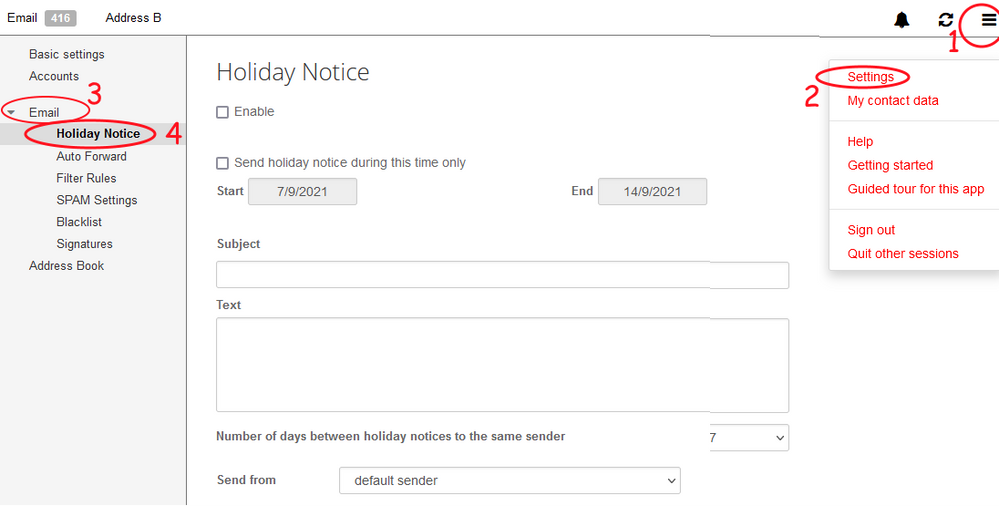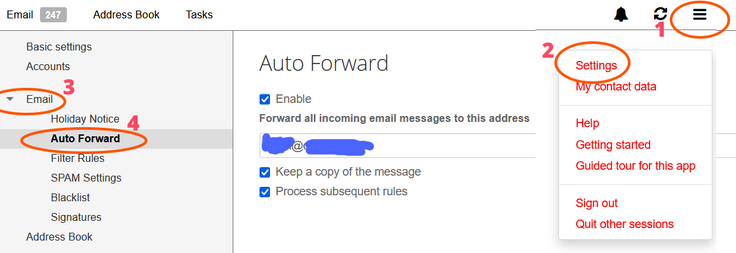- Virgin Media Community
- Forum Archive
- Re: How to create automated e-mail response when c...
- Subscribe to RSS Feed
- Mark Topic as New
- Mark Topic as Read
- Float this Topic for Current User
- Bookmark
- Subscribe
- Mute
- Printer Friendly Page
- Mark as New
- Bookmark this message
- Subscribe to this message
- Mute
- Subscribe to this message's RSS feed
- Highlight this message
- Print this message
- Flag for a moderator
06-09-2021 16:25 - edited 06-09-2021 16:28
I am the secondary account holder on a Virgin Media account (broadband / email only) of which the primary account holder is my Mother. This arrangement has worked quite well for the past few years, however, she has now decided to close her account due to moving house and as her new address is not served by Virgin Media. The closing date of the account is 10 September, so in a few days time. Please could someone explain:
1. the consequences of the closure of her account for me and my associated email addresses (sending and receiving). My main email addresses are with virgin (ending @virginmedia.com). I presume I will, after a window period of time, no longer be able to use my virginmedia email addresses, nor will I be able to receive emails to those addresses.
2. In order to prepare for this, I guess I will need to set myself up with another ISP or choose an ISP-free email address (such as gmail) ?
3. Finally, is there a way to generate an automated response from Virgin Media, should anyone try to contact me via my current (and presumably soon to be defunct) email addresses? One that says, This address is no longer active, please resend to xxxx@xxx.com.
Answered! Go to Answer
Accepted Solutions
- Mark as New
- Bookmark this message
- Subscribe to this message
- Mute
- Subscribe to this message's RSS feed
- Highlight this message
- Print this message
- Flag for a moderator
on 06-09-2021 17:57
Firstly, well done for having the foresight to consider this now.
Here are my thoughts on your three points;
@CJ12345 wrote:1. the consequences of the closure of her account for me and my associated email addresses (sending and receiving).
According to the terms of Virgin Media broadband contracts all email accounts (primary and secondary email accounts) will be deleted 90 days after the broadband contract has been closed. So by my reckoning your email account will remain live until at least 9 december before you lose your VM addresses. However, it does seem that VM often leave it much longer than 90 days before deleting these accounts but don't count on that!
2. In order to prepare for this, I guess I will need to set myself up with another ISP or choose an ISP-free email address (such as gmail) ?
You are absolutely right there. i would strongly suggest going with a non ISP email account, for one thing that will stop you being in your current situation again in the future. Some ISPs do allow you to keep their email addresses when you close your broadband account but often they require a monthly fee to keep the email account live. Gmail would be a good choice, in my opinion.
3. Finally, is there a way to generate an automated response from Virgin Media, should anyone try to contact me via my current (and presumably soon to be defunct) email addresses? One that says, This address is no longer active, please resend to xxxx@xxx.com.
You could do that by setting what VM call a "Holiday notice" in your VM account. The more usual name is "Out of office notice". The only thing is that will only work for as long as your VM address actually exists. Once the address gets deleted anyone sending an email to it will get a system generated message saying that their email could not be delivered because the address does not exist,
Personally though I would never include my new email address in any automated reply. If you do it means that spammers and scammers who send an email to your VM address will immediately get advised of your new address. And of course there may well people or organisations who for whatever reason you might prefer not to know your new address. 😉
The better approach would be to email your main contacts, family etc to advise them of your new address as soon as you set it up. Then as a backup set your old VM account to Auto Forward any emails to your new address. If you do that early enough, 90 days should be long enough to catch the majority of cases where people continue you use your old address.
As well as the issues you have raised you also need to think about the following (apologies if you are on top of them already):
(4) updating any online accounts that currently use your VM address as their log on details. Change them all to you new email address before you lose your VM address. Some websites send a verification email to your old address when you update your sign in details so it can be tricky if the original email address no longer exists.
(5) also you need to update your contact details with all the relevant organisations who need to contact you by email.
Finally, here is a screen shot to show you how to set up a Holiday Notice in your VM email account if you really want to go down that route.
You'll see that "Auto Forward" is just below "Holiday Notice" in the menu and that would definitely be my preferred approach.
Log into your VM email account from here https://mail2.virginmedia.com/ and follow steps 1 to 4:
I hope that helps, food for thought anyway. 🙂
Coenoby
I'm a Very Insightful Person, I'm here to share knowledge, I don't work for Virgin Media.
Have I helped? Click Mark as Helpful Answer or use Kudos to say thanks
- Mark as New
- Bookmark this message
- Subscribe to this message
- Mute
- Subscribe to this message's RSS feed
- Highlight this message
- Print this message
- Flag for a moderator
on 06-09-2021 17:57
Firstly, well done for having the foresight to consider this now.
Here are my thoughts on your three points;
@CJ12345 wrote:1. the consequences of the closure of her account for me and my associated email addresses (sending and receiving).
According to the terms of Virgin Media broadband contracts all email accounts (primary and secondary email accounts) will be deleted 90 days after the broadband contract has been closed. So by my reckoning your email account will remain live until at least 9 december before you lose your VM addresses. However, it does seem that VM often leave it much longer than 90 days before deleting these accounts but don't count on that!
2. In order to prepare for this, I guess I will need to set myself up with another ISP or choose an ISP-free email address (such as gmail) ?
You are absolutely right there. i would strongly suggest going with a non ISP email account, for one thing that will stop you being in your current situation again in the future. Some ISPs do allow you to keep their email addresses when you close your broadband account but often they require a monthly fee to keep the email account live. Gmail would be a good choice, in my opinion.
3. Finally, is there a way to generate an automated response from Virgin Media, should anyone try to contact me via my current (and presumably soon to be defunct) email addresses? One that says, This address is no longer active, please resend to xxxx@xxx.com.
You could do that by setting what VM call a "Holiday notice" in your VM account. The more usual name is "Out of office notice". The only thing is that will only work for as long as your VM address actually exists. Once the address gets deleted anyone sending an email to it will get a system generated message saying that their email could not be delivered because the address does not exist,
Personally though I would never include my new email address in any automated reply. If you do it means that spammers and scammers who send an email to your VM address will immediately get advised of your new address. And of course there may well people or organisations who for whatever reason you might prefer not to know your new address. 😉
The better approach would be to email your main contacts, family etc to advise them of your new address as soon as you set it up. Then as a backup set your old VM account to Auto Forward any emails to your new address. If you do that early enough, 90 days should be long enough to catch the majority of cases where people continue you use your old address.
As well as the issues you have raised you also need to think about the following (apologies if you are on top of them already):
(4) updating any online accounts that currently use your VM address as their log on details. Change them all to you new email address before you lose your VM address. Some websites send a verification email to your old address when you update your sign in details so it can be tricky if the original email address no longer exists.
(5) also you need to update your contact details with all the relevant organisations who need to contact you by email.
Finally, here is a screen shot to show you how to set up a Holiday Notice in your VM email account if you really want to go down that route.
You'll see that "Auto Forward" is just below "Holiday Notice" in the menu and that would definitely be my preferred approach.
Log into your VM email account from here https://mail2.virginmedia.com/ and follow steps 1 to 4:
I hope that helps, food for thought anyway. 🙂
Coenoby
I'm a Very Insightful Person, I'm here to share knowledge, I don't work for Virgin Media.
Have I helped? Click Mark as Helpful Answer or use Kudos to say thanks
- Mark as New
- Bookmark this message
- Subscribe to this message
- Mute
- Subscribe to this message's RSS feed
- Highlight this message
- Print this message
- Flag for a moderator
on 06-09-2021 18:15
Can't express how grateful I am for your brilliant reply, which answered all my questions and more.
Thank you!
- Mark as New
- Bookmark this message
- Subscribe to this message
- Mute
- Subscribe to this message's RSS feed
- Highlight this message
- Print this message
- Flag for a moderator
on 07-09-2021 09:16
@CJ12345 wrote:Can't express how grateful I am
Thank you!
You're very welcome. It's nice to be asked questions before not after the event.
One thing I did forget to say, but I'm sure you've taken it as a given, is that everything I said also applies to your mother. Especially the bit about opening a new non ISP email address. 😉 So you could do worse than pass a copy of my post on to her.
Coenoby
I'm a Very Insightful Person, I'm here to share knowledge, I don't work for Virgin Media.
Have I helped? Click Mark as Helpful Answer or use Kudos to say thanks
- Mark as New
- Bookmark this message
- Subscribe to this message
- Mute
- Subscribe to this message's RSS feed
- Highlight this message
- Print this message
- Flag for a moderator
on 07-09-2021 13:39
- Mark as New
- Bookmark this message
- Subscribe to this message
- Mute
- Subscribe to this message's RSS feed
- Highlight this message
- Print this message
- Flag for a moderator
21-09-2021 12:07 - edited 21-09-2021 12:34
Hello again Coenoby,
Just a quick question related to previous discussion.
Regarding the setting up of the "Auto Forward" service, which I think is the way I will go rather than holicay notice, is this service available during the 90 day extended period following closure of account? It does still appear to be available.
I have tested it (by composing an email to my virginmedia email address and sent from another email address not related to virginmedia, and it doesn't appear to forward....perhaps it takes a while to kick in?
Thanks!
- Mark as New
- Bookmark this message
- Subscribe to this message
- Mute
- Subscribe to this message's RSS feed
- Highlight this message
- Print this message
- Flag for a moderator
on 23-09-2021 12:39
I have tested it (by composing an email to my virgin media email address and sent from another email address not related to virgin media, and it does not appear to forward the email....perhaps it takes a while to kick in?
Thanks!
- Mark as New
- Bookmark this message
- Subscribe to this message
- Mute
- Subscribe to this message's RSS feed
- Highlight this message
- Print this message
- Flag for a moderator
on 23-09-2021 13:27
@CJ12345 wrote:Regarding the setting up of the "Auto Forward" service, is this service still available during the 90 day extended period following closure of account? It does still appear to be available but does not seem to have any effect.
Sorry, I missed your post on the 21st.
Auto forward is definitely available during the 90 day period. Make sure that you have ticked the "Enable" box just above the address, it is not ticked by default when you enter an address. Without that the auto forward does not kick in. 😉
Coenoby
I'm a Very Insightful Person, I'm here to share knowledge, I don't work for Virgin Media.
Have I helped? Click Mark as Helpful Answer or use Kudos to say thanks
- Mark as New
- Bookmark this message
- Subscribe to this message
- Mute
- Subscribe to this message's RSS feed
- Highlight this message
- Print this message
- Flag for a moderator
on 23-09-2021 13:31
Thank you!
- Mark as New
- Bookmark this message
- Subscribe to this message
- Mute
- Subscribe to this message's RSS feed
- Highlight this message
- Print this message
- Flag for a moderator
on 24-09-2021 13:41
Hi @CJ12345
Welcome back to our Community Help Forum 🙂
Thank you for making this post regarding your mother's account closure and how this will affect your secondary email account.
Just to clarify:
1. You will no longer be able to use your email address 90 days after the closure of the account
2. Yes, I would recommend setting yourself up a new email address
3. As @coenoby advised, autoforwarding is available during the 90 day period. Have you managed to set this up for your Virgin Media email account following @coenony's instructions?
If you need any further help, please do let us know 🙂
Kind regards,
Serena