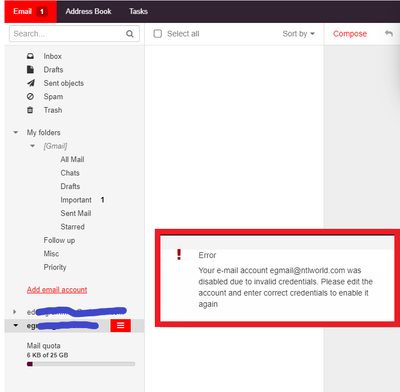- Virgin Media Community
- Forum Archive
- Help add secondary email a/c to webmail
- Subscribe to RSS Feed
- Mark Topic as New
- Mark Topic as Read
- Float this Topic for Current User
- Bookmark
- Subscribe
- Mute
- Printer Friendly Page
- Mark as New
- Bookmark this message
- Subscribe to this message
- Mute
- Subscribe to this message's RSS feed
- Highlight this message
- Print this message
- Flag for a moderator
on 21-09-2021 10:06
Hi, I use virgins webmail service online as other email providers or via email on iPad or iPhone doesn't successfully move items into folders.
On the webmail there is an option to add other secondary email addresses to the view. I've done that but one of those now has a problem and wont let me access it unless I log directly into it separately.
Here's what I see below with the message saying "Your e-mail account egmail@ntlworld.com was disabled due to invalid credentials. Please edit the account and enter correct credentials to enable it again" when i try to access the second email account. I cant see anywhere to go and edit the account. A right click on the email address doesn't bring up any form of Edit option. Any clues n where /how?
Answered! Go to Answer
Accepted Solutions
- Mark as New
- Bookmark this message
- Subscribe to this message
- Mute
- Subscribe to this message's RSS feed
- Highlight this message
- Print this message
- Flag for a moderator
on 22-09-2021 08:56
I'm referring to the icon at the top of the webmail screen immediately to the left of the virgin media infinity icon.
Graham
I'm a Very Insightful Person, I'm here to share knowledge, I don't work for Virgin Media, I'm a VM customer. There are no guarantees that my advice will work. Please read the FAQs
Have I helped? Click Mark as Helpful Answer or use Kudos to say thanks
- Mark as New
- Bookmark this message
- Subscribe to this message
- Mute
- Subscribe to this message's RSS feed
- Highlight this message
- Print this message
- Flag for a moderator
on 21-09-2021 10:27
Click on the hamburger icon and select settings > accounts > edit to the right of the email address concerned
Graham
I'm a Very Insightful Person, I'm here to share knowledge, I don't work for Virgin Media, I'm a VM customer. There are no guarantees that my advice will work. Please read the FAQs
Have I helped? Click Mark as Helpful Answer or use Kudos to say thanks
- Mark as New
- Bookmark this message
- Subscribe to this message
- Mute
- Subscribe to this message's RSS feed
- Highlight this message
- Print this message
- Flag for a moderator
22-09-2021 08:39 - edited 22-09-2021 08:59
Hi, thanks for the suggestion, the hamburger drop down for the secondary email doesn't include Settings. it only has Add new folder, Add to favourites or Properties. The latter sounded possible, but all Properties does is bring up a box saying Folder type - System and nothing else.
I'd be happy to delete and re-add the details, but no sign of any delete function either.
- Mark as New
- Bookmark this message
- Subscribe to this message
- Mute
- Subscribe to this message's RSS feed
- Highlight this message
- Print this message
- Flag for a moderator
on 22-09-2021 08:51
Also I did wonder why I hadn't seen an email letting me know there was a reply here. Found out later that Virgin had marked an email from Virgin Community board as SPAM!!
- Mark as New
- Bookmark this message
- Subscribe to this message
- Mute
- Subscribe to this message's RSS feed
- Highlight this message
- Print this message
- Flag for a moderator
on 22-09-2021 08:56
I'm referring to the icon at the top of the webmail screen immediately to the left of the virgin media infinity icon.
Graham
I'm a Very Insightful Person, I'm here to share knowledge, I don't work for Virgin Media, I'm a VM customer. There are no guarantees that my advice will work. Please read the FAQs
Have I helped? Click Mark as Helpful Answer or use Kudos to say thanks
- Mark as New
- Bookmark this message
- Subscribe to this message
- Mute
- Subscribe to this message's RSS feed
- Highlight this message
- Print this message
- Flag for a moderator
on 23-09-2021 08:53
Nice one Graham, too many hamburgers! Yep that one works a treat.