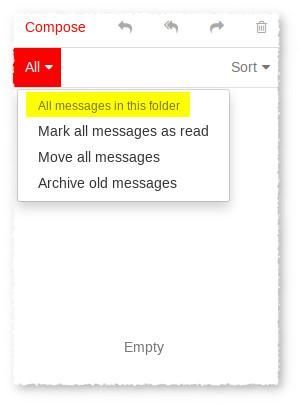- Virgin Media Community
- Forum Archive
- Flag a message as SPAM but deliver to inbox not pe...
- Subscribe to RSS Feed
- Mark Topic as New
- Mark Topic as Read
- Float this Topic for Current User
- Bookmark
- Subscribe
- Mute
- Printer Friendly Page
- Mark as New
- Bookmark this message
- Subscribe to this message
- Mute
- Subscribe to this message's RSS feed
- Highlight this message
- Print this message
- Flag for a moderator
on 10-07-2022 09:56
Good day all
I am trying to manage all spam in my Outlook email client.
I have tried to set the VM SPAM setting "Flag a message as SPAM but deliver to inbox" but it does not persist and reverts back to "Move message to spam folder" when I close the browser session. I do not see a "save" option on the VM SPAM setting page.
Thanks in advance
Answered! Go to Answer
- Mark as New
- Bookmark this message
- Subscribe to this message
- Mute
- Subscribe to this message's RSS feed
- Highlight this message
- Print this message
- Flag for a moderator
on 13-07-2022 23:00
Thank you Gareth_L; much obliged.
- Mark as New
- Bookmark this message
- Subscribe to this message
- Mute
- Subscribe to this message's RSS feed
- Highlight this message
- Print this message
- Flag for a moderator
19-07-2022 21:06 - edited 19-07-2022 21:47
SPAM SETTINGS-
The spam setting is still faulty and does not save, I am not sure if the spam filter is activated, I have had no spam tags.?
In addition, I have noticed the "select all" feature- ALL MESSAGES IN THIS FOLDER, for the emails does not work (I tried a few browsers), so if you select all emails in a folder or inbox to mark as read this can no longer be done, it is greyed out, (having to do each email separately), or used to check how many emails there is in a folder.
The move or delete all emails for a folder still works.
There seems to be some functionality issues with the new version of the email page, these are basic features that should work as in most other email platforms and they did work on the older version of the VM email web page.
I am using the blocklist, and filters in settings to control or discard spam emails, to minimise them.
My email is a primary ntlworld.com email and can't be removed and gets spam, so the spam filter is needed to work properly, I now use an outlook.com email for my VM account to log in/user name.
alf28
- Mark as New
- Bookmark this message
- Subscribe to this message
- Mute
- Subscribe to this message's RSS feed
- Highlight this message
- Print this message
- Flag for a moderator
19-07-2022 22:14 - edited 19-07-2022 22:23
Correction- all emails can still all be marked as read, but it does not tick all the boxes so functions such as copy all not possible.
I am used to the tick boxes against each email being ticked -select all which is the usual method and then you can edit this if needed, but the other method is to manually tick the email tick boxes.
The multiple copy can still be done by manually ticking the email tick boxes.
The select all (tick all) option was there originally, I think, (I think I did use it) at the bottom of the list, but may have been recently removed?
alf28
- Mark as New
- Bookmark this message
- Subscribe to this message
- Mute
- Subscribe to this message's RSS feed
- Highlight this message
- Print this message
- Flag for a moderator
on 20-07-2022 19:34
@ALF28 wrote:
⋮In addition, I have noticed the "select all" feature- ALL MESSAGES IN THIS FOLDER, for the emails does not work (I tried a few browsers), so if you select all emails in a folder or inbox to mark as read this can no longer be done, it is greyed out, (having to do each email separately), or used to check how many emails there is in a folder.
⋮
The All messages in this folder is not an option but a header that is not well defined hence the confusion; see highlighted are below:
- Mark as New
- Bookmark this message
- Subscribe to this message
- Mute
- Subscribe to this message's RSS feed
- Highlight this message
- Print this message
- Flag for a moderator
on 21-07-2022 09:49
thanks, it was confusing.
Your screenshot is missing the 4th option -delete all messages.
I prefer a select all which ticks all email boxes, useful if you are sorting a lot of emails to apply a function/option, and can be edited with the ticks, as was available in the older email page.
I was using yahoo email yeterday and it has a tick box at the top of the emaiIs which will select all emails by ticking all the boxes, very useful for email management.
alf28
- Mark as New
- Bookmark this message
- Subscribe to this message
- Mute
- Subscribe to this message's RSS feed
- Highlight this message
- Print this message
- Flag for a moderator
on 21-07-2022 12:13
My mistake in choosing an empty folder when preparing the screenshot; the fourth option (Delete all message) does appear otherwise.
@ALF28 wrote:
⋮
I prefer a select all which ticks all email boxes, useful if you are sorting a lot of emails to apply a function/option, and can be edited with the ticks, as was available in the older email page.
I was using yahoo email yeterday and it has a tick box at the top of the emaiIs which will select all emails by ticking all the boxes, very useful for email management.
⋮
I agree but unfortunately there seems little or no opportunity to provide feedback on changes like this before they appear.
- Mark as New
- Bookmark this message
- Subscribe to this message
- Mute
- Subscribe to this message's RSS feed
- Highlight this message
- Print this message
- Flag for a moderator
on 28-07-2022 20:25
spam filtering-settings fixed now,
This spam filtering now seems to be working correctly and is tagging spam emails now, and delivering to my inbox.
alf28
- Mark as New
- Bookmark this message
- Subscribe to this message
- Mute
- Subscribe to this message's RSS feed
- Highlight this message
- Print this message
- Flag for a moderator
on 03-08-2022 07:56
update- SELECT ALL OPTION-emails
The emails "select all" option is still available if "search" is used, and the emails found have the "select all" still available to use.
This can come in handy if sorting emails.
alf28
- « Previous
-
- 1
- 2
- Next »