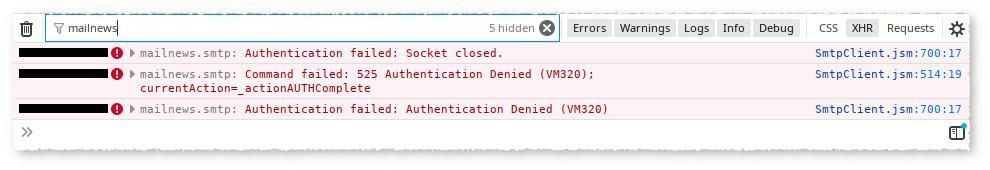- Virgin Media Community
- Forum Archive
- Re: Emails
- Subscribe to RSS Feed
- Mark Topic as New
- Mark Topic as Read
- Float this Topic for Current User
- Bookmark
- Subscribe
- Mute
- Printer Friendly Page
Emails
- Mark as New
- Bookmark this message
- Subscribe to this message
- Mute
- Subscribe to this message's RSS feed
- Highlight this message
- Print this message
- Flag for a moderator
on 15-10-2022 07:51
Has anyone lost the ability to receive and send emails ver the last 48 hours?
- Mark as New
- Bookmark this message
- Subscribe to this message
- Mute
- Subscribe to this message's RSS feed
- Highlight this message
- Print this message
- Flag for a moderator
on 16-10-2022 09:16
Hi @Graham19481,
Welcome back to our Community Forums! Thank you for your first post and I'm sorry to hear that you're having some issues with your emails at the moment!
Can you confirm that it is your Virgin Media emails you're having issues with, or a different mailbox? What happens when you try to send an email?
Please let us know if you're seeing any error messages. We're here to help.
Thank you.
- Mark as New
- Bookmark this message
- Subscribe to this message
- Mute
- Subscribe to this message's RSS feed
- Highlight this message
- Print this message
- Flag for a moderator
on 17-10-2022 08:13
Good morning Paulina_Z
When I log in to my @virginmedia.com account to access my emails I am asked to 'Enter your password' which I do, then nothing happens.
If I send an email once again, nothing happens. It remains on screen and trying to send.
Thanks
Graham
- Mark as New
- Bookmark this message
- Subscribe to this message
- Mute
- Subscribe to this message's RSS feed
- Highlight this message
- Print this message
- Flag for a moderator
on 18-10-2022 08:48
Thanks for coming back to us @Graham19481, please could you clear your browsers cache and try again to send an email or via a different browser?
Please let us know if this helps at all and if not we can get this looked into further.
Regards,
Steven_L
- Mark as New
- Bookmark this message
- Subscribe to this message
- Mute
- Subscribe to this message's RSS feed
- Highlight this message
- Print this message
- Flag for a moderator
on 18-10-2022 20:19
Good evening Steven_L
I'm sorry to say that there has been no change. Next step?
Thanks
Graham
- Mark as New
- Bookmark this message
- Subscribe to this message
- Mute
- Subscribe to this message's RSS feed
- Highlight this message
- Print this message
- Flag for a moderator
on 19-10-2022 20:25
Thank you for trying those steps @Graham19481
Can you confirm, does this happen when you are using a 3rd party client like outlook or gmail? We recommend not using Chrome when access our webpages or email. So if possible, please try using a browser other than Chrome when completing these steps on our pages/site
Virgin Media Forums Agent
Carley
- Mark as New
- Bookmark this message
- Subscribe to this message
- Mute
- Subscribe to this message's RSS feed
- Highlight this message
- Print this message
- Flag for a moderator
on 20-10-2022 08:24
Good morning Carley_S
I must admit to not understanding your comments. I've changed nothing in years and there has been no issue with my emails until now.
I use Thunderbird and Microsoft Edge and my separate gmail account operates without any problems.
Do I take it that there is nothing you can do from your end to correct with whatever has occured?
Graham
- Mark as New
- Bookmark this message
- Subscribe to this message
- Mute
- Subscribe to this message's RSS feed
- Highlight this message
- Print this message
- Flag for a moderator
on 20-10-2022 12:37
In Thunderbird press Ctrl + Shift + J to show Error Console, in filter field type mailnews and review output for possible causes, i.e. VM320
--
I'm a Very Insightful Person, I'm here to share knowledge, I don't work for Virgin Media. Learn more
Have I helped? Click 

- Mark as New
- Bookmark this message
- Subscribe to this message
- Mute
- Subscribe to this message's RSS feed
- Highlight this message
- Print this message
- Flag for a moderator
on 20-10-2022 17:03
Thanks for trying but nothing like you've shown is appearing, just a blank screen other than clear list in the top left hand corner.
- Mark as New
- Bookmark this message
- Subscribe to this message
- Mute
- Subscribe to this message's RSS feed
- Highlight this message
- Print this message
- Flag for a moderator
on 20-10-2022 18:03
Try instead… open a Command Shell window and enter the following where username:password is replaced with your email address and password, i.e. richard.branson@virginmedia.com:Y54kpX5g:
curl -v smtps://smtp.virginmedia.com -u username:password
Do not post the resulting output here but instead review it for possible reported causes and then post just the redacted part here or the VM error code.