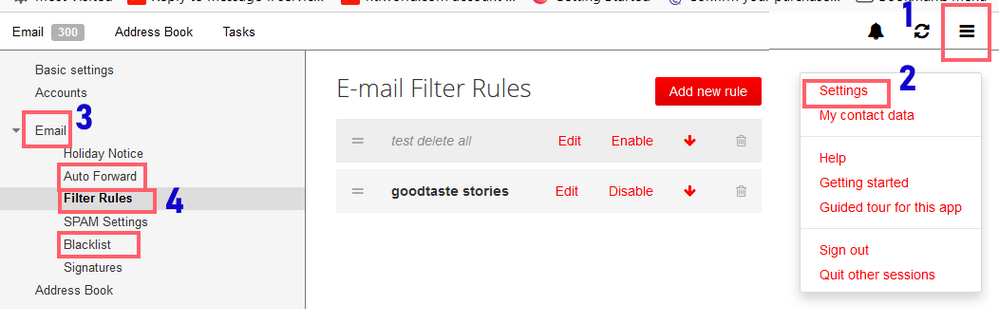- Virgin Media Community
- Forum Archive
- Emails not arriving from a specific domain
- Subscribe to RSS Feed
- Mark Topic as New
- Mark Topic as Read
- Float this Topic for Current User
- Bookmark
- Subscribe
- Mute
- Printer Friendly Page
- Mark as New
- Bookmark this message
- Subscribe to this message
- Mute
- Subscribe to this message's RSS feed
- Highlight this message
- Print this message
- Flag for a moderator
on 28-01-2022 16:22
Hi,
We have just discovered that emails from domain @DiamondResorts.com are no longer reaching us. They have always been delivered in the past (last one on 30/12/2021). The Diamond Resorts rep we talked to this afternoon tried resending the email to my address and to my wife's address, and said they were showing as delivered at her end, but nothing arrived at our end. She then sent an email from her individual account which arrived successfully at 12:54.
I'd really like this fixed as soon as possible.
Thanks.
Answered! Go to Answer
Accepted Solutions
- Mark as New
- Bookmark this message
- Subscribe to this message
- Mute
- Subscribe to this message's RSS feed
- Highlight this message
- Print this message
- Flag for a moderator
on 06-02-2022 09:28
@jongar wrote:I do use filters on my pc (Thunderbird email client), but the fact of the matter is that emails from Diamond Resorts just don't arrive at Virgin.
Actually, if you have Thunderbird set up to use the IMAP protocol to pick up your emails it's not necessarily a fact that they don't arrive at Virgin .
The scenario could be:
- An email from Diamond Resorts arrives in your VM email account
- Thunderbird checks your VM email account and downloads the email to Thunderbird
- A filter in Thunderbird immediately decides the email should be deleted and deletes it from Thunderbird
- The IMAP function is designed to keep your emails and folders in Thunderbird and your VM webmail account in sync. So.....the IMAP process in Thunderbird deletes the email in your Webmail account.
If you mainly use Thunderbird to manage your emails that would give the impression that the email never arrived at all.
I am not saying that is what is happening but a recent poster with a similar issue to yours eventually tracked the problem down to his email client, in his case Microsoft Outlook. He discovered that when he did not open Outlook for a few days and realised that his VM Webmail account mysteriously started receiving emails from the problem sender.
Coenoby
I'm a Very Insightful Person, I'm here to share knowledge, I don't work for Virgin Media.
Have I helped? Click Mark as Helpful Answer or use Kudos to say thanks
- Mark as New
- Bookmark this message
- Subscribe to this message
- Mute
- Subscribe to this message's RSS feed
- Highlight this message
- Print this message
- Flag for a moderator
30-01-2022 10:06 - edited 30-01-2022 10:07
@jongar wrote:Hi,
We have just discovered that emails from domain @DiamondResorts.com ....................................they were showing as delivered at her end nothing arrived at our end.
You don't actually say so, but I am going to take it as read that you have already checked in your spam folder. 😉
The next thing to do is to sign into your Virgin Media webmail account from here https://mail2.virginmedia.com/ and the follow the steps below to check whether any filter rules, or blacklisting are the reason why those emails are not appearing in your inbox:
If there are any filter rules set up I would suggest you Disable them and see if that allows new emails from that domain to come through. The reason I say that is that filter rules, especially those created to catch spam, can sometimes catch other genuine emails too.
If there is a blacklist setup that will show in the list of filters but you need to click on Blacklist in the menu to check out the details of that.
If you use an email client such as Outlook an email app on your phone you need to check there as well. Those apps often also have the facility to set up filters and blacklists.
Coenoby
I'm a Very Insightful Person, I'm here to share knowledge, I don't work for Virgin Media.
Have I helped? Click Mark as Helpful Answer or use Kudos to say thanks
- Mark as New
- Bookmark this message
- Subscribe to this message
- Mute
- Subscribe to this message's RSS feed
- Highlight this message
- Print this message
- Flag for a moderator
on 30-01-2022 10:36
Hello jongar
Sorry to hear of the email issues, we appreciate you taking the time to raise this via the forums.
Have you been able to check your spam or junk folders for these emails? What happens when you try to email them? Are they sent okay? Are you having issues receiving emails from any other people or domains?
Rob
- Mark as New
- Bookmark this message
- Subscribe to this message
- Mute
- Subscribe to this message's RSS feed
- Highlight this message
- Print this message
- Flag for a moderator
on 06-02-2022 03:03
Hi coenoby,
Thanks for your reply.
Yes, the first thing I always do is check the spam and junk folders on the Virgin webmail site. I have checked Filters in Settings, but I have nothing set up, and there are only 2 items in Blacklist, neither of which could by any stretch of the imagination have affected emails from Diamond Resorts.
I have had these settings for ever.
I do use filters on my pc (Thunderbird email client), but the fact of the matter is that emails from Diamond Resorts just don't arrive at Virgin.
Jongar
- Mark as New
- Bookmark this message
- Subscribe to this message
- Mute
- Subscribe to this message's RSS feed
- Highlight this message
- Print this message
- Flag for a moderator
on 06-02-2022 03:17
Hi Robert_P,
Thanks for your reply.
Yes I always check the spam and junk folders when expected emails go missing.
I receive other emails without problem, and indeed I received an email from a Diamond Resorts employee using her company email account. What aren't coming through are the automatically generated emails (eg mass mailings, reservation confirmations).
This particular employee was able to confirm that their system had sent the email, the non-arrival of which triggered my post on the forum.
I have not tried emailing them (yet).
Jongar
- Mark as New
- Bookmark this message
- Subscribe to this message
- Mute
- Subscribe to this message's RSS feed
- Highlight this message
- Print this message
- Flag for a moderator
on 06-02-2022 09:28
@jongar wrote:I do use filters on my pc (Thunderbird email client), but the fact of the matter is that emails from Diamond Resorts just don't arrive at Virgin.
Actually, if you have Thunderbird set up to use the IMAP protocol to pick up your emails it's not necessarily a fact that they don't arrive at Virgin .
The scenario could be:
- An email from Diamond Resorts arrives in your VM email account
- Thunderbird checks your VM email account and downloads the email to Thunderbird
- A filter in Thunderbird immediately decides the email should be deleted and deletes it from Thunderbird
- The IMAP function is designed to keep your emails and folders in Thunderbird and your VM webmail account in sync. So.....the IMAP process in Thunderbird deletes the email in your Webmail account.
If you mainly use Thunderbird to manage your emails that would give the impression that the email never arrived at all.
I am not saying that is what is happening but a recent poster with a similar issue to yours eventually tracked the problem down to his email client, in his case Microsoft Outlook. He discovered that when he did not open Outlook for a few days and realised that his VM Webmail account mysteriously started receiving emails from the problem sender.
Coenoby
I'm a Very Insightful Person, I'm here to share knowledge, I don't work for Virgin Media.
Have I helped? Click Mark as Helpful Answer or use Kudos to say thanks
- Mark as New
- Bookmark this message
- Subscribe to this message
- Mute
- Subscribe to this message's RSS feed
- Highlight this message
- Print this message
- Flag for a moderator
on 06-02-2022 13:31
Hi coenoby,
Thanks again for your reply. Although I use filters in Thunderbird, they are merely for shunting emails from certain sources into folders. I never set up automatic deletes, it just doesn't sit well with me.
I think the issue has resolved itself: I logged onto the Diamond Resorts website last night, picked up my reservation, triggered a confirmation email and this time it arrived.
Thanks for your time and help.
Jongar
- Mark as New
- Bookmark this message
- Subscribe to this message
- Mute
- Subscribe to this message's RSS feed
- Highlight this message
- Print this message
- Flag for a moderator
on 06-02-2022 13:43
@jongar wrote:triggered a confirmation email and this time it arrived.
Sounds hopeful. Thanks for the update.
Coenoby
I'm a Very Insightful Person, I'm here to share knowledge, I don't work for Virgin Media.
Have I helped? Click Mark as Helpful Answer or use Kudos to say thanks
- Mark as New
- Bookmark this message
- Subscribe to this message
- Mute
- Subscribe to this message's RSS feed
- Highlight this message
- Print this message
- Flag for a moderator
on 07-02-2022 13:52
Hi @jongar,
Thank you for the update on this situation. I'm glad to hear that this appears to have now been resolved.
If you need our help again in the future, please feel free to reach back out to us on the community forums.
Thanks,
Zach - Forum Team
New around here? To find out more about the Community Forums, take a look at our FAQs!
- Cannot send emails that include a specific domain name in the text in Forum Archive
- Anything I need to know/do when swapping Hub 3 for the 1 Gig hub myself? in Forum Archive
- Email forwarding not working from another domain in Forum Archive
- Legitimate emails being rejected by Virgin Media in Forum Archive
- Router Blocking Specific Sites/Email in Forum Archive