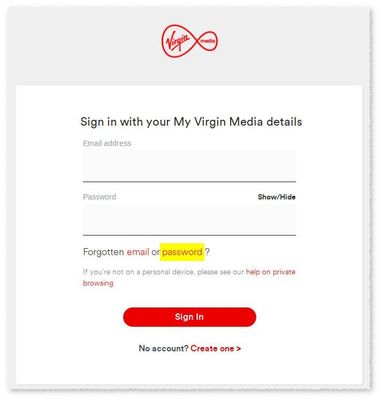- Virgin Media Community
- Forum Archive
- Email password reset help please
- Subscribe to RSS Feed
- Mark Topic as New
- Mark Topic as Read
- Float this Topic for Current User
- Bookmark
- Subscribe
- Mute
- Printer Friendly Page
Email password reset help please
- Mark as New
- Bookmark this message
- Subscribe to this message
- Mute
- Subscribe to this message's RSS feed
- Highlight this message
- Print this message
- Flag for a moderator
on 07-06-2022 10:25
Dear all,
Cannot seem to get to the actual place to reset the password on a secondary email account.
Here is the logging response
2022.06.07 10:01:27 SMTP (smtp.virginmedia.com): <rx> 525 5.7.13 Account is Locked, change to new password is needed (VM303)
I tried the search function on here and looking at the advice for doing password reset but it just goes to the main email sign in page and there is no obvious place to request a password reset.
Sent an email this morning OK then within 10 minutes the next email wouldn't send. I tried to re-confirm my password but now the account is locked givng the logging response above. I am currently in the middle of a very sensitive job which is reliant on this email adress working. Please could you either organise a password reset or advicse me how to do the job myself.
Thanks (hopefully)
Mark
- Mark as New
- Bookmark this message
- Subscribe to this message
- Mute
- Subscribe to this message's RSS feed
- Highlight this message
- Print this message
- Flag for a moderator
on 07-06-2022 11:57
Are you not seeing the highlighted link shown below:
Alternatively try going directly to https://my.virginmedia.com/forgot-details/password
As a temporary workaround see if you are able to access webmail
--
I'm a Very Insightful Person, I'm here to share knowledge, I don't work for Virgin Media. Learn more
Have I helped? Click 

- Mark as New
- Bookmark this message
- Subscribe to this message
- Mute
- Subscribe to this message's RSS feed
- Highlight this message
- Print this message
- Flag for a moderator
on 07-06-2022 14:30
Thanks for the response,
I have got access to the main family account and Email - no problem.
The issue is with a secondary account in my name.
The main email and my wife's email account are all working fine, the problem is only with my (secondary) account.
These links both take me to password resets for the main account - which is working fine.
I need the same type of link to a secondary account.
mark
- Mark as New
- Bookmark this message
- Subscribe to this message
- Mute
- Subscribe to this message's RSS feed
- Highlight this message
- Print this message
- Flag for a moderator
on 07-06-2022 14:50
When signed into My Virgin Media go to https://my.virginmedia.com/my-profile/listUsers and change the secondary account's password from there
- Mark as New
- Bookmark this message
- Subscribe to this message
- Mute
- Subscribe to this message's RSS feed
- Highlight this message
- Print this message
- Flag for a moderator
on 14-06-2022 18:22
I'm having the same problem. One of my secondary accounts has been locked and I can't find a way to reset its password. When I follow the link in the post above I can see the secondary accounts but there is only an option to delete the account, and no option to change passwords. Can anyone help?
- Mark as New
- Bookmark this message
- Subscribe to this message
- Mute
- Subscribe to this message's RSS feed
- Highlight this message
- Print this message
- Flag for a moderator
on 14-06-2022 18:57
@wink The process for changing passwords on secondary accounts has changed since that link was posted.
Either sign into the My Virgin Media account for the secondary account and go to account details then update settings, or use the forgotten password route here:
virgin-media-reset-username-and-password
Graham
I'm a Very Insightful Person, I'm here to share knowledge, I don't work for Virgin Media, I'm a VM customer. There are no guarantees that my advice will work. Please read the FAQs
Have I helped? Click Mark as Helpful Answer or use Kudos to say thanks
- Mark as New
- Bookmark this message
- Subscribe to this message
- Mute
- Subscribe to this message's RSS feed
- Highlight this message
- Print this message
- Flag for a moderator
on 14-06-2022 21:21
Unfortunately it's not possible to reset the password for the secondary account. Please see the recent posts in the thread 'customer service just told me...' to see the error message that appears when you try to login to the locked account.
- Mark as New
- Bookmark this message
- Subscribe to this message
- Mute
- Subscribe to this message's RSS feed
- Highlight this message
- Print this message
- Flag for a moderator
on 14-06-2022 21:45
@wink That is not correct. Secondary account passwords can be changed via the My Virgin Media account for the secondary account or via the Forgotten password link.
Graham
I'm a Very Insightful Person, I'm here to share knowledge, I don't work for Virgin Media, I'm a VM customer. There are no guarantees that my advice will work. Please read the FAQs
Have I helped? Click Mark as Helpful Answer or use Kudos to say thanks
- Mark as New
- Bookmark this message
- Subscribe to this message
- Mute
- Subscribe to this message's RSS feed
- Highlight this message
- Print this message
- Flag for a moderator
on 15-06-2022 07:36
This is my current experience:
If I try to sign in directly to the secondary account I get a message that the account is locked. If I try to reset the password via the forgotten password dialog, I enter date of birth and answer the security question then press 'continue' but nothing further happens.
If I sign in to the main account, then go to update settings>account details>manage other my virginmedia accounts> then I can see the secondary account but the only option is 'delete'. There is no password reset option.
So the secondary account is still locked and I'm unable to reset its password.
- Mark as New
- Bookmark this message
- Subscribe to this message
- Mute
- Subscribe to this message's RSS feed
- Highlight this message
- Print this message
- Flag for a moderator
on 15-06-2022 08:52
Hi wink,
Thanks for your post and apologies to hear you're having an issue with resetting the password for your secondary account using the 'forgotten password' link.
We can certainly get this done for you but will need to pass data protection with you first. I have sent you a private message regarding this and will investigate further once I receive your reply. Just click on the little plum envelope at the top right-hand side of the page to access your inbox.
Thanks,