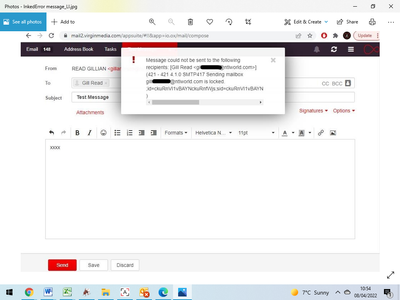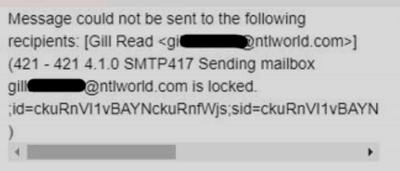- Virgin Media Community
- Forum Archive
- Re: Email account locked
- Subscribe to RSS Feed
- Mark Topic as New
- Mark Topic as Read
- Float this Topic for Current User
- Bookmark
- Subscribe
- Mute
- Printer Friendly Page
Email account locked
- Mark as New
- Bookmark this message
- Subscribe to this message
- Mute
- Subscribe to this message's RSS feed
- Highlight this message
- Print this message
- Flag for a moderator
on 07-04-2022 15:08
My email account became locked on Monday.
I had received some dubious emails which I had marked as Spam and deleted.
I can log into Virgin Media webmail and see my incoming emails. However, I can't send emails. I just get an error message saying my account is locked. This is the same on PC, Outlook, Webmail, phone and iPad.
I usually use Outlook, which is totally inoperable as it just keeps asking for my password. This has been put in, but it still keeps asking. It makes the whole PC unusable as it asks every few seconds and pops up in front of whatever you have open at the time.
I have spoken to VM by WhatsApp and phone and they want me to pay £60 to unlock an account THEY locked! Through them, the password has been changed a number of times but this does not solve the issue. It is something their end that needs to be unlocked.
I understand why they might lock it if there have been a flurry of spam emails (shouldn't they stop those anyway?), but why would they charge me to unlock it.
Four different virus scans show my PC is clean, they just need to unlock my mail account.
I have now been 4 days unable to send emails. I am losing work because of this and need it sorted out ASAP.
Any useful advice please?
Thank you
- Mark as New
- Bookmark this message
- Subscribe to this message
- Mute
- Subscribe to this message's RSS feed
- Highlight this message
- Print this message
- Flag for a moderator
on 08-04-2022 10:12
Regarding the answer you received "they want me to pay £60 to unlock an account".
Virgin Media Customer Support were pushing a third party IT support company that VM use. That was probably because they were under the impression the problem lies with your Microsoft Outlook software rather than VM's system. Just as well you rejected that idea!
Re "I just get an error message saying my account is locked"
Just to help trouble shoot what's going on it would be useful to see the full and complete error messages that you are getting when you try to send an email from Webmail and Outlook. I would expect them to be slightly different because Outlook and Webmail send emails via completely different routes and use different VM servers.
I am also intrigued when you say that you "can see my incoming emails" .when you access your webmail account.
Does that mean that you are still receiving VM emails? And are they coming in Outlook?
When VM lock an email account that blocks you from signing in to the webmail account and you get the "Mailbox unavailable" error. It also blocks you from receiving emails in Outlook until the account has been unlocked.
Finally, re the problem of Outlook messages popping up asking for your password all the time.
Until the problem with your VM email is sorted out, the simplest workaround is just to close Outlook down. If you have other non VM email addresses that you manage through Outlook you can just start up Outlook when you need to check those other emails. There are other workarounds but they involve changing settings in Outlook. Just closing Outlook when you are not using it is the simplest.
If you can post back the error messages that you get from Webmail and Outlook that would give more insight into what is really going on with your VM account.
Coenoby
I'm a Very Insightful Person, I'm here to share knowledge, I don't work for Virgin Media.
Have I helped? Click Mark as Helpful Answer or use Kudos to say thanks
- Mark as New
- Bookmark this message
- Subscribe to this message
- Mute
- Subscribe to this message's RSS feed
- Highlight this message
- Print this message
- Flag for a moderator
on 08-04-2022 10:55
Hi Coenoby
Thanks for responding
Glad I didn't go for the £60 option - it seemed like a total rip off!
Yes, I can log into VM webchat (I took Outlook offline so that I can still access the calendar). I can receive and read incoming emails, but I can't send emails.
This is what I get.
I was in a WebChat with someone from VM arranged via Twitter, but that has now frozen 😕
- Mark as New
- Bookmark this message
- Subscribe to this message
- Mute
- Subscribe to this message's RSS feed
- Highlight this message
- Print this message
- Flag for a moderator
on 08-04-2022 11:00
Just realised this part wasn't too clear:
Yes, I can log into VM webchat (I took Outlook offline so that I can still access the calendar). I can receive and read incoming emails, but I can't send emails. - I'm only receiving via VM webmail. Outlook won't function at all (even receiving) because of the password issue. It pops up every few seconds and even though I know I have the right password, up it comes again!
- Mark as New
- Bookmark this message
- Subscribe to this message
- Mute
- Subscribe to this message's RSS feed
- Highlight this message
- Print this message
- Flag for a moderator
08-04-2022 13:55 - edited 08-04-2022 13:56
Many thanks for clarifying and providing the error message. I can see now that one or two others have reported this error but the issue does not seem to have been resolved.
I have enahanced the image you posted to make it clearer for everyone.
I have escalated your post to the Forum Team (VM employees who support this forum). Hopefully they should contact you via the forum later today to take your details by Private Message. They can then raise this with relevant VM IT team to get It resolved.
In the meantime you could try resetting the password for your email account (although I am sceptical that it will resolve the problem.)
Sorry I cannot help more myself, however I shall keep an eye on this tread to see what happens.
Coenoby
I'm a Very Insightful Person, I'm here to share knowledge, I don't work for Virgin Media.
Have I helped? Click Mark as Helpful Answer or use Kudos to say thanks
- Mark as New
- Bookmark this message
- Subscribe to this message
- Mute
- Subscribe to this message's RSS feed
- Highlight this message
- Print this message
- Flag for a moderator
on 08-04-2022 14:20
Hi SuzyRSopham,
Welcome to the Community Forums. Thank you for your post.
I'm sorry to hear you've been having trouble sending outgoing emails. I believe that you have been able to speak with our team since the webchat, and an IT Ticket was raised for this issue. Have the team provided any update on the ticket for you in your last phone call to us?
If not, we can check the ticket reference for you at any time, please don't hesitate to ask.
Kind regards
- Mark as New
- Bookmark this message
- Subscribe to this message
- Mute
- Subscribe to this message's RSS feed
- Highlight this message
- Print this message
- Flag for a moderator
on 08-04-2022 14:43
Hi Beth
I had a call from someone who I think was first line IT (it has also been escalated to 2nd line).
She suggested changing my password (already done 6 times with no improvement!) which obviously didn't work.
It has now been passed on to 2nd line IT. But as this has been going on for 5 days and I have now communicated with 7 people to try to resolve this, I'm hoping they'll respond ASAP.
Thank you
- Mark as New
- Bookmark this message
- Subscribe to this message
- Mute
- Subscribe to this message's RSS feed
- Highlight this message
- Print this message
- Flag for a moderator
on 08-04-2022 14:45
Hi Coenoby
Thanks for that. The password has been reset about 6 times now. It makes no difference. Wait an hour and try again, wait 15 mins and try again - no difference.
The issue is clearly with the actual mailbox at the VM end, so I don't believe anything I can do will resolve it.
At least they're on the case now. Having had this problem for 5 working days and now communicated with about 7 different people, hopefully, someone will resolve it soon.
Thank you 🙂
- Mark as New
- Bookmark this message
- Subscribe to this message
- Mute
- Subscribe to this message's RSS feed
- Highlight this message
- Print this message
- Flag for a moderator
on 08-04-2022 16:15
@SuzyRSopham wrote:The issue is clearly with the actual mailbox at the VM end, so I don't believe anything I can do will resolve it.
That was my thought once I saw the error message you were getting and why I said I was sceptical and why I escalated your post.😉
My advice would be to keep chasing, through the Forum Team on this thread if necessary as @Beth_G offered in her post.
As I said, I'll be very interested to hear the outcome, if for no other reason than it will help me know how to advise others with a similar problem.
I hope it gets resolved soon.
Coenoby
I'm a Very Insightful Person, I'm here to share knowledge, I don't work for Virgin Media.
Have I helped? Click Mark as Helpful Answer or use Kudos to say thanks
- Mark as New
- Bookmark this message
- Subscribe to this message
- Mute
- Subscribe to this message's RSS feed
- Highlight this message
- Print this message
- Flag for a moderator
on 10-04-2022 07:57
Hi Beth
Fortunately, I'm logged in to receive emails on my PC, but the password I've been given as the last change now isn't working for my phone.
The ticket number I have is P011168293.
This has been going on a week now and I'm getting nowhere.
Anything you can do to expedite would be a great help.
Thank you
- Unwanted contract for when my existing b/b runs out in May in Forum Archive
- no one came NO DELIVERY DATE CONFIRMATION AFTER ORDERING BROADBAND PACKAGE in Forum Archive
- Cannot recover my Virgin media password in Forum Archive
- Can't access account or reset password in Forum Archive
- 2nd attempt for help with logging in after no replies yesterday. in Forum Archive