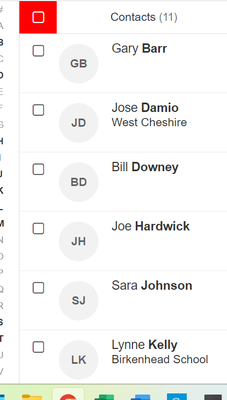- Virgin Media Community
- Forum Archive
- Contacts
- Subscribe to RSS Feed
- Mark Topic as New
- Mark Topic as Read
- Float this Topic for Current User
- Bookmark
- Subscribe
- Mute
- Printer Friendly Page
Contacts
- Mark as New
- Bookmark this message
- Subscribe to this message
- Mute
- Subscribe to this message's RSS feed
- Highlight this message
- Print this message
- Flag for a moderator
on 07-10-2022 18:54
How do I sort out my contacts into alphabetical order. Am I missing something obvious, as I have tired everything and looked everywhere (I think)
- Mark as New
- Bookmark this message
- Subscribe to this message
- Mute
- Subscribe to this message's RSS feed
- Highlight this message
- Print this message
- Flag for a moderator
on 07-10-2022 23:27
As far as I can see contacts are displayed in alphabetical order using first name. Are you seeing something different and if so can you post an example of the issue.
--
I'm a Very Insightful Person, I'm here to share knowledge, I don't work for Virgin Media. Learn more
Have I helped? Click 

- Mark as New
- Bookmark this message
- Subscribe to this message
- Mute
- Subscribe to this message's RSS feed
- Highlight this message
- Print this message
- Flag for a moderator
on 08-10-2022 11:44
- Mark as New
- Bookmark this message
- Subscribe to this message
- Mute
- Subscribe to this message's RSS feed
- Highlight this message
- Print this message
- Flag for a moderator
08-10-2022 13:22 - edited 08-10-2022 13:23
Sorry, my mistake the fixed sort order is by last name as is evident from the sample contact list you posted. That being the case I cannot see anything wrong with the sort order.
- Mark as New
- Bookmark this message
- Subscribe to this message
- Mute
- Subscribe to this message's RSS feed
- Highlight this message
- Print this message
- Flag for a moderator
08-10-2022 13:33 - edited 08-10-2022 13:34
There is an option available under Settings>Address book to switch the view to Last name:First name but as above the list is in alphabetical order of Last name.
Graham
I'm a Very Insightful Person, I'm here to share knowledge, I don't work for Virgin Media, I'm a VM customer. There are no guarantees that my advice will work. Please read the FAQs
Have I helped? Click Mark as Helpful Answer or use Kudos to say thanks
- Mark as New
- Bookmark this message
- Subscribe to this message
- Mute
- Subscribe to this message's RSS feed
- Highlight this message
- Print this message
- Flag for a moderator
on 09-10-2022 10:16
Thanks for your help, I can see now that the last names are in order. I just couldn't see at first. Once again thanks for your help