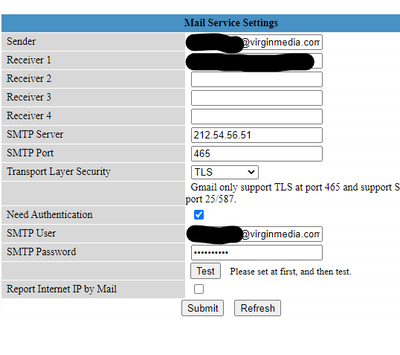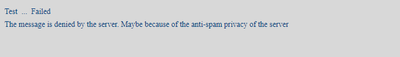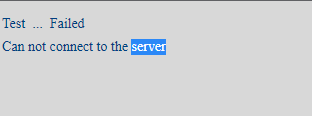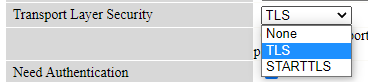- Virgin Media Community
- Forum Archive
- Re: Cannot send email - error message: Blacklisted...
- Subscribe to RSS Feed
- Mark Topic as New
- Mark Topic as Read
- Float this Topic for Current User
- Bookmark
- Subscribe
- Mute
- Printer Friendly Page
Cannot send email - error message: Blacklisted IP address
- Mark as New
- Bookmark this message
- Subscribe to this message
- Mute
- Subscribe to this message's RSS feed
- Highlight this message
- Print this message
- Flag for a moderator
21-10-2021 16:49 - edited 21-10-2021 17:01
I have tried to send email from an IP camera using smtp port 25 and I think this has put me on a blacklist. Could I be removed as I've now reconfigured my cameras to use TLS 456 and have got past the authentication/ password wrong but am now getting:
| Test ... Failed |
| The message is denied by the server. Maybe because of the anti-spam privacy of the server |
I'm using my virginmedia.com email address and using 212.54.56.51 as the smtp.virginmedia.com outgoing mail client
Checking https://mxtoolbox.com/SuperTool.aspx?action=blacklist displays 2 entries for my IP address but these are from 2008 and I dont think relevant!
My IP is blacklisted at SORBS DUHL, UCEPROTECTL2
Thanks for your help.
- Mark as New
- Bookmark this message
- Subscribe to this message
- Mute
- Subscribe to this message's RSS feed
- Highlight this message
- Print this message
- Flag for a moderator
on 21-10-2021 17:23
I have read: https://community.virginmedia.com/t5/Email/What-to-do-if-your-IP-address-is-blacklisted/td-p/4122659
But believe because I initially tried to send the test email unauthenticated to port 25 you have blacklisted me and so you need to remove my IP Address from the blacklist so I can try again authenticated.
Thanks
- Mark as New
- Bookmark this message
- Subscribe to this message
- Mute
- Subscribe to this message's RSS feed
- Highlight this message
- Print this message
- Flag for a moderator
on 21-10-2021 18:08
@dom7654 wrote:My IP is blacklisted at SORBS DUHL, UCEPROTECTL2
The fact that your IP address is listed on those blacklists should not prevent you from sending emails via the VM SMTP server.
The DUHL listing is normal and UCEProtect Level 2 does not really deal with individual IP addresses
Also, you would not have been blacklist by VM simply for failing to correctly authenticate an outgoing email.
However, one thing that catches my eye in your original post is "I've now reconfigured my cameras to use TLS 456" Perhaps it was just a typo but the correct SMTP port for VM media email is 465 and VM always recommend specifying SSL or SSL/TLS. I know TLS is a development of SSL, I am just saying those are the settings VM recommend rather than TLS 😉.
Coenoby
I'm a Very Insightful Person, I'm here to share knowledge, I don't work for Virgin Media.
Have I helped? Click Mark as Helpful Answer or use Kudos to say thanks
- Mark as New
- Bookmark this message
- Subscribe to this message
- Mute
- Subscribe to this message's RSS feed
- Highlight this message
- Print this message
- Flag for a moderator
on 21-10-2021 19:12
Sorry, yes i did have 465 it was a typo. I was getting authentication errors before getting all the settings right.
I read elsewhere on this forum that you need to get the VM team to unblock you if they think your network has sent spam which it would have looked like when i was initially trying to send outgoing email unauthenticated to port 25 which you could do with Talk Talk if you used the account holders email account.
Agree, i think the blacklists are not the cause but wanted to show i had checked and these were the only 2 entries.
How do you get VM to pick this up?
Thanks
- Mark as New
- Bookmark this message
- Subscribe to this message
- Mute
- Subscribe to this message's RSS feed
- Highlight this message
- Print this message
- Flag for a moderator
on 22-10-2021 01:01
FYI: whilst Virgin Media legacy domain SMTP servers accept connections over port 25 smtp.virginmedia.com does not, i.e. there is no deny list at play here, all connections over port 25 are declined.
- Mark as New
- Bookmark this message
- Subscribe to this message
- Mute
- Subscribe to this message's RSS feed
- Highlight this message
- Print this message
- Flag for a moderator
on 22-10-2021 10:20
yes understood, I did this originally as it did work with Talk Talk as they do accept emails to legacy port 25 and I have recently moved from Talk Talk to VM.
I am now using TLS 456 with the correct credentials which is authenticating properly but I am now getting
| Test ... Failed |
| The message is denied by the server. Maybe because of the anti-spam privacy of the server |
I believe as I sent email to VM outgoing mail server on port 25, VM themselves have put me on a deny list which they need to remove me from. So I need VM to look at this...
- Mark as New
- Bookmark this message
- Subscribe to this message
- Mute
- Subscribe to this message's RSS feed
- Highlight this message
- Print this message
- Flag for a moderator
on 22-10-2021 13:41
@dom7654 wrote:.I am now using TLS 456 with the correct credentials which is authenticating properly but I am now getting
I believe as I sent email to VM outgoing mail server on port 25, VM themselves have put me on a deny list which they need to remove me from. So I need VM to look at this...
VM will not have put you on a deny list simply because you tried to send email via port 25 using smtp.virginmedia.com, they would just have refused the connection.
In my opinion your first step should be to try changing the encryption type from 'TLS' to 'SSL/TLS' or 'SSL' because those are the settings VM recommend for port 465. Just do not use 'STARTTLS'.
Strictly speaking SMTP over SSL on port 465 is now deprecated but Virgin Media continue to use it.
Coenoby
I'm a Very Insightful Person, I'm here to share knowledge, I don't work for Virgin Media.
Have I helped? Click Mark as Helpful Answer or use Kudos to say thanks
- Mark as New
- Bookmark this message
- Subscribe to this message
- Mute
- Subscribe to this message's RSS feed
- Highlight this message
- Print this message
- Flag for a moderator
on 22-10-2021 14:55
No joy...
Submitting first to set and then running test
If I use the wrong port or bad user/ password I get
- Mark as New
- Bookmark this message
- Subscribe to this message
- Mute
- Subscribe to this message's RSS feed
- Highlight this message
- Print this message
- Flag for a moderator
on 22-10-2021 15:08
Only option is None, TLS, STARTTLS 😞 Feels like this is just not going to work.
- Mark as New
- Bookmark this message
- Subscribe to this message
- Mute
- Subscribe to this message's RSS feed
- Highlight this message
- Print this message
- Flag for a moderator
on 22-10-2021 15:15
Change the SMTP Server value from 212.54.56.51 to smtp.virginmedia.com