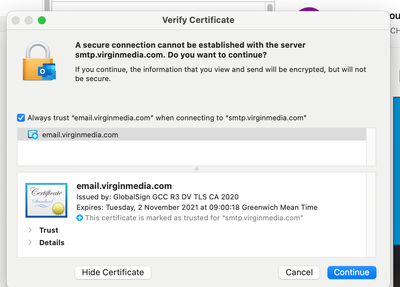- Virgin Media Community
- Forum Archive
- Re: Can't send emails with attachments - error kno...
- Subscribe to RSS Feed
- Mark Topic as New
- Mark Topic as Read
- Float this Topic for Current User
- Bookmark
- Subscribe
- Mute
- Printer Friendly Page
- Mark as New
- Bookmark this message
- Subscribe to this message
- Mute
- Subscribe to this message's RSS feed
- Highlight this message
- Print this message
- Flag for a moderator
on 08-05-2021 19:55
Unable to send emails with attachments. Checked settings and all correct. Have tried sending small attachments but still get this error. I have to go to my Hotmail email (which I don't use) to send my emails with attachments. Why is this happening in Virgin?
Answered! Go to Answer
- Mark as New
- Bookmark this message
- Subscribe to this message
- Mute
- Subscribe to this message's RSS feed
- Highlight this message
- Print this message
- Flag for a moderator
10-05-2021 12:58 - edited 10-05-2021 12:59
I'm hardly surprised that you can do that.. The outgoing servers for webmail are entirely different and separate from the outgoing servers used by VM for mail sent through mail programs. The first are in The Netherlands and the second are in Knowsley. At least that tells us something that I was going on to ask to do the diagnostics.
I still want to see the full error message as it is delivered to your PC/laptop. Not paraphrased. There is additional information in it that I need.
I'm a Very Insightful Person, I'm here to share knowledge, I don't work for Virgin Media. Learn more
Have I helped? Click Mark as Helpful Answer or use Kudos to say thanks
- Mark as New
- Bookmark this message
- Subscribe to this message
- Mute
- Subscribe to this message's RSS feed
- Highlight this message
- Print this message
- Flag for a moderator
on 10-05-2021 12:59
My apologies @HowardML I understood this. I just wanted to know if customer tried to, whether or not could do so. This has now been clarified and I genuinely am sorry.
Regards
Lee
- Mark as New
- Bookmark this message
- Subscribe to this message
- Mute
- Subscribe to this message's RSS feed
- Highlight this message
- Print this message
- Flag for a moderator
on 10-05-2021 13:27
This is what I get: 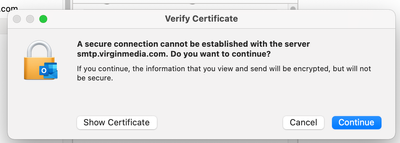
The email goes into the Outbox but remains there and I get this message at the bottom left of my screen
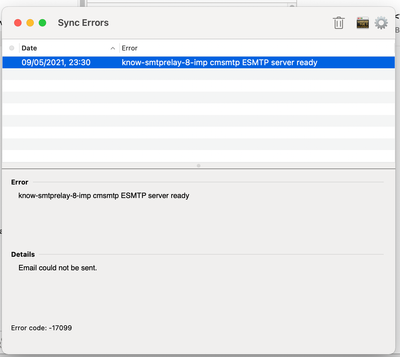
In the past hour 2 messages that were sitting in my Outbox were sent. I then tried sending another email with an attachment but I didn't receive an error message but the email hasn't been sent - still in my Outbox.
- Mark as New
- Bookmark this message
- Subscribe to this message
- Mute
- Subscribe to this message's RSS feed
- Highlight this message
- Print this message
- Flag for a moderator
on 10-05-2021 13:31
I'm a Very Insightful Person, I'm here to share knowledge, I don't work for Virgin Media. Learn more
Have I helped? Click Mark as Helpful Answer or use Kudos to say thanks
- Mark as New
- Bookmark this message
- Subscribe to this message
- Mute
- Subscribe to this message's RSS feed
- Highlight this message
- Print this message
- Flag for a moderator
on 10-05-2021 13:33
- Mark as New
- Bookmark this message
- Subscribe to this message
- Mute
- Subscribe to this message's RSS feed
- Highlight this message
- Print this message
- Flag for a moderator
on 10-05-2021 13:36
https://www.virginmedia.com/help/virgin-media-configure-email-settings
I'm a Very Insightful Person, I'm here to share knowledge, I don't work for Virgin Media. Learn more
Have I helped? Click Mark as Helpful Answer or use Kudos to say thanks
- Mark as New
- Bookmark this message
- Subscribe to this message
- Mute
- Subscribe to this message's RSS feed
- Highlight this message
- Print this message
- Flag for a moderator
on 10-05-2021 13:42
Yes - I had previously checked and have just checked again. My settings and ports are correct for imap.
- Mark as New
- Bookmark this message
- Subscribe to this message
- Mute
- Subscribe to this message's RSS feed
- Highlight this message
- Print this message
- Flag for a moderator
on 10-05-2021 13:45
I'm a Very Insightful Person, I'm here to share knowledge, I don't work for Virgin Media. Learn more
Have I helped? Click Mark as Helpful Answer or use Kudos to say thanks
- Mark as New
- Bookmark this message
- Subscribe to this message
- Mute
- Subscribe to this message's RSS feed
- Highlight this message
- Print this message
- Flag for a moderator
on 10-05-2021 13:50
- Mark as New
- Bookmark this message
- Subscribe to this message
- Mute
- Subscribe to this message's RSS feed
- Highlight this message
- Print this message
- Flag for a moderator
on 10-05-2021 13:54
I'm a Very Insightful Person, I'm here to share knowledge, I don't work for Virgin Media. Learn more
Have I helped? Click Mark as Helpful Answer or use Kudos to say thanks