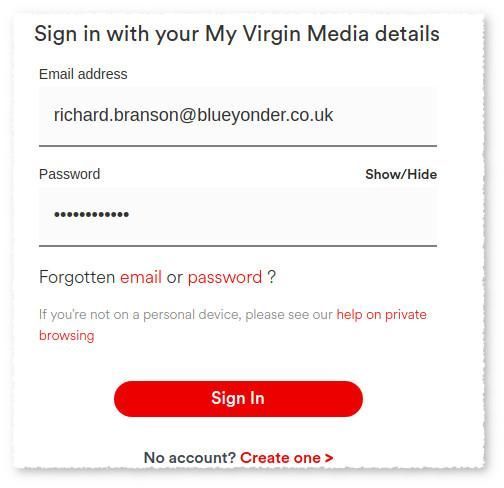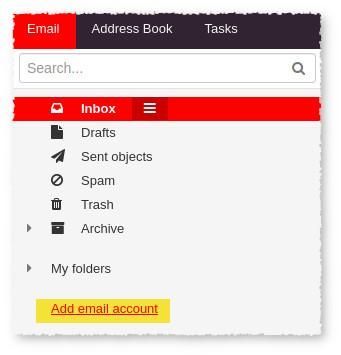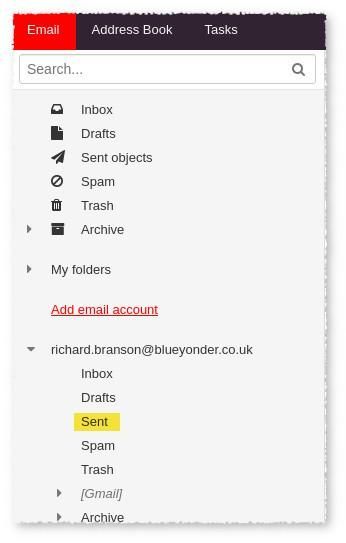- Virgin Media Community
- Forum Archive
- Re: Blueyonder - Send/Receive emails
- Subscribe to RSS Feed
- Mark Topic as New
- Mark Topic as Read
- Float this Topic for Current User
- Bookmark
- Subscribe
- Mute
- Printer Friendly Page
Blueyonder - Send/Receive emails
- Mark as New
- Bookmark this message
- Subscribe to this message
- Mute
- Subscribe to this message's RSS feed
- Highlight this message
- Print this message
- Flag for a moderator
on 03-01-2022 13:32
I have added my old blueyonder email address to my virginmedia account and sent an email successfully to another account and replied but the reply has not arrived and the virgin email account doesn't show any emails being sent, I am attempting to retrieve the account as there are messages to blueyonder I need to see, any suggestions?
[MOD EDIT: Subject title changed for clarity]
- Mark as New
- Bookmark this message
- Subscribe to this message
- Mute
- Subscribe to this message's RSS feed
- Highlight this message
- Print this message
- Flag for a moderator
on 03-01-2022 14:33
Are you able to sign directly into the blueyonder.co.uk account from here, https://mail2.virginmedia.com?
―
I'm a Very Insightful Person, I'm here to share knowledge, I don't work for Virgin Media. Learn more
Have I helped? Click 

- Mark as New
- Bookmark this message
- Subscribe to this message
- Mute
- Subscribe to this message's RSS feed
- Highlight this message
- Print this message
- Flag for a moderator
on 03-01-2022 15:31
Yes but it is only a subsidiary account on my virginmail.com account and doesn't show either that I sent or received emails despite me having sent an email to another account, despite having received it and replied!
- Mark as New
- Bookmark this message
- Subscribe to this message
- Mute
- Subscribe to this message's RSS feed
- Highlight this message
- Print this message
- Flag for a moderator
on 03-01-2022 23:40
For clarity, when presented webmail sign in page do you enter virginmedia.com email address or your blueyonder.co.uk email address? If the latter then when sending an email it should appear in your Sent objects folder; if not shown select View ▾ > Folder view
- Mark as New
- Bookmark this message
- Subscribe to this message
- Mute
- Subscribe to this message's RSS feed
- Highlight this message
- Print this message
- Flag for a moderator
on 04-01-2022 10:32
- Mark as New
- Bookmark this message
- Subscribe to this message
- Mute
- Subscribe to this message's RSS feed
- Highlight this message
- Print this message
- Flag for a moderator
on 04-01-2022 13:55
In the unlikely event phone support are unable to help…
What error message do you see when signing into webmail with your blueyonder.co.uk address?
You mentioned that you sign in with your virginmedia.com account and then receive and send using your blueyonder.co.uk email address which indicates it was setup via add email account option, as highlighted below.
In that case emails sent via the blueyonder.co.uk account would appear under its folder hierarchy in the Sent folder as highlighted below:
FYI location of special folders, like Sent, can be determined by:
- select ☰ > Settings > Accounts
- select Edit option for blueyonder.co.uk account
- scroll down to Standard folders section
- confirm Sent messages folder is correctly set (default is Sent folder
- Mark as New
- Bookmark this message
- Subscribe to this message
- Mute
- Subscribe to this message's RSS feed
- Highlight this message
- Print this message
- Flag for a moderator
on 05-01-2022 13:58
Hi @Robert345
Thanks for posting!
Are you able to send/receive after following the above steps?
Regards
- Mark as New
- Bookmark this message
- Subscribe to this message
- Mute
- Subscribe to this message's RSS feed
- Highlight this message
- Print this message
- Flag for a moderator
on 05-01-2022 15:19
I can the send but cannot receive and there is no trace that I sent on the Blueyonder Account
- Mark as New
- Bookmark this message
- Subscribe to this message
- Mute
- Subscribe to this message's RSS feed
- Highlight this message
- Print this message
- Flag for a moderator
on 06-01-2022 17:41
Hi Robert345
Thanks for coming back to us. Please can you clarify something, when you've said you've added the Blueyonder email to your account - How was this done please?
Kind regards,
Forum Team
Need a helpful hand to show you how to make a payment? Check out our guide - How to pay my Virgin Media bill
- Mark as New
- Bookmark this message
- Subscribe to this message
- Mute
- Subscribe to this message's RSS feed
- Highlight this message
- Print this message
- Flag for a moderator
on 07-01-2022 10:35
I have obtained a virginmedia.com email address and added the blueyonder name and sent an email in that that arrived name but the reply didn't arrive.