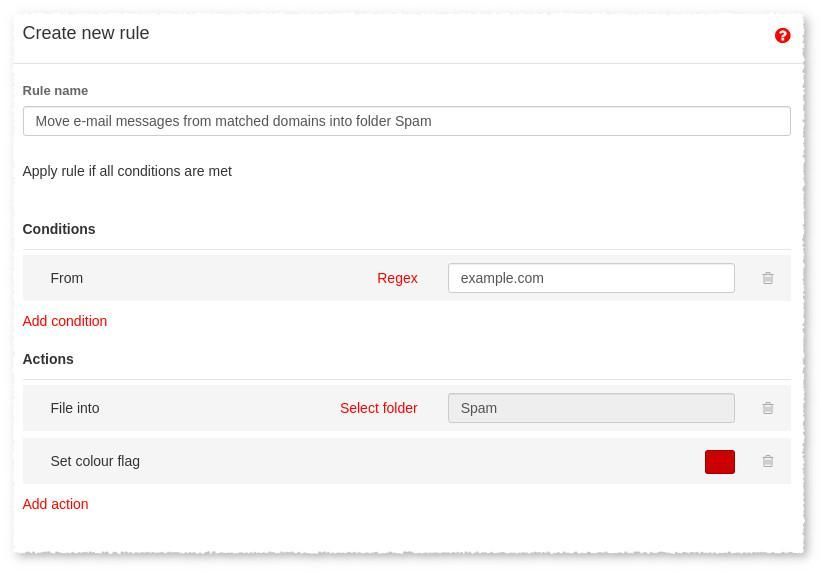- Virgin Media Community
- Forum Archive
- Blacklisting
- Subscribe to RSS Feed
- Mark Topic as New
- Mark Topic as Read
- Float this Topic for Current User
- Bookmark
- Subscribe
- Mute
- Printer Friendly Page
- Mark as New
- Bookmark this message
- Subscribe to this message
- Mute
- Subscribe to this message's RSS feed
- Highlight this message
- Print this message
- Flag for a moderator
on 12-10-2021 10:44
How do I set up a blacklist to send the rubbish to the junlk folder and can I do it by ISP rather than the full email address which just 'rotates' all the while?
Answered! Go to Answer
Accepted Solutions
- Mark as New
- Bookmark this message
- Subscribe to this message
- Mute
- Subscribe to this message's RSS feed
- Highlight this message
- Print this message
- Flag for a moderator
on 12-10-2021 13:43
Select ☰ > Settings > ▸Email > Filter Rules but do note that small screen devices will not display the Filter Rules option unless Desktop website is requested.
- Mark as New
- Bookmark this message
- Subscribe to this message
- Mute
- Subscribe to this message's RSS feed
- Highlight this message
- Print this message
- Flag for a moderator
on 12-10-2021 13:13
Create a filter rule similar to the following where each domain is separated by a vertical line character, i.e. “|”:
FYI: to add additional domains append then to the existing Regex field value, for example to add miscreants.com the Regex field value would be:
example.com|miscreants.comThe Set colour flag action is a useful visual cue when determining how an email came to be in your Spam folder.
I'm a Very Insightful Person, I'm here to share knowledge, I don't work for Virgin Media. Learn more
Have I helped? Click Mark as Helpful Answer or use Kudos to say thanks
- Mark as New
- Bookmark this message
- Subscribe to this message
- Mute
- Subscribe to this message's RSS feed
- Highlight this message
- Print this message
- Flag for a moderator
on 12-10-2021 13:29
Thanks, my problem is even more elemental in that I cannot find the link to set a rule.
I access the mail either via Virgin website or Open Mail.
- Mark as New
- Bookmark this message
- Subscribe to this message
- Mute
- Subscribe to this message's RSS feed
- Highlight this message
- Print this message
- Flag for a moderator
on 12-10-2021 13:43
Select ☰ > Settings > ▸Email > Filter Rules but do note that small screen devices will not display the Filter Rules option unless Desktop website is requested.
- Mark as New
- Bookmark this message
- Subscribe to this message
- Mute
- Subscribe to this message's RSS feed
- Highlight this message
- Print this message
- Flag for a moderator
on 12-10-2021 15:19