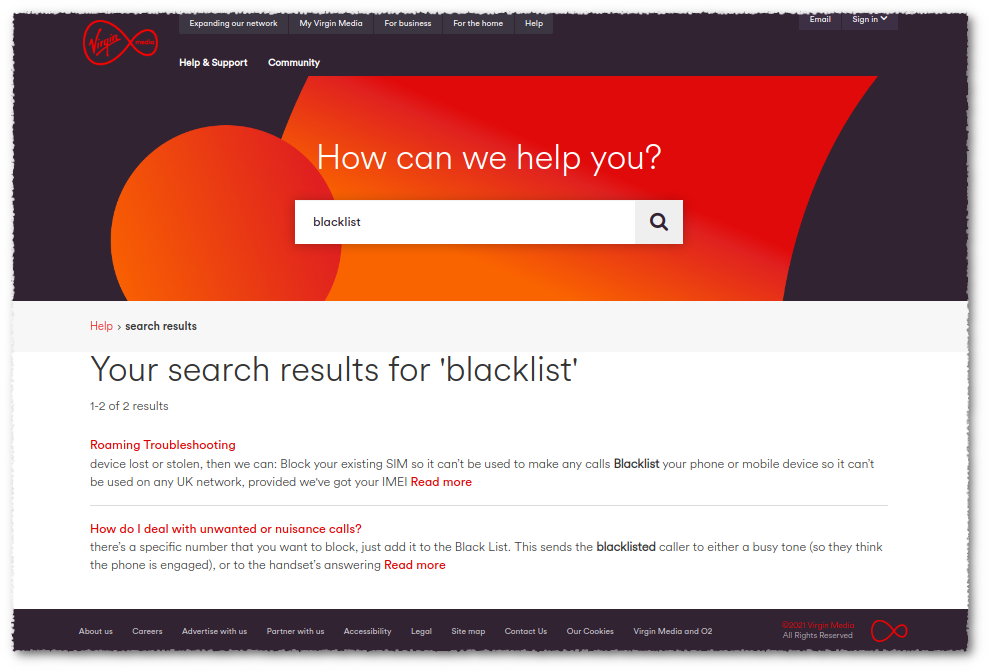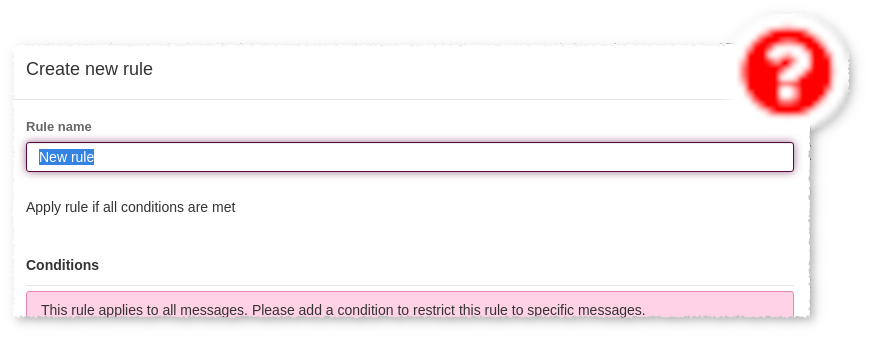- Virgin Media Community
- Forum Archive
- Re: Archive email
- Subscribe to RSS Feed
- Mark Topic as New
- Mark Topic as Read
- Float this Topic for Current User
- Bookmark
- Subscribe
- Mute
- Printer Friendly Page
Archive email
- Mark as New
- Bookmark this message
- Subscribe to this message
- Mute
- Subscribe to this message's RSS feed
- Highlight this message
- Print this message
- Flag for a moderator
on 28-11-2021 20:53
1. I would like to investigate using the Webmail “Archive” facility.
2. However I cannot find any route to a description of this facility.
3. So – select the “Help” at top of Community page. This takes you to “Virgin Media Help and Support”.
4. Of the 13 links on that page, only “Broadband” and “Your Account” are possible sources of required info.
5. “Virgin Media broadband help and support” (19 onward links) – zero mention.
6. “Virgin Media account help and support” (10 onward links) with zero mention.
7. Recent mentions of the subject in a search for “Archive email” in Community pages, refer back to link at 3 above.
8. Am I missing something? Pray tell me where the Archive guidance is hidden.
- Mark as New
- Bookmark this message
- Subscribe to this message
- Mute
- Subscribe to this message's RSS feed
- Highlight this message
- Print this message
- Flag for a moderator
on 28-11-2021 22:06
It is well hidden here Archiving E-Mail messages.
FYI How well hidden? Well it was not found under ☰ > Help but…
―
I'm a Very Insightful Person, I'm here to share knowledge, I don't work for Virgin Media. Learn more
Have I helped? Click 

- Mark as New
- Bookmark this message
- Subscribe to this message
- Mute
- Subscribe to this message's RSS feed
- Highlight this message
- Print this message
- Flag for a moderator
on 29-11-2021 12:24
Thank you for your reply, advice and tolerance.
1. My fundamental problem seems to be that the “Help” link - at the top of many Community pages - does not direct you to the email management instructions. In that respect – it’s no help at all.
2. As you have pointed out, the Archive instructions are buried in the “appsuite email management help” – here -
3. My problem with the above is – how and where do I find that link? I suspect that many customers will feel the same need.
That question should probably be directed to VM to answer.
4. My remaining problem is with your navigation directions -
Select ☰ > Setting > ▸ Email > Filter Rules > Add new rule or Edit > ?and then select Table of Content> 5.5.14 Archiving E-Mail messages
My 3-bars top-right drop-down list starts with “Settings” (plural). Is your “Setting” (singular) a typo?
I click Settings – then Email – Filter Rules – Add new rule -
which takes me to the “Create new rule” window. What do I do there? Seems to be a dead end.
I go back to – Accounts – Email – Edit – which shows “Archive” as the final Standard Folder entry. Do I just select Archive and save the changes? Does that bring up the Table of Content & 5.5.14 data?
- Mark as New
- Bookmark this message
- Subscribe to this message
- Mute
- Subscribe to this message's RSS feed
- Highlight this message
- Print this message
- Flag for a moderator
on 29-11-2021 13:24
@ModTeam, please look into why webmail help does not provide any help on webmail, i.e. select ☰ > Help shows:
and search for Blacklist shows:
- Mark as New
- Bookmark this message
- Subscribe to this message
- Mute
- Subscribe to this message's RSS feed
- Highlight this message
- Print this message
- Flag for a moderator
on 29-11-2021 13:42
@DJC48 wrote:
⋮4. My remaining problem is with your navigation directions -
Select ☰ > Setting > ▸ Email > Filter Rules > Add new rule or Edit > ?and then select Table of Content> 5.5.14 Archiving E-Mail messages
My 3-bars top-right drop-down list starts with “Settings” (plural). Is your “Setting” (singular) a typo?
I click Settings – then Email – Filter Rules – Add new rule -
which takes me to the “Create new rule” window. What do I do there? Seems to be a dead end.
I go back to – Accounts – Email – Edit – which shows “Archive” as the final Standard Folder entry. Do I just select Archive and save the changes? Does that bring up the Table of Content & 5.5.14 data?
Yes that is a typo.
Select the ? (exaggerated in following image):
- Mark as New
- Bookmark this message
- Subscribe to this message
- Mute
- Subscribe to this message's RSS feed
- Highlight this message
- Print this message
- Flag for a moderator
on 29-11-2021 14:38
- Mark as New
- Bookmark this message
- Subscribe to this message
- Mute
- Subscribe to this message's RSS feed
- Highlight this message
- Print this message
- Flag for a moderator
on 29-11-2021 23:39
Kudos to @DJC48 for spotting and reporting.
- Netflix login not working on mobile. in Forum Archive
- Cabinet damage - posting after reporting in Forum Archive
- Volt/02 The very worst customer service experience I have ever had - after being a customer for 15 years in Forum Archive
- Volt Benefits not added in Forum Archive
- Can I give more than 30 days notice for ending my contract due to the price increase changes? in Forum Archive