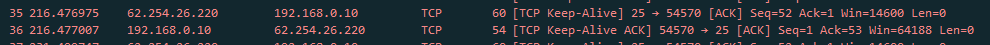- Virgin Media Community
- Forum Archive
- 525 5.7.13 Authentication Denied (VM305)
- Subscribe to RSS Feed
- Mark Topic as New
- Mark Topic as Read
- Float this Topic for Current User
- Bookmark
- Subscribe
- Mute
- Printer Friendly Page
- Mark as New
- Bookmark this message
- Subscribe to this message
- Mute
- Subscribe to this message's RSS feed
- Highlight this message
- Print this message
- Flag for a moderator
on 25-08-2020 09:47
I previously asked about getting the login screen when sending emails. I followed the instructions to log Outlook to find the reason. I found in the OPML log:
2020.08.24 20:48:54 SMTP (smtp.virginmedia.com): <rx> 525 5.7.13 Authentication Denied (VM305)
2020.08.24 20:48:54 SMTP (smtp.virginmedia.com): Retrying authorization
2020.08.24 20:48:56 SMTP (smtp.virginmedia.com): Disconnected from host
2020.08.24 20:48:56 SMTP (smtp.virginmedia.com): End execution
I am getting this error on two pcs, My wife has her own machine and email account on my Virgin account.
Any help would be appreciated.
David.
Answered! Go to Answer
- Mark as New
- Bookmark this message
- Subscribe to this message
- Mute
- Subscribe to this message's RSS feed
- Highlight this message
- Print this message
- Flag for a moderator
on 26-08-2020 11:56
Hello Davidlawuk
Sorry to hear you are having issues with your emails
Like previously advised, have you been able to run a full scan on your devices to see if any of the are infected?
Gareth_L
- Mark as New
- Bookmark this message
- Subscribe to this message
- Mute
- Subscribe to this message's RSS feed
- Highlight this message
- Print this message
- Flag for a moderator
on 26-08-2020 13:44
Without such an AV/Malware scanner the only method I am aware of is that noted and linked to in post #2 in this thread - unless you know differently?
It's What I Do.
I Drink and I
Remember Things.
Only mark a post as helpful if your issue has been resolved.
- Mark as New
- Bookmark this message
- Subscribe to this message
- Mute
- Subscribe to this message's RSS feed
- Highlight this message
- Print this message
- Flag for a moderator
on 27-08-2020 11:59
Hi Gareth. Thanks for your post. I think I may have confused some members by adding solved to my last post. Since my problem was sending emails, requesting Spamhaus to unblock me 'solved' the immediate problem, I can send emails but realise that this will only be temporary if the cause is not found.
I have run Wiresharp overnight (with no other device connected, with the settings as shown in the link above. My two pcs are connected by Ethernet although I do have other devices which use wifi.
The Wireshark report shows apparent access on port 25. (About 40 overnight).
Is this what I'm looking for and if so how do I correct it? I have Malwarebytes Premium running and all scans are clear.
Your assistance is appreciated.
- Mark as New
- Bookmark this message
- Subscribe to this message
- Mute
- Subscribe to this message's RSS feed
- Highlight this message
- Print this message
- Flag for a moderator
on 27-08-2020 13:58
This shows the network traffic captured from the telnet command used to confirm Wireshark is setup correctly. Do you see any traffic to/from IP Addresses other than 62.254.26.220 or starting with 192.168; no, then the device being tested is likely not the source of the spambot activity.
I'm a Very Insightful Person, I'm here to share knowledge, I don't work for Virgin Media. Learn more
Have I helped? Click Mark as Helpful Answer or use Kudos to say thanks
- Mark as New
- Bookmark this message
- Subscribe to this message
- Mute
- Subscribe to this message's RSS feed
- Highlight this message
- Print this message
- Flag for a moderator
on 27-08-2020 15:54
Please shutdown the telnet command before stopping and restarting Wireshark.
Tim
I'm a Very Insightful Person, I'm here to share knowledge, I don't work for Virgin Media. Learn more
Have I helped? Click Mark as Helpful Answer or use Kudos to say thanks
- Mark as New
- Bookmark this message
- Subscribe to this message
- Mute
- Subscribe to this message's RSS feed
- Highlight this message
- Print this message
- Flag for a moderator
on 27-08-2020 16:26
- Mark as New
- Bookmark this message
- Subscribe to this message
- Mute
- Subscribe to this message's RSS feed
- Highlight this message
- Print this message
- Flag for a moderator
on 02-09-2020 21:40
Thanks to those who have helped with suggestions/advice. I tested my PC with Wireshark over 12 hours with no reports. Then did a similar test with connected devices. Still nothing. I had asked Spamhaus to unblock my I.P. address, which they did.
No problems since then.
David.
- Mark as New
- Bookmark this message
- Subscribe to this message
- Mute
- Subscribe to this message's RSS feed
- Highlight this message
- Print this message
- Flag for a moderator
on 03-09-2020 03:53
If the problem returns make a note of which device you are using that you haven't used for a while.
I'm a Very Insightful Person, I'm here to share knowledge, I don't work for Virgin Media. Learn more
Have I helped? Click Mark as Helpful Answer or use Kudos to say thanks
- Mark as New
- Bookmark this message
- Subscribe to this message
- Mute
- Subscribe to this message's RSS feed
- Highlight this message
- Print this message
- Flag for a moderator
on 08-02-2021 22:36
- Mark as New
- Bookmark this message
- Subscribe to this message
- Mute
- Subscribe to this message's RSS feed
- Highlight this message
- Print this message
- Flag for a moderator
on 22-02-2021 13:26
Hello tubehound
Good question you have asked
Can I please ask if you have more details please
Location if possible
Gareth_L
- Intermittent SMTP Failure in Forum Archive
- Email sending fails from a Virginmedia connection,but works from a mobile connection in Forum Archive
- Re: Can receive but not send email on iPad and iPhone in Forum Archive
- Re: Ntlworld SMTP Server not responding in Forum Archive
- SMTP settings (for ntlworld a/c on iMac) in Forum Archive