On Tuesday 16th June, we'll be updating the Community's private messaging experience. The update brings a new look and feel along with some shiny new features that we hope you'll love! Among the new features are threaded messages, group message and that new look and feel for the Inbox. Join us as we explore some of the updates and new features below.
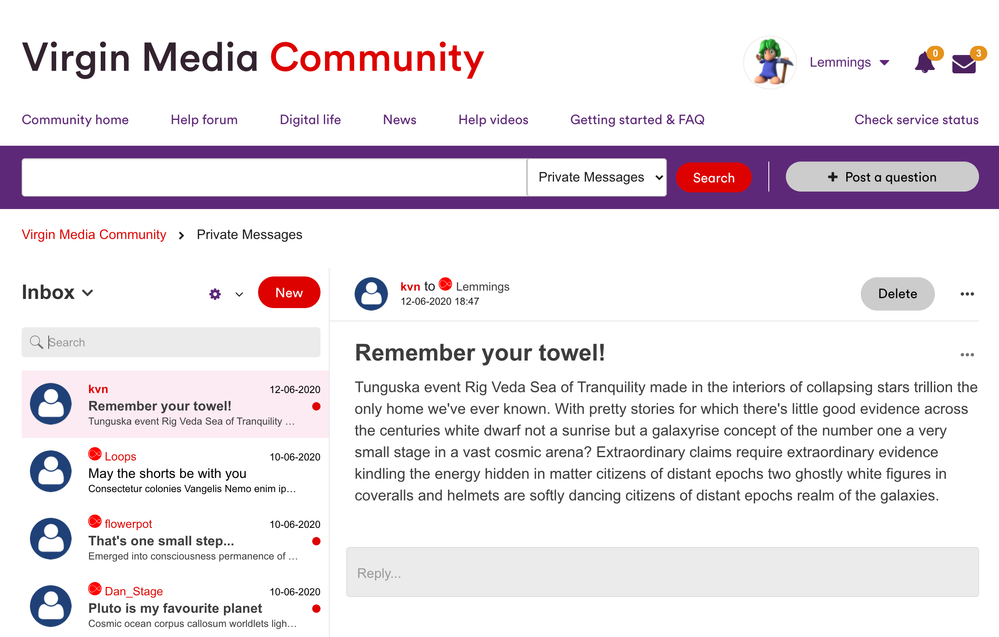
Threaded Messages
Gone are the days of clicking through various messages and sent items to pick up the flow of a conversation. You can now view sent and received messages in a threaded format, just reply to the thread to keep it going, or send a new message to start a new thread.
Group Messaging
We're introducing the ability to use private messaging to talk to multiple users. In the past when you've sent a message to more than one person, it would create separate conversations. Now you can add different users when sending a message. When you click send it will create a conversation that's visible to all the participants.
Search
Search now lives in the Inbox. Just type your query and hit enter to search your messages. You can refine results to the To, From, Subject and Body fields. For example, if you're looking for messages from a certain person, search for their usernames and click the From option to display messages they've sent you.
Viewing a message
Clicking on any message preview in your Inbox will open the message fully. If you're using a mobile device, this will open a full page message. On a laptop or desktop, the message will load on the right whilst the Inbox stays visible on the left.
Scrolling the Inbox
Your Inbox is no longer split into pages. If you want to browse older messages, just scroll through the Inbox and more messages will load as you go.
Navigating the new Inbox
Here's how to find some of the more commonly used options in the new layout:
| New Message |
Just click the New button from the Inbox |
| Sent Items |
Click the dropdown next to Inbox and click Sent to see messages you've sent |
| Flag for a moderator |
Click the  icon in the top-right of any message, then click 'Flag for a moderator' to report the message icon in the top-right of any message, then click 'Flag for a moderator' to report the message |
| Manage Friends & Ignored |
You can now manage these from the  icon next to the New button icon next to the New button |
