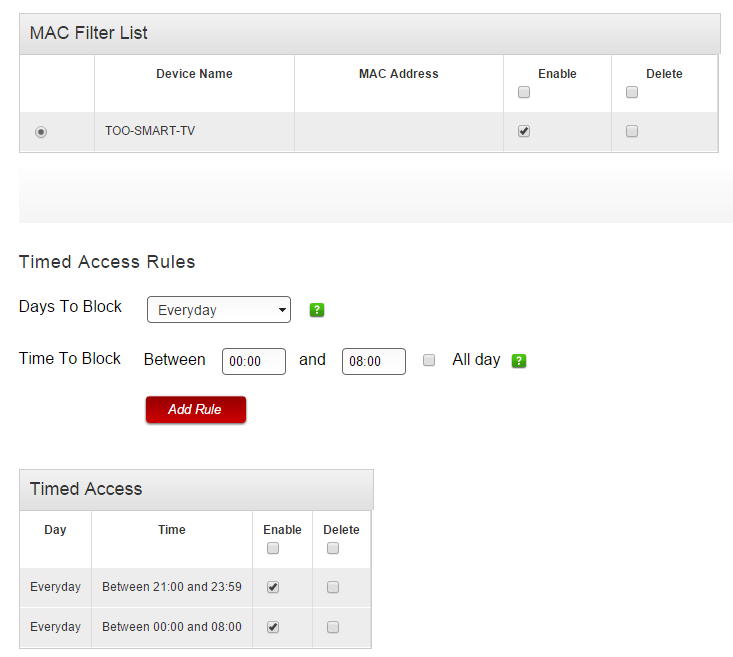- Virgin Media Community
- Forum Archive
- Re: Controlling Teens Time on Wifi - Parental Cont...
- Subscribe to RSS Feed
- Mark Topic as New
- Mark Topic as Read
- Float this Topic for Current User
- Bookmark
- Subscribe
- Mute
- Printer Friendly Page
- Mark as New
- Bookmark this message
- Subscribe to this message
- Mute
- Subscribe to this message's RSS feed
- Highlight this message
- Print this message
- Flag for a moderator
on 18-01-2016 09:54
We haven't long joined Virgin Broadband and I have been trying to get my head round the security included with the package. I have 2 kids, one boy just nearly 18 of whom I do not wish to control his access, but my 15yr old has been sneaking his mobile out in the middle of the night to play games, I then confiscated his mobile after 10pm each night but he is now using his smart TV to access internet during the night - my husband has been getting so cross that he just cuts the power to the hub from 9pm every night, which is annoying to the rest of us who need to use it after this time. I can't work out a way of just cutting out my 15yr olds access (he has a smart TV as we cannot easily or without massive expense get an aerial/signal to his bedroom for normal TV/Freeview due to the location of his room, we've even tried the portable aerials and none work) , from an internet search I have come across what looks like an US product 'Webcurfew' that on the tin seems to do exactly what I require, but just wondering if anymore with more technical knowledge than me can suggest anything apart from ripping out every piece of entertainment equipment from my son's bedroom! Many thanks in advance.
Answered! Go to Answer
Accepted Solutions
- Mark as New
- Bookmark this message
- Subscribe to this message
- Mute
- Subscribe to this message's RSS feed
- Highlight this message
- Print this message
- Flag for a moderator
on 18-01-2016 10:12
You can configure the hub to block Internet access for a device. Browse to http://192.168.0.1 - sign in -> Advanced Settings -> Security -> MAC Filtering.
Select the smart TV from the device list, assign it a device name, then click add device. Now you can add timed access rules against it. For example if you wanted to block Internet access for it from 9PM to 8PM every day you would create two rules:
* EVERY DAY, 21:00~23.59
* EVERY DAY, 00:00~08:00
There is a limit of 7 rules and ensure you click the Apply button to save the changes.
Rules must be added this way (24 hour based), it is not possible to add a single rule for say 9PM to 8AM as that will error and tell you the end time cannot be earlier than the start time. Example screenshot follows:
- Mark as New
- Bookmark this message
- Subscribe to this message
- Mute
- Subscribe to this message's RSS feed
- Highlight this message
- Print this message
- Flag for a moderator
on 18-01-2016 10:12
You can configure the hub to block Internet access for a device. Browse to http://192.168.0.1 - sign in -> Advanced Settings -> Security -> MAC Filtering.
Select the smart TV from the device list, assign it a device name, then click add device. Now you can add timed access rules against it. For example if you wanted to block Internet access for it from 9PM to 8PM every day you would create two rules:
* EVERY DAY, 21:00~23.59
* EVERY DAY, 00:00~08:00
There is a limit of 7 rules and ensure you click the Apply button to save the changes.
Rules must be added this way (24 hour based), it is not possible to add a single rule for say 9PM to 8AM as that will error and tell you the end time cannot be earlier than the start time. Example screenshot follows:
- Mark as New
- Bookmark this message
- Subscribe to this message
- Mute
- Subscribe to this message's RSS feed
- Highlight this message
- Print this message
- Flag for a moderator
on 18-01-2016 10:31
- Mark as New
- Bookmark this message
- Subscribe to this message
- Mute
- Subscribe to this message's RSS feed
- Highlight this message
- Print this message
- Flag for a moderator
on 19-01-2016 16:55
- Mark as New
- Bookmark this message
- Subscribe to this message
- Mute
- Subscribe to this message's RSS feed
- Highlight this message
- Print this message
- Flag for a moderator
19-01-2016 17:54 - edited 19-01-2016 17:57
Remember also that your son's mobile phone can connect to the internet via 3G or 4G and if he doesn't notice that the WIFI connection has been blocked, it could potentially result in running up a huge mobile phone bill through data usage. I could imagine a situation where he may not realise the time and miss the phone switching from a WIFI to a mobile connection.
Best perhaps to leave the phone connected and just continue with removing the phone.
- Mark as New
- Bookmark this message
- Subscribe to this message
- Mute
- Subscribe to this message's RSS feed
- Highlight this message
- Print this message
- Flag for a moderator
19-01-2016 18:07 - edited 19-01-2016 18:09
Yeap devices can and do often report very abbreviated/odd device names, I'm happy to hear that you've got the setup done ![]()
Edit: sound advise above there about 2G/3G/4G on the phone
- Mark as New
- Bookmark this message
- Subscribe to this message
- Mute
- Subscribe to this message's RSS feed
- Highlight this message
- Print this message
- Flag for a moderator
on 12-02-2016 23:14
Make sure your kids can't do a factory reset! Or at least make it difficult for them.
The only winning move is not to play.
No system is 100% secure
Ridicule is nothing to be scared of - Adam Ant
The only thing constant - is change. Chris Evans
The internet is a series of tubes
Windows Update isn't rocket science - if it were, it would work.
Unlike Monty Python, spam is never off.
Some video posts may contain swearing/inappropriate content for young children
π
- Mark as New
- Bookmark this message
- Subscribe to this message
- Mute
- Subscribe to this message's RSS feed
- Highlight this message
- Print this message
- Flag for a moderator
on 01-06-2016 20:29
- Mark as New
- Bookmark this message
- Subscribe to this message
- Mute
- Subscribe to this message's RSS feed
- Highlight this message
- Print this message
- Flag for a moderator
on 27-07-2016 23:14
- Mark as New
- Bookmark this message
- Subscribe to this message
- Mute
- Subscribe to this message's RSS feed
- Highlight this message
- Print this message
- Flag for a moderator
on 28-07-2016 07:44
find mac address - on the device, try in settings -> about.
or via the hub interface at 192.168.0.1 advanced options the mac addresses are shown on the devices list under DHCP reservations. you may need some trial and error to determine which address matches which device