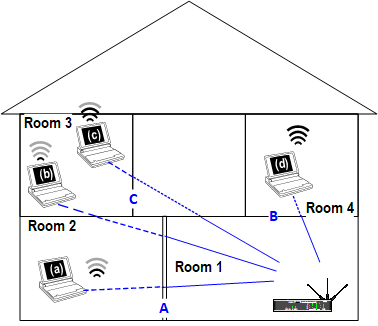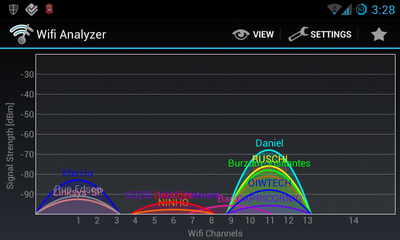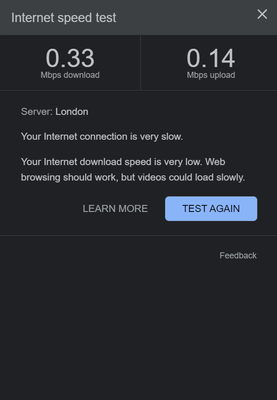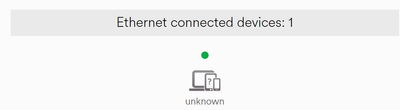POWER LEVELS & SNR: A TECHNICAL PRIMER (updated October 2016)
POWER LEVELS & SNR: TECHNICAL PRIMER (Updated October 2016) PART A - APPLICABLE DOCSIS STANDARDS INTRODUCTION There are no precise numbers for power levels although you can be sure that the numbers offered as optimal here will not be the c...