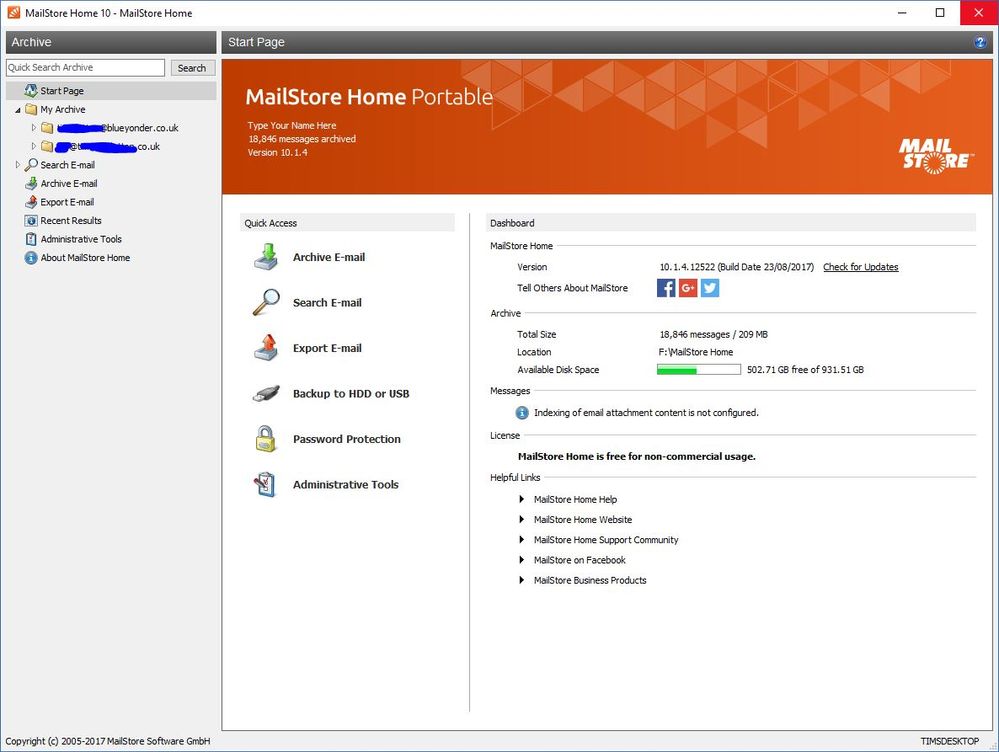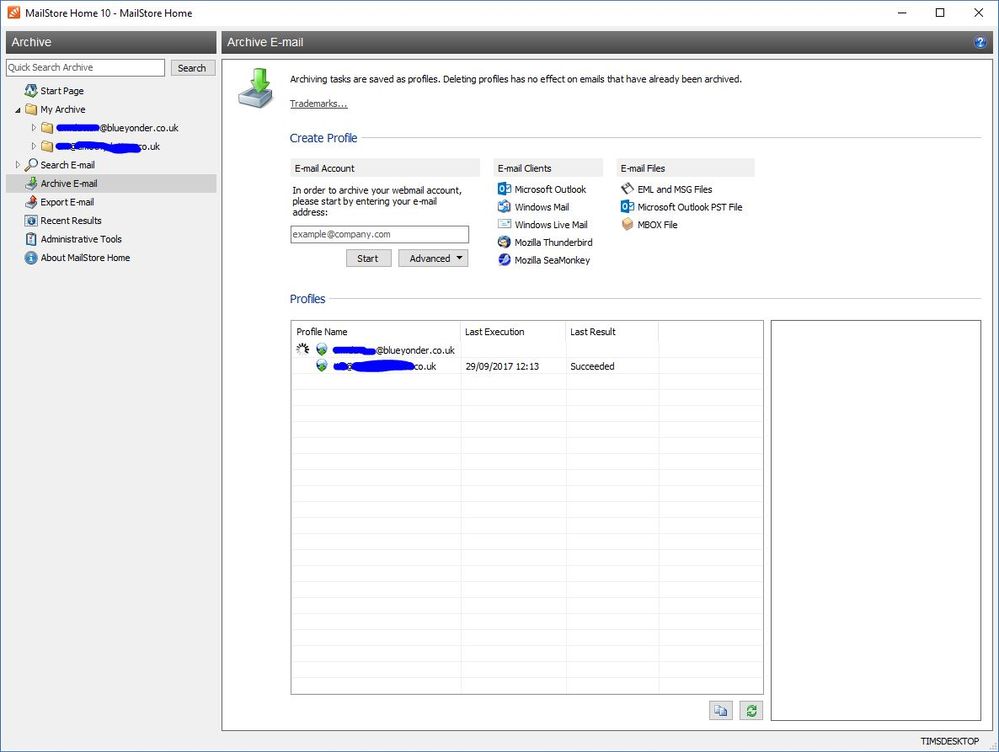- Virgin Media Community
- Forum Archive
- Backing up your Emails - One of many solutions
- Subscribe to RSS Feed
- Mark Topic as New
- Mark Topic as Read
- Float this Topic for Current User
- Bookmark
- Subscribe
- Mute
- Printer Friendly Page
Backing up your Emails - One of many solutions
- Mark as New
- Bookmark this message
- Subscribe to this message
- Mute
- Subscribe to this message's RSS feed
- Highlight this message
- Print this message
- Flag for a moderator
29-09-2017 12:52 - edited 29-09-2017 13:16
Disclaimer
This is not an advertisement, nor is it an endorsement by Virgin Media of the following product. I do not work for either Virgin Media or Mailstore.
Introduction
Two questions pop up on the forum with regularity.
1. I've lost access to my account, how do I retrieve my mails.
2. I'm leaving, how do I back up my information from webmail?
The answer to the first question, is if you've lost access to the account, then it's already too late.
The answer to the second question depends on whether you have a mail client such as Thunderbird or Outlook installed. If you do then the mails are already on your computer, as most mail clients will download mails to the computer (mobile clients are different though) and many have an offline mode which will allow you to view the mails on your computer when you can't connect to an account.
However: these answers represent an approach to mail that is in fact lacking. With much vital information being held online in our email folders. We should be giving thought to backing up mail on a regular basis. Businesses do this with critical information by default, but consumer mail providers do not necessarily back up consumer mail. If the information gets lost, then it's gone for good.
Backing up email
Some mail clients have the option to export your mail to files or folders. Outlook for example has this, and Thunderbird does have an add on that allows you to do this as well. Details of how to install and use the Thunderbird add on can be found in my post here.
You can also import mails to online mail providers however some of these only use POP3 and therefore do not import all your files that are found on webmail. And again, you're relying on someone else to look after your old mails. Plus if you need access to old mails when you don't have access to the internet, you are in trouble.
I read computer press and in Computer Active Magazine there was an article discussing archiving mail with MailStore. This is a program that has paid for versions for companies, but does also have a free version for home users.
The free Version can be found here
https://www.mailstore.com/en/products/mailstore-home/
This can be installed either to your PC, or as my favourite, to an external drive (assuming enough space for your mailbox) for use as a portable version. I actually favour this as you can take a backup and then store the drive away from your computer. If the computer goes down, you still have access to the archive.
I've installed MailStore Home on an Seagate Passport 1TB drive today and it's currently working it's way through my blueyonder emails, having first tested it on a more recent account with fewer mails.
It can archive mail that's already stored on your computer as well, so if you already use a mail client, it's often quicker to use this option as otherwise it has to re download the old mail.
Here's the archive page.
Archiving a web mail account is as simple as adding the username here and clicking start to bring up the wizard.
Gmail Oauth works seamlessly, if you add a Gmail account then Mailstore will open your Web Browser and ask you to logon to Google. At the time of writing though If you use Outlook.com with two factor authentication, you need to create a separate App password to allow it to download your mail.
I did find that Mailstore chose imap4.blueyonder.co.uk on port 993 to download my mail. While this server currently works it's not the official setting, so I did manually change it to imap.virginmedia.com instead prior to actually starting the archive.
Tim.
I'm a Very Insightful Person, I'm here to share knowledge, I don't work for Virgin Media. Learn more
Have I helped? Click Mark as Helpful Answer or use Kudos to say thanks