Update your browser to avoid a clunky Chrome, an erratic Edge, a faulty Firefox or a stubborn Safari.
It’s vital to keep this window clean and secure by performing regular updates so you’re using the latest version. We know how annoying it can be to update software. It’s all too easy to choose 'update later' or to 'Switch off without updating' - who has time to install update 21 of 149?
Why update?
Not keeping your browser up-to-date leads to compatibility issues, where pictures or video - or even whole websites don’t load properly. More worryingly, the older the browser means malicious hackers and Web sites can exploit security flaws in the software and infect your online life with harmful programs, malicious pop-ups and software, including trojans, and viruses
Regular updates to your browser fix security problems when they are detected, and make your online existence safer from these types of attacks.
At the end of the day if you are not keeping up with the latest browser updates, everything you do online is potentially at risk.
What should I do?
To ensure your online experience remains a healthy one, pay attention to when your phone, tablet or computer alerts you that browser updates are available.
There are many different browsers available, however most of us will use versions of either Internet Explorer / Edge, Firefox, Chrome or Safari.
Edge and Internet Explorer (IE) updates are included as part of Windows system updates, if Windows is set to update automatically, then IE will be kept up to date as well.
Firefox notifies you when an update is available, and you can check for updates manually by hitting the "Check for Updates" button (find it by opening the Help menu and selecting "About Firefox").
Chrome updates itself whenever it's running, you can also check manually for updates under the "About Chrome" menu.
With Safari you'll get an "App Updates Available" notification. This will take you to the app store, where you can update all the software including Safari. You can also check for Safari updates by looking at the "Software Updates" list from the Apple menu.
Want to know if you have the latest version of your web browser?
Sites like updatemybrowser.org will run a quick check on your web browser and let you know if you have the most up-to-date version, or whether you need to update.
What’s this got to do with Virgin Media?
Over the next few months, the Virgin Media Community (and other Virgin Media websites) will be enforcing TLS 1.2 browser security protocol to ensure data is securely exchanged over a network.
To ensure your privacy and protect your personal information we’ll no longer be supporting previous versions of TLS protocols used by older/outdated browsers.
If you continue to try to access the Community using older browser versions you’re likely see a similar error to that shown below:
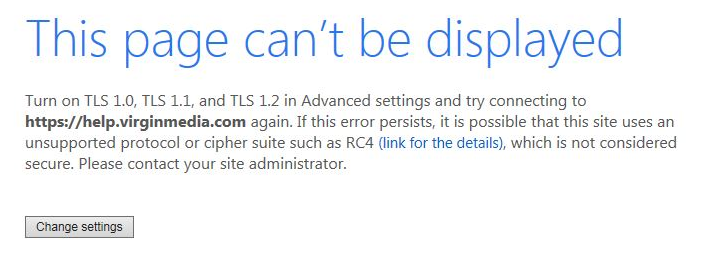 TLS 1.0 1.1 Page Can't be displayed
TLS 1.0 1.1 Page Can't be displayed
Where this is the case please upgrade your browser as a priority.
